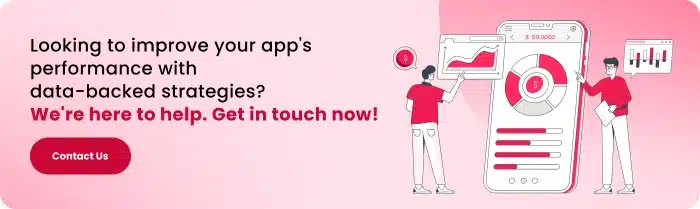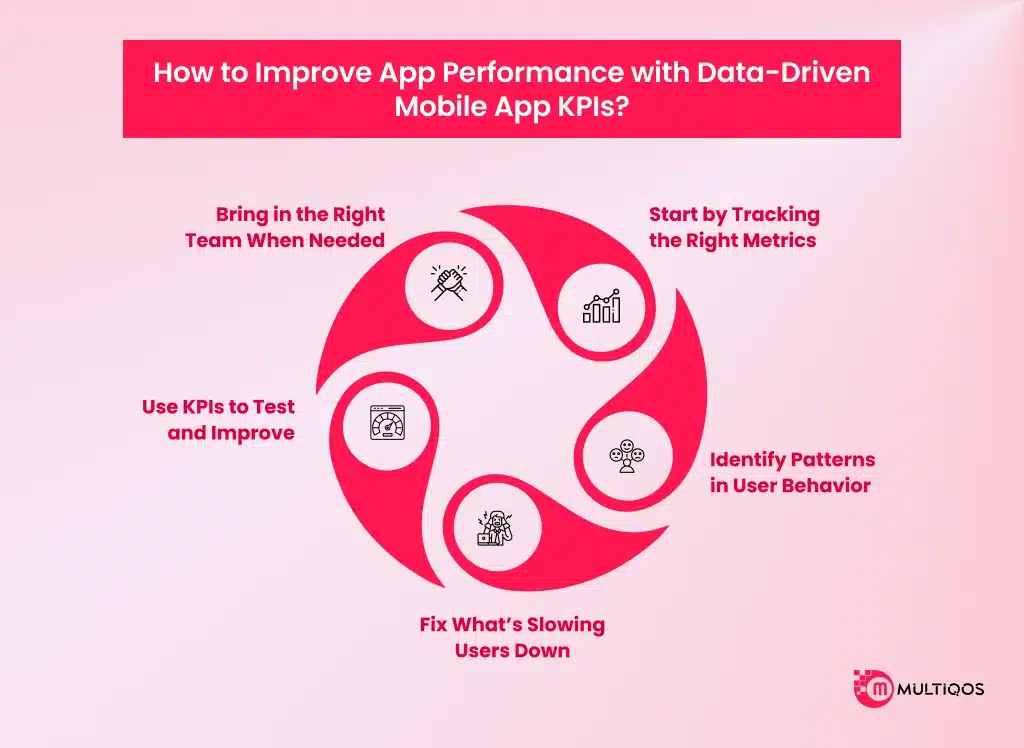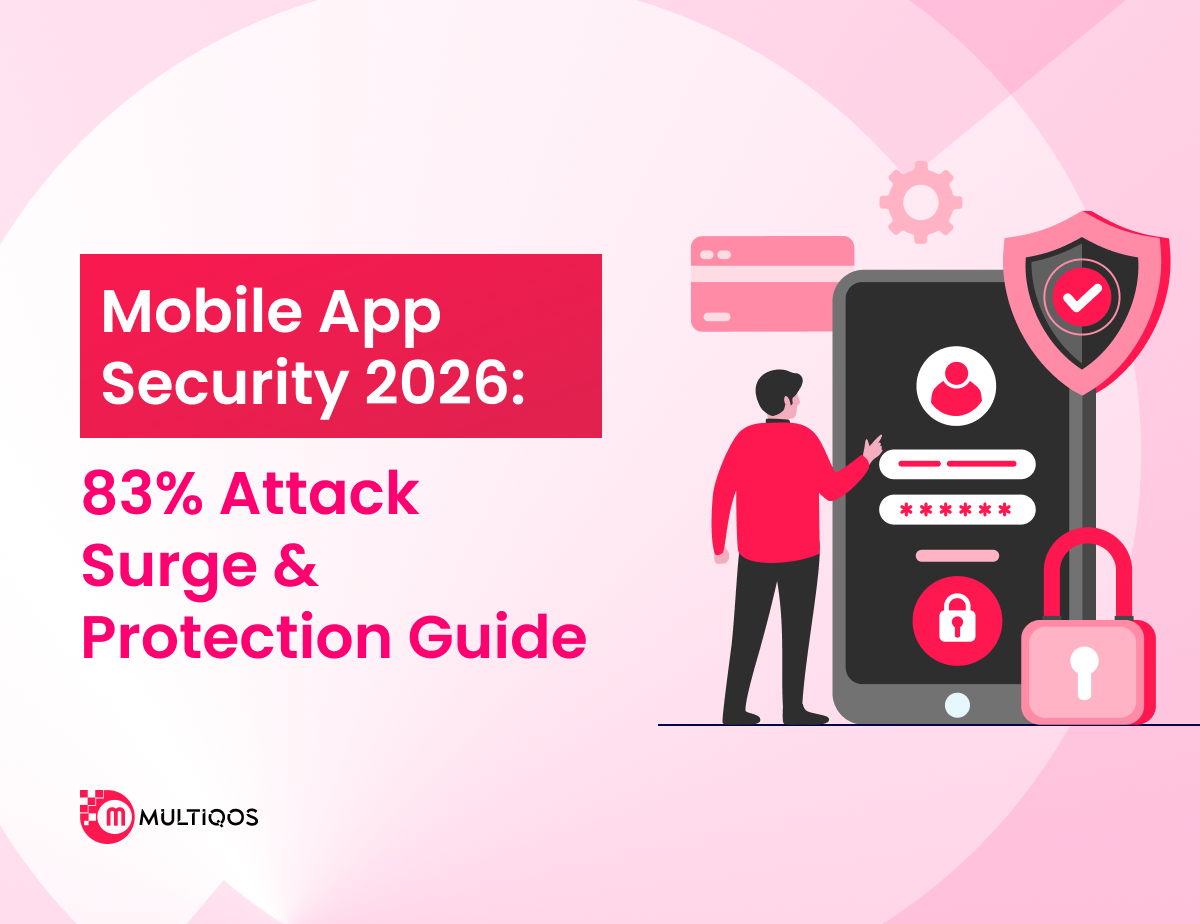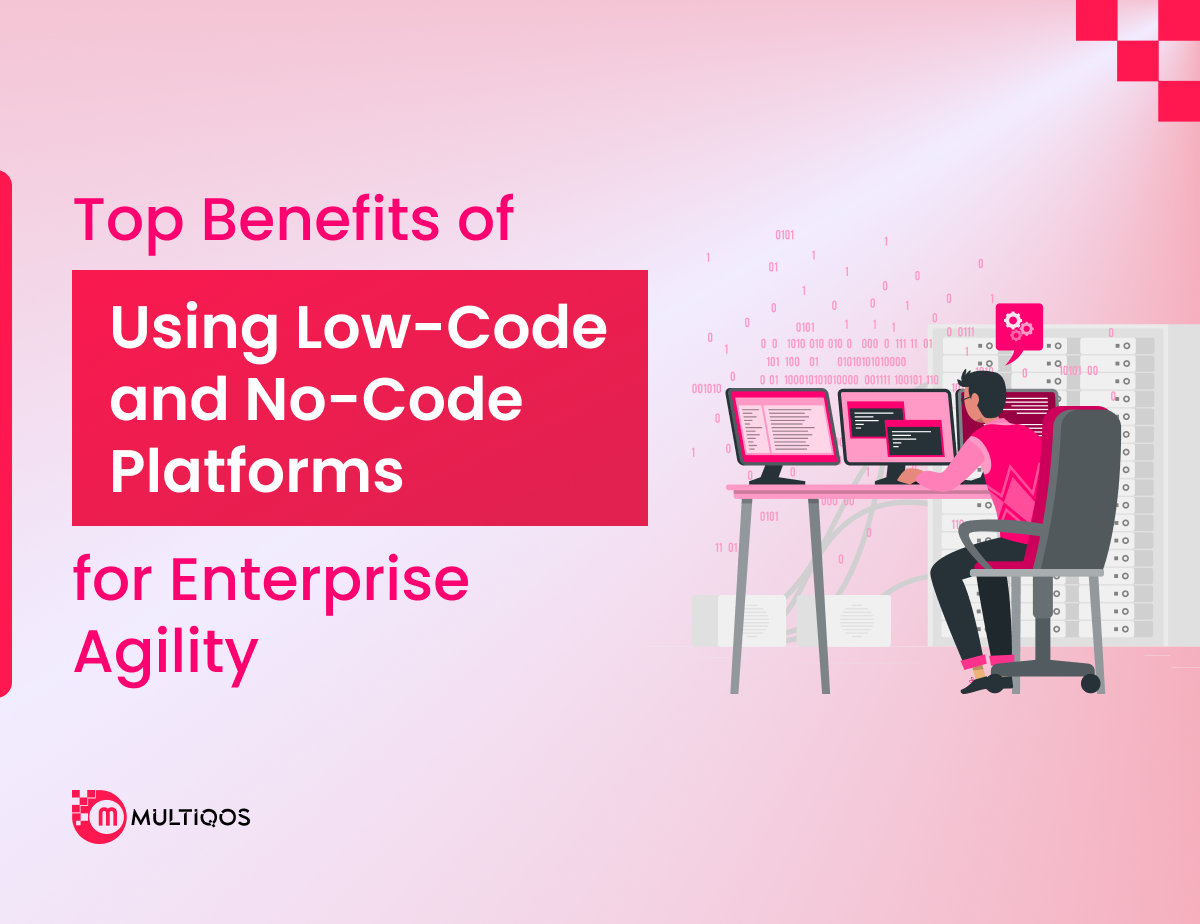Improving App Performance with Data-Driven Mobile App KPIs
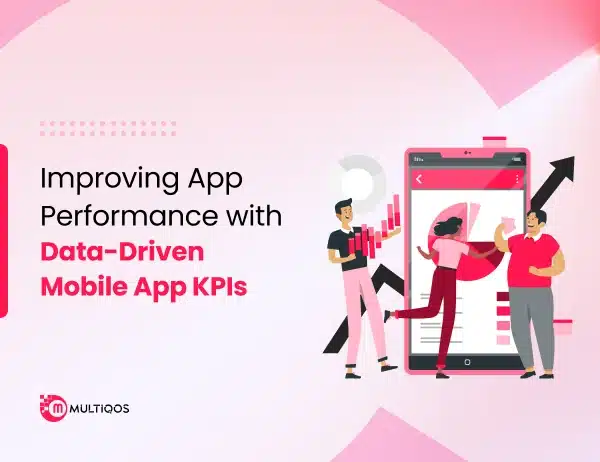
Summary:
In today’s competitive mobile landscape, simply launching an app isn’t enough—continuous performance optimization is key to long-term success. This blog explores how leveraging data-driven Mobile App KPIs can help developers, product managers, and businesses make informed decisions that enhance user experience, retention, and overall app efficiency.
From tracking metrics like DAUs, session length, crash rates, to user acquisition cost, the article highlights which KPIs truly matter and how they can be used to drive meaningful improvements across your mobile app strategy.
Introduction
You build an app. It works great, but that’s just step one. What really matters is how people use it. Are they coming back? Does it crash? Are they spending time on it, or deleting it after a day?
These are the things you can’t guess your way through. You need real numbers. The kind that tells you what’s actually happening behind the scenes. That’s where mobile app KPIs help. They’re not just charts and graphs—they tell a story—a messy, honest one.
In this blog, we’ll explore how data-driven mobile app KPIs enhance app performance and why they truly matter in mobile app development.
What are Mobile App KPIs?
Mobile app KPI is an average calculations that help evaluate the success and performance of mobile applications. These indicators cover various aspects such as user collection, engagement, storage, conversion, and general app performance. Mobile App KPIs include daily active users, monthly active users, storage frequency, brainstorm rate, average session period, and customer life value (CLV). By monitoring these mobile apps’ KPI, companies can gain insight into the user’s behavior, identify potential problems, and make data-driven decisions to increase the experience.
For any mobile app development company, it is important to understand and take advantage of the CPI mobile app in distributing client goals and user expectations. These matches not only help measure the success of the launch, but also correct the development process from the design to update-related issues, so that the app matches the market needs. When it comes to continuous monitoring of mobile app KPIs, developers are required to repeat quickly, promote performance, and deliver high-end results to customers who invest in mobile app development.
How to Improve App Performance with Data-Driven Mobile App KPIs?
See how mobile app KPIs help increase the performance of the app to ensure better purposes, better speed, and user satisfaction at all stages of development.
1. Start by Tracking the Right Metrics
In order to enhance the performance of your mobile app, initiate the process by identifying and tracking the most relevant mobile app KPIs. These include crash rates, loading time, user storage, and active users such as Matrix. Make sure to consider the right mobile app KPIs that can help you in measuring what really matters for your app’s success, rather than being lost in a vanity matrix. Having correct and most reliable data can surely suggest a clear and effective roadmap where your app stands out.
2. Identify Patterns in User Behavior
Session duration, screen flow, and engagement are a few reliable mobile app KPIs that provide actionable insights on how your users interact with your app. Analysis of these patterns helps to find that users have the facility to love, where they fall, and what disappoints them. This insight allows you to make data-informed decisions that increase the overall user experience and continue to return to users.
3. Fix What’s Slowing Users Down
Performance-focused mobile app KPIs such as load speed, crash frequency, and app controller can reveal technical problems that detract from the user experience. By monitoring these matrices carefully, development teams can identify errors or performance issues and solve them quickly. A smooth and responsible app not only improves user satisfaction but also increases the app rating and storage.
4. Use KPIs to Test and Improve
Mobile app KPIs are mandatory to run A/B testing and convenience experiments. Whether you are testing a new user interface or a change in board flow, KPIs, such as a conversion rate, click frequency, and functional adoption, will tell you what works and what doesn’t work. This continuous customization ensures that your app develops based on real user data, not estimation.
5. Bring in the Right Team When Needed
When mobile app KPIs indicate frequent problems or development plateaus, it may be time to consult a professional development company for mobile apps. Developers who are well-versed in development and analysts with experience can easily explain complex mobile app KPIs, overcome challenges, and use high-end solutions. So, working with the right team can surely make your app competitive, scalable, and align with users’ expectations.
Wrapping Up
Look, making an app is one thing. Making sure people actually use it—and keep coming back—is something else entirely. That’s where mobile app KPIs really matter.
You don’t need to track every number under the sun. But you do need to know what to look for. Maybe your app’s crashing too often. Maybe users are bouncing after one visit.
The numbers tell the story- you just have to know where to look. When analyzing mobile app KPIs, it may seem heavy to start, but this is an important step towards meaningful improvement. If you aim to scale or increase your existing app, this is the right time to hire mobile app developers who not only understand coding but also know how to take advantage of data to achieve results.
FAQs
Mobile app KPIs are just numbers that tell you how your app’s doing out there. Stuff like how many people use it, how long they stick around, or if it’s crashing on them. Nothing too technical. But yeah—those numbers? Super useful. They show you what’s going wrong (or right), so you’re not just guessing. You get to see how things are going and do something about it before people start uninstalling your app.
In most cases, it is enough to review the mobile app KPIs once a week to stay up to date on performance trends. If the app runs smoothly, the two-aged review may be appropriate. However, after a major update or significant change, more frequent monitoring is recommended. Think about checking your image – you don’t have to monitor it continuously, but before securing regular checks, you catch and address problems before they get serious.
That depends on your goals, but here are a few key ones to start with:
- Active Users (DAU/MAU)
- Retention Rate
- Session Duration
- Crash Rate
- Conversion Rate
If you’re trying to improve performance, start with crash rate and load times. If growth is your focus, user engagement and retention should be top of the list.
They help. Like, a lot. Let’s say your app crashes after login—without tracking KPIs, you’d have no idea. Or maybe people are leaving after the first screen… KPIs show you that. It’s less about the numbers and more about the story they tell. They give you something solid to work with instead of shooting in the dark.
Get In Touch