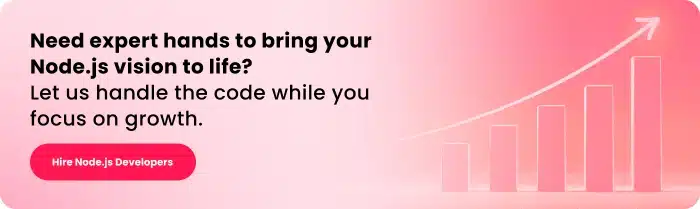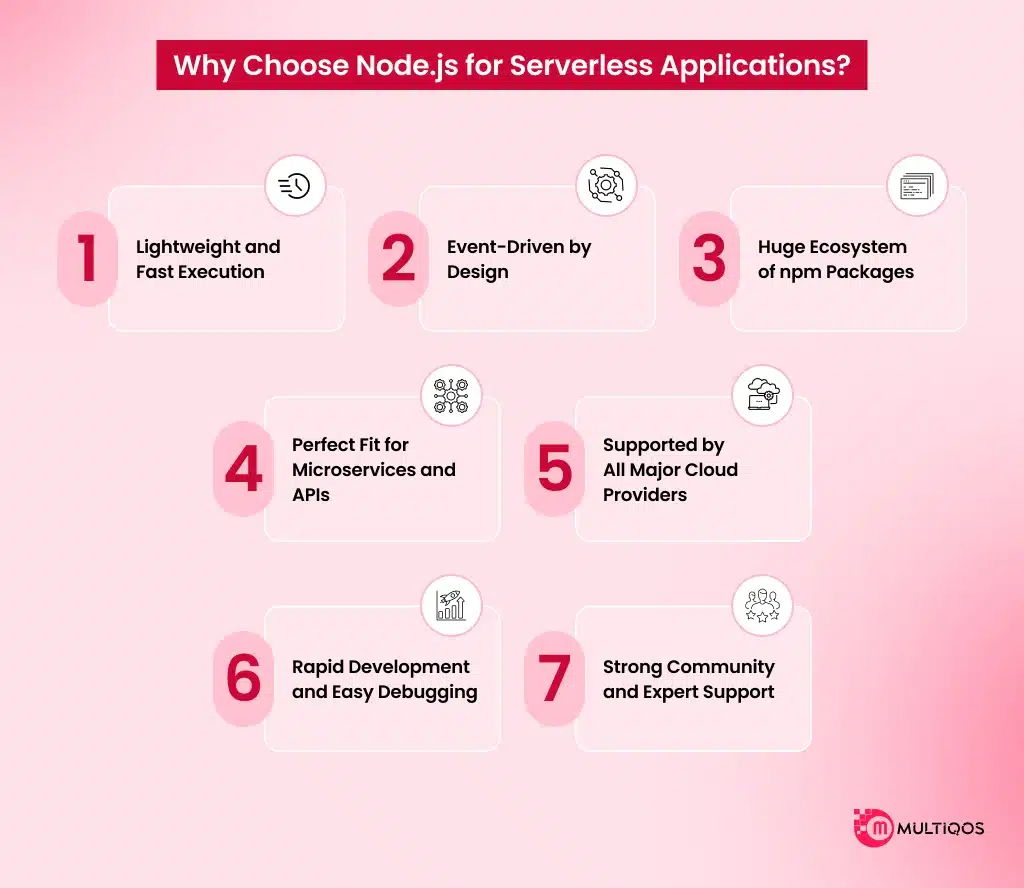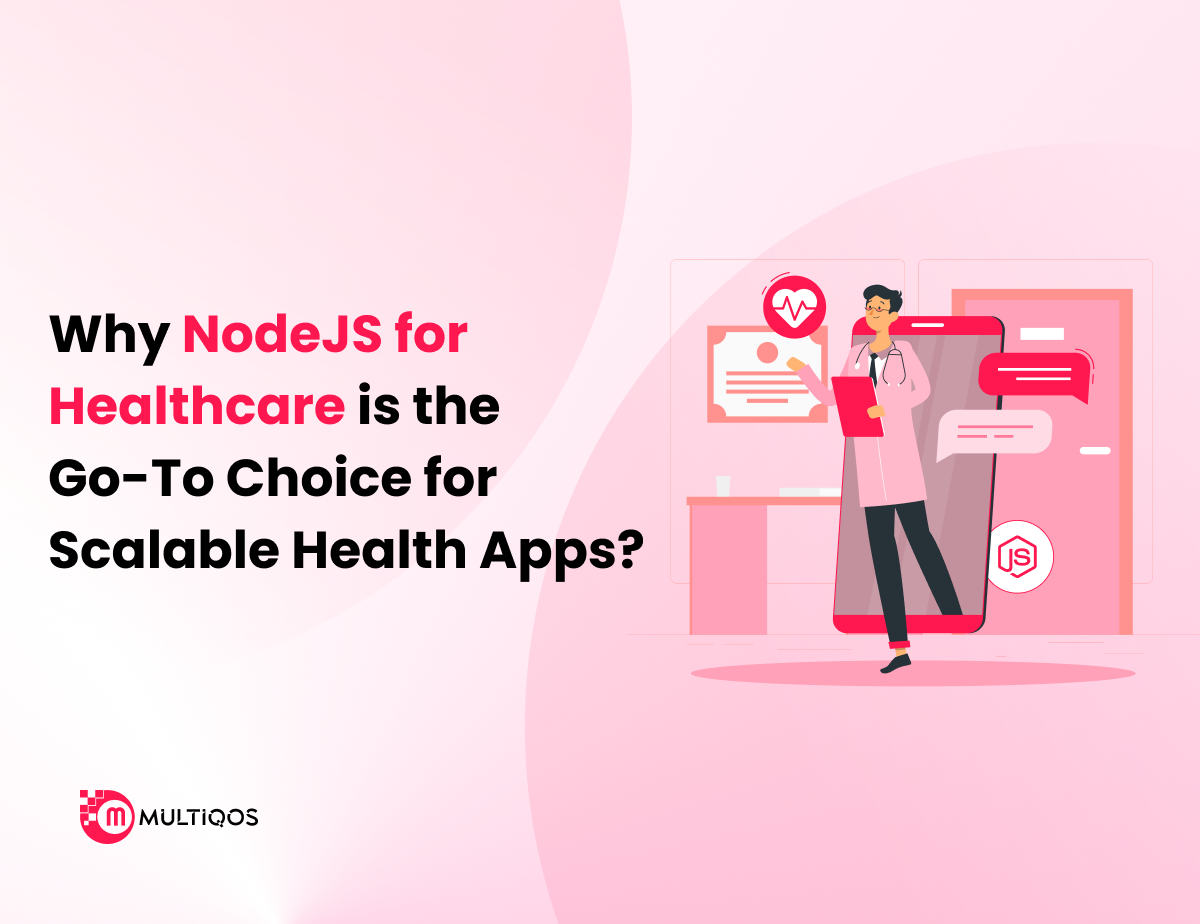Serverless Computing with NodeJS: A Beginner’s Guide
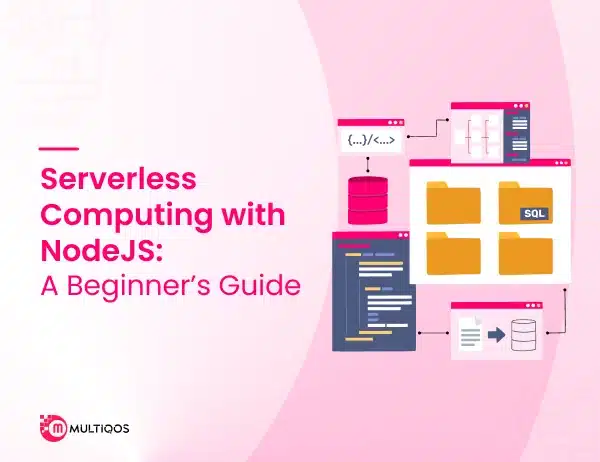
Summary:
This step-by-step guide helps beginners understand the fundamentals of serverless computing with Node.js, explaining how to build scalable and cost-effective applications that do not require managing servers. The blog covers everything from selecting the right platform and writing the first serverless function to real-life applications and best practices, offering an excellent starting point.
Whether side projects are being experimented upon or a production deployment is anticipated, this guide will equip users with the appropriate information needed to unleash the potential of serverless architecture with Node.js.
Introduction
If the idea of deploying applications without the headaches of provisioning servers, managing uptime, or dealing with scaling complexity sounds good—but too good to be true—it’s precisely what serverless computing offers. The combination of speed, simplicity, and non-blocking architecture provided by Node.js makes it ideal for building event-driven applications in a lightweight serverless environment.
In this guide for absolute beginners, we’ll examine the workings of serverless, its astonishing compatibility with Node.js, and the potential it has for accelerating app building while reducing overheads and shifting the focus to functionality rather than frills.
Understanding Serverless Architecture
Serverless architecture is a model of computing that permits developers to execute code through cloud-based computing, fully eliminating the need to control the technology framework. Developers no longer have to set up servers, updates, or scaling.
Instead, cloud service providers such as Azure, Google Cloud, or AWS execute certain functions on demand, aka serverless.
Functions are scripts in response to events and are executed on event-specific triggers—for example, file uploads, database modifications, or HTTP requests. Due to this, the system is cost-effective. Also, payment is required only for the required compute time, not like the conventional ubiquitous online servers where payment is made regardless of usage.
One of the major benefits of serverless architecture is its self-scaling property. The cloud provider scales resources automatically, with no manual management required, whether your application is serving a few requests or thousands per second. This feature is what makes serverless suitable for APIs, microservices, background jobs, and real-time file processing.
While operational complexity is reduced with serverless, other concerns emerge, such as cold starts, limited execution time, and vendor lock-in—all of which are design considerations for serverless systems.
Getting Started with Serverless Computing with Node.js
Developing serverless Node.js applications is easier than most people still think it is. This thorough guide outlines everything you need to know—from configuration to deployment—regardless of whether you’re working on a side project or getting ready for production.
1. Understand the Basics
Prior to coding, it is beneficial to understand how serverless architecture operates. With serverless Node.js development, you individually code functions that respond to HTTP calls, file uploads, or even scheduled jobs. A cloud provider (for example, AWS or Vercel) will host and execute these functions, thus eliminating any requirement on your part to manage or scale server infrastructure.
Apart from this, if you have basic knowledge of Node.js, npm packages, and asynchronous JavaScript, then Node.js development will facilitate the completion of the task at hand.
2. Choose a Serverless Platform
The following are the most utilized, as multiple cloud service providers offer support for serverless Node.js functions.
AWS Lambda – Excellent for flexible enterprise-scale utilization
Vercel – Best suited for one’s needs in full-stack applications with embedded frontend and backend development.
Netlify – Easy configuration for JAMstack and static sites
Google Cloud Functions – Friendly to Google ecosystem users
Azure Functions – Integrated into Microsoft cloud tools
Pick one based on both your project requirements as well as how well you know their ecosystem.
3. Set Up Your Environment
Before you start working on a project, download the following resources:
The most up-to-date version of Node.js
Visual Studio Code or another coding editor
Command line interface of your platform of choice
- npm install -g serverless (for Serverless Framework)
- npm install -g vercel (for Vercel)
- npm install -g netlify-cli (for Netlify)
4. Create Your First Serverless Function
Take a sneak peak at your first and simple Node.js serverless function:
// hello.js
exports.handler = async (event) => {
return {
statusCode: 200,
body: JSON.stringify({ message: “Hello from Serverless Node.js!” }),
};
};
Based on the functionality provided, the input is of type event, while the output is a JSON string. The response can either be returned on the invocation of an HTTP request or other events, as applicable for your platform.
5. Deploy Your Function
Once your function is ready, deploy it with the CLI:
- serverless deploy
- vercel deploy
- netlify deploy
Following deployment, the platform equips you with a live endpoint URL to exercise and use your function.
6. Test and Monitor
Use tools like Postman or your browser to test the endpoint. To monitor performance, check:
- CloudWatch (for AWS)
- Vercel Analytics
- Netlify Functions Logs
- Third-party monitoring tools like Sentry or LogRocket
Effective monitoring aids in identifying cold starts alongside timeouts and other performance-related complications.
7. Scale and Expand
As your project grows, you can:
- Break features into multiple functions
- Connect to databases like MongoDB, DynamoDB, or Firebase
- Secure your API using authentication tokens or API gateways
- Add CI/CD for automated deployments
Why Choose Node.js for Serverless Applications?
Here are 7 reasons that show why Node.js is important for you and serverless applications, have a look:
1. Lightweight and Fast Execution
Speedy cold-start times and efficient execution- two important factors in serverless computing—are made possible due to Node.js being built on the V8 JavaScript Engine. This engine compiles code into native machine language, ensuring efficient execution.
2. Asynchronous and Event-Driven by Design
Serverless functions are triggered when HTTP requests or file uploads events occurs. Node.js aligns naturally with this model because of its non-blocking, event-driven system; therefore, it is perfect for constructing scalable serverless back-end systems capable of managing many simultaneous requests.
3. Huge Ecosystem of npm Packages
Choosing Node.js for serverless apps means accessing more than a million open-source packages through npm. Whether your task involves logging events, dealing with APIs, authentication, or even data parsing, there is most certainly a package that can greatly facilitate your development and streamline your serverless logic.
4. Perfect Fit for Microservices and APIs
Serverless architecture is frequently aligned with a microservices strategy, where small modular units known as functions execute distinct activities. Node.js is particularly strong in developing elaborate service REST APIs and other supporting services, and therefore, is well-suited for function-centric application frameworks.
5. Supported by All Major Cloud Providers
Natively, AWS Lambda, Google Cloud Functions, Azure Functions, Vercel, and Netlify support Node.js. This allows for the selection of a cloud provider without concern for compatibility.
6. Rapid Development and Easy Debugging
Its broad developer community and simple syntax make writing, testing, and debugging serverless functions effortless on Node.js. You can deploy and build quickly, which is perfect for prototypes, agile teams, and startups.
7. Strong Community and Expert Support
Due to having many active users, Node.js has a lot of tutorials, forums, and libraries that help in problem-solving. For professionals, there are always technologists who are willing to assist in development using serverless architecture.
Conclusion
With Node.js, serverless computing allows developers to create and deploy applications with greater speed and scalability while reducing the attention demanded by infrastructure. Whether APIs, background services, or fully-fledged applications, Node.js optimizes serverless architecture for real-time, event-driven applications and makes the model highly usable.
This guide equips relatively new users with the basic concepts to test and explore. For those looking to advance their projects further, collaborating with a seasoned Node.js development company can enable the full realization of serverless offerings devoid of arduous server maintenance.
This approach is not a buzzword; when attached to Node.js, it transforms the building process into a more efficient one.
Frequently Asked Questions
A developer is liberated from the burden of server administration with the serverless computing model of cloud-native development. The provider manages scaling, infrastructure, maintenance, and everything else, enabling the developer to focus solely on crafting the code.
Node.js is widely used by developers for serverless applications because its architecture is event-driven and it’s nature is light-weight which is well suited for serverless functions that require rapid execution and multi-tasking abilities. Apart from this, it also consists of a large ecosystem of npm packages available to accelerate the development process.
Common applications consist of RESTful services, webhooks, scheduled activities, file processing, chatbots, real-time data processing, etc. Node.js is best suited for microservices and real-time applications.
It is not mandatory to have backend experience. Serverless frameworks such as Vercel, AWS Lambda, and Azure Functions simplify the deployment processes and allow frontend and full-stack developers to handle workflows with minimal setup.
For building or scaling a serverless application using Node.js, contacting a reputable Node.js development company is one of the first steps you can take. They will be able to evaluate your project’s needs, devise a proper architectural design, and manage the entire process from development to deployment. Reach out to us and let us know what your objectives are so that together, we can realize your serverless vision.
Get In Touch