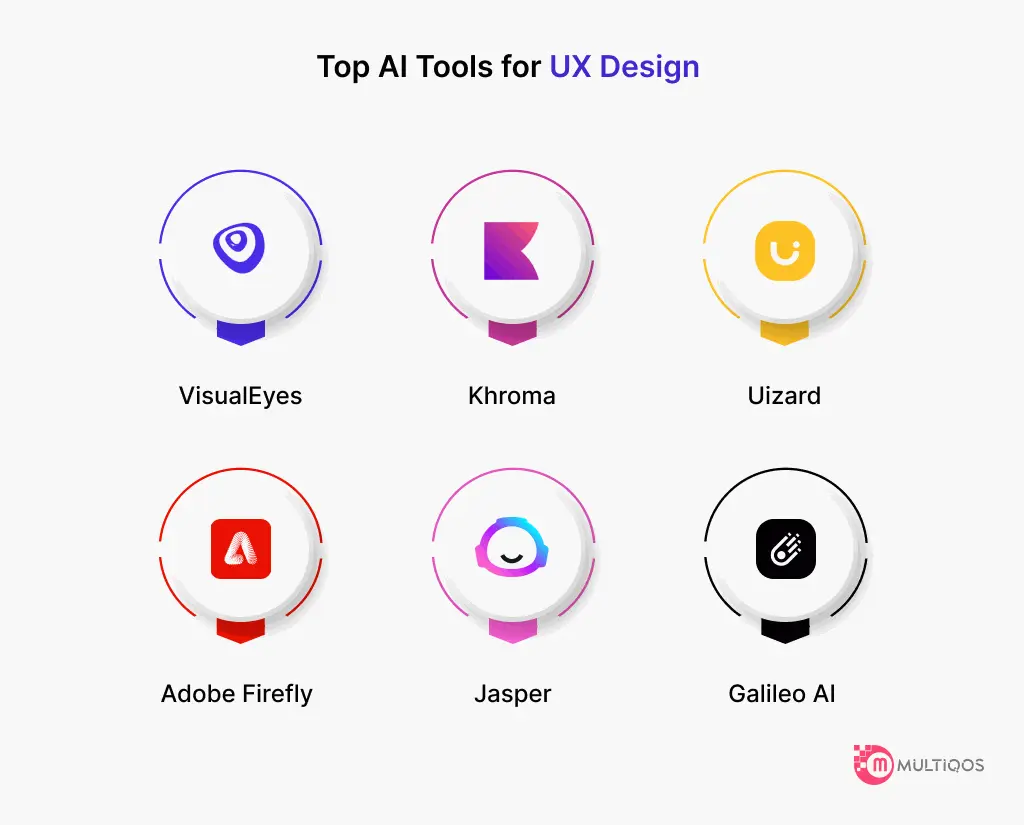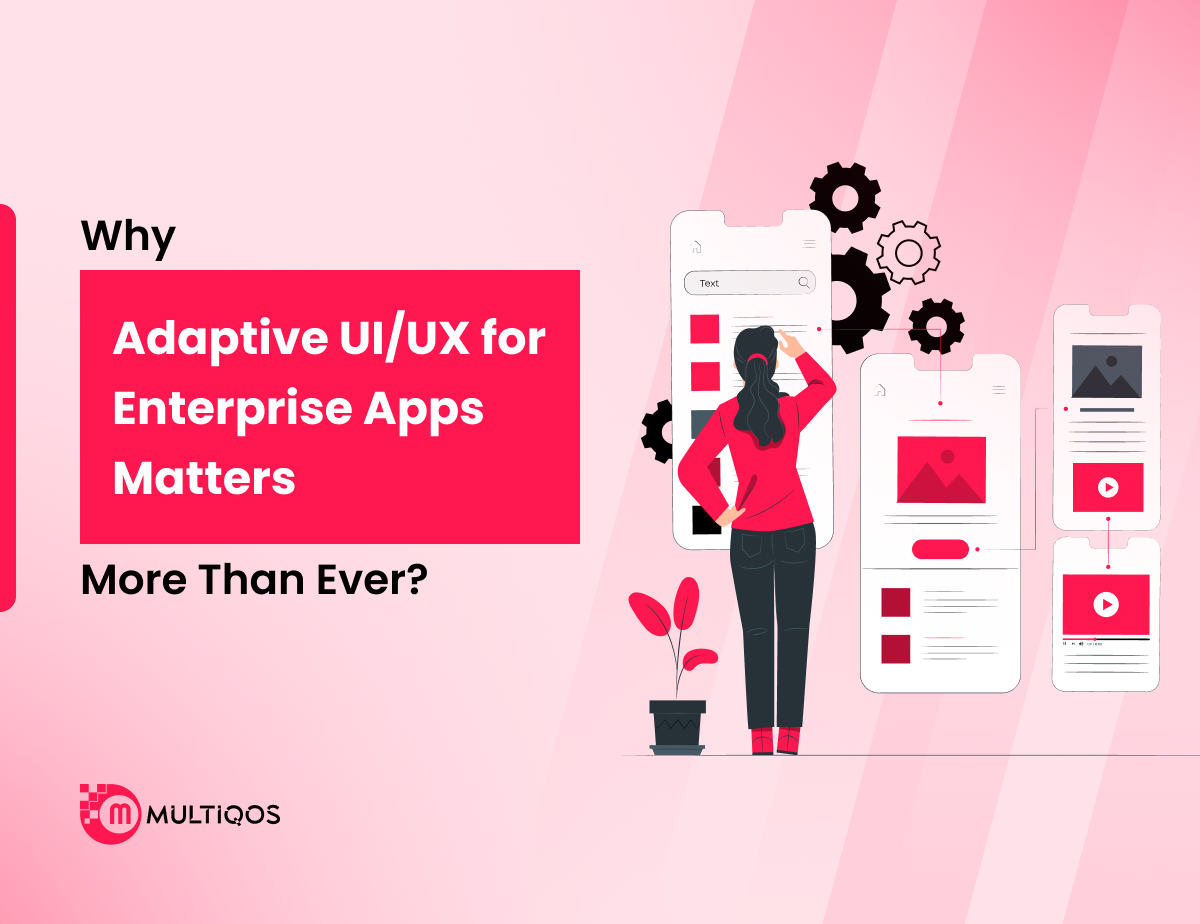AI For Ux: 5 Ways You Can Use AI To Be A Better UX Designer

Table of Contents:
Introduction
Incorporating artificial intelligence (AI) into your UX design can really help you do your job better and understand more clearly what users need. This results in better products, better websites, and happier customers.
AI development is just not good enough to solve routine tasks quickly. Once you understand what AI can do and how to best use it, you’ll have more opportunities to improve, do better, and discover new things.
However, as AI becomes more sophisticated, teams are faced with a difficult question: how do you make use of the many insights and facts that come from AI without losing your personal touch—the human touch that makes UX design special?
In this post, we’ll explore five ways you can use AI to become a better UX designer.
5 Ways UX Designers Can Use AI To Their Advantage
1. More Data-driven
Data is a key component in the process of UX design. It gives you first-hand knowledge of how your employees perform in certain situations, which helps identify their goals, desires, and challenges—a great starting point for creating valuable products and services.
AI has allowed statistics to be accrued and analyzed on a larger scale than ever before. AI algorithms can system significant amounts of personal facts to become aware of patterns, behaviors, and options.
Thanks to this approach, designers can obtain a clearer understanding of the needs of users and make the proper choices when designing interfaces.
2. Optimize Design Prototyping and Testing
Design prototyping and checking out are vital to ensuring that the UX is as functional as it’s aesthetically attractive.
For example, one study determined that the UX design development resulted in a 400% conversion rate on an internet site.
AI is even taking this process to another level with more sophisticated user interaction simulations, which leads to prototypes closer to the actual users’ behavior and preferences.
When and how users engage with the product becomes more predictable for UX designers to consider in the next stages of designing for continued post-launch use.
3. Improve UX and Product Copy
It is not just about having a working website, but also about the quality of the copy that they use to lead the customer through their journey.
Every time you design a navigation system or write a script for a GUI, the words used to guide the users are critical in determining the kind of experience that the users are going to have.
AI tools improve UX copy, especially for organizations that may not have a specific UX writer on staff; they give you words based on behavior patterns and user persona that provide users with clear instructions and valuable information to improve their experience with the product.
4. Adding UI Elements and Branding
AI tools offer a range of features that enable UX designers to elevate their designs with UI elements and icons. For example, programs like Adobe Sensei can integrate with a vast archive of icons, logos, fonts, and colors that can be customized to represent brands.
Some AI color-picking tools also use powerful algorithms to render complementary colors in any design based on simple inputs (such as a brand logo or image). This same approach can also help UX designers choose fonts that complement visual branding and UI design.
In the absence of UI designers, these tools allow UX designers to create sleek, user-friendly user interfaces.
5. Boost Efficiency and Productivity
An increasing number of UX design teams are turning to AI to improve productivity and automate time-consuming tasks, resulting in efficiency, collaboration, and creativity.
It can analyze user data, such as past behavior and interests, to identify content and features that are most relevant to each individual.
This not only saves time but also promotes better collaboration within the team, as everyone can seamlessly access and contribute to the design process.
How Accurate is AI in UX Design?
It is also important to remember that AI is not always accurate. It is a relatively young technology, and like people, it can sometimes make mistakes or give incorrect data.
With the increasing dependency on AI for user insights, it also becomes very important to verify the results received—particularly before making a final decision regarding a major shift or modification in the product.
Fortunately, there are ways to cross-check your data with AI, with the help of bots, third-party services, or even Google. It is also possible to verify the AI data with real-life studies conducted by other data analytics agencies that are genuine.
While AI is great for parsing quantitative data, qualitative studies such as user interviews, focus groups, and card sorting should never be done with or by AI.
It is also beneficial to cross-check the results from the AI data analysis with the user research you conducted to evaluate the effectiveness of the AI tools you are using and get a more holistic view of your users.
Which Tools Are Friendly for AI in the Context of UX Design?
AI has become one of the most effective tools that can significantly increase the efficiency of a UX designer, due to the growing demand for UX design.
For UX professionals, AI will make their process easier, enhance the quality of their decisions, and ensure that they create better interactive experiences for users.
Here are some of the of the top AI tools that UX designers can use to their advantage:
VisualEyes
VisualEyes is a tool that utilizes artificial intelligence to conduct eye-tracking studies, preference tests, and create heat maps that can prove useful. Based on the introduction of this tool, it can be recommended for UX designers who want to learn more about users’ behavior without carrying out expensive and lengthy eye-tracking studies.
The advantage of VisualEyes is that it can generate such ideas instantly and does not require a lot of user testing. This makes it easier for designers to revisit their designs more often and come up with designs that are satisfactory to the target market.
Khroma
Color choice is one of the most important aspects of UX design, as its impact on users’ overall attention and mood cannot be overestimated. Khroma is a machine-learning tool that helps designers choose the right colors for their projects and make sure they match.
Khroma takes a large number of color schemes from such sources as art, design, and nature and then creates a set of color combinations that have not been seen before but look good together.
Khroma can assist UX designers in analyzing different color solutions, testing and selecting the most appropriate shade, and guaranteeing that the chosen color scheme corresponds to the brand’s image and the type of experience that is to be delivered to users.
It might be especially helpful for designers with time constraints or when a designer is experimenting with color schemes depending on the users’ feedback.
Uizard
Uizard is an artificial intelligence tool that allows users to design wireframes and mockups for mobile applications as well as websites. This tool enables UX designers to bring their ideas into functional prototypes in a very short time and with less coding knowledge.
It also provides testing and collaboration tools, which help UX designers collect feedback from users and members of the team and improve the design based on the feedback received. This can assist in making sure that the final product is satisfactory to the target group of clients.
Adobe Firefly
Adobe Firefly is an AI-based application that operates under Adobe Creative Cloud. This tool is particularly useful for getting precise images and design elements from text descriptions, which is very useful for UX designers who need to create images that are in accordance with certain brand standards or design concepts.
This can prove to be useful in the sense that it can assist in organizing the design process and guarantee that the final result looks uniform.
Other than image generation, Adobe Firefly has other AI functions that can be useful to UX designers, including auto-layout and smart object selection.
Jasper
Jasper is an AI writing software that can help UX designers with content creation and the establishment of a brand tone. Given that UX design implies creating engaging and easily consumable text, Jasper can be helpful in the sense of analyzing a brand’s voice and generating content consistent with it.
Jasper can be quite useful to UX designers in drafting user personas, storyboards, and any other written material that aids in the rendering of a design and the improvement of the user experience.
It can also spare a lot of time that designers can use to work on other important aspects of the design since it will handle the content creation aspect.
Galileo AI
Galileo AI is another AI-powered tool that can help UX designers with design. Like Uizard, it can generate UI designs based on text input, allowing designers to quickly create prototypes and mockups without the need for extensive manual work.
In addition to its fast UI capabilities, Galileo AI also provides features for creating product copies, ensuring that the text in the design is relevant to every user experience.
This can be especially useful for UX designers working on complex projects with multiple touchpoints or needing to maintain consistency between different design elements.
Bottom Lines
In conclusion, AI is the future of the world, and it will only advance as new data is accumulated and processed. AI is not a threat that seeks to outcompete human creativity; rather, it is a powerful tool for UX designers. It also helps to design great UIs faster, enabling one to focus on more elaborate user studies that in turn result in great user experiences.
At MultiQoS, we have UI UX designers on the team who integrate AI into their work together with artistry. Our focus is on innovation within the design process, where user requirements are always essential to consider.
It is our intent to create functional web applications that not only fulfill the purpose that is expected of them but also gain more users for that application.
If you have an idea of an innovative digital product, our UI/UX designing team looks forward to strategizing with you to ensure the success of your digital product.
FAQ on You Can Use AI To Be A Better UX Designer
Designing has shifted to this new level of sophisticated practice through the use of AI, and the future is promising. Interactive user experiences can be taken to the next level by adding artificial intelligence to enhance their personalization. This capability would help designers to start with a set of designs, rapidly iterate through these designs, gain insight into the users’ behavior within a short span of time, and do many more things.
AI should not be seen as a tool that seeks to oust its human counterparts in the design profession but as a means of improving their creativity and efficiency. However, AI is improving, but it is still in the early phase and needs supervision from humans and creativity. Hence, AI is not trying to replace UX designers in the near or distant future, but it tries to lend a hand in making the job easier for them.
When using AI solutions in the process of creating interfaces, designers should also pay attention to the issue of algorithms’ prejudice. As much as it is critical to harness the benefits of AI technologies, it is also critical to restrict dubious uses and preserve users’ anonymity and data privacy.
UX design is expected to have a bright future since it continues to play the role of connecting human beings with technology in an organic manner. In addition to the shift towards charging users and UX as a relatively new and constantly evolving field, the need for human experts continues.
UX design is still in a rather early stage of development in terms of AI integration, so the future outlook remains quite positive. The domain of AI and UX design is promising to create new insight within design, differentiation, and optimization of the process. These dimensions are important to understand how AI technologies are developing and what aspects designers may need to engage in continuously to use their potential to the fullest extent.
Get In Touch