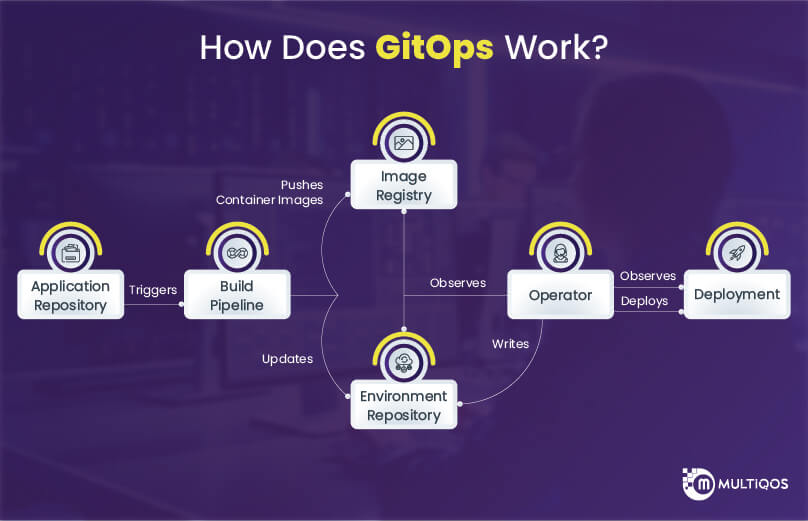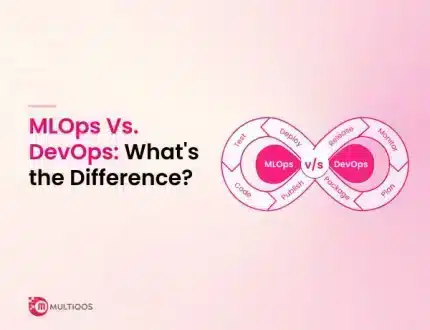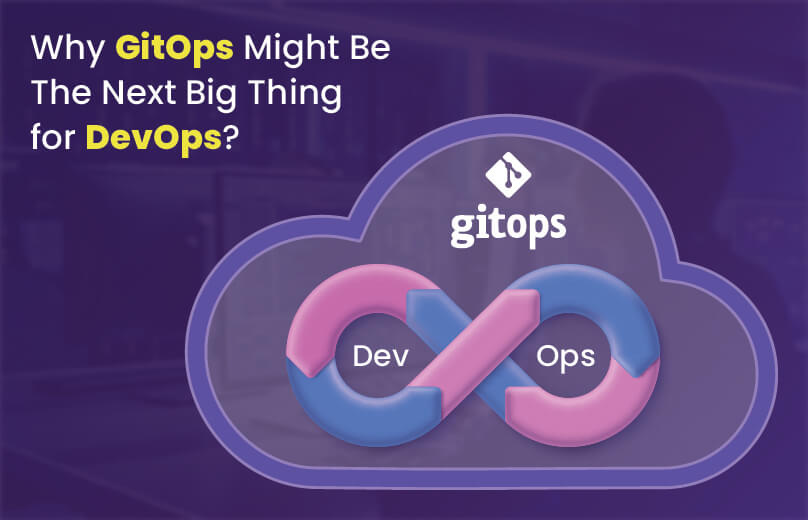
What is GitOps?
GitOps is a code-based architecture and operative process that uses Git as a source control scheme at its foundation. It’s a DevOps best practice based on Infrastructure as Code (IaC) that uses Git as the particular source of truth and control mechanism for developing, modifying, and eliminating system architecture. To put it another way, it’s the process of utilizing Git pull requests to verify and execute system infrastructure changes.
GitOps is a term that describes technologies that extend Git’s default capabilities in relation to Git as a primary DevOps technique. These tools have mostly been utilized with Kubernetes-based infrastructure and applications operating paradigms. Inside the DevOps community, there is active research and debate around bringing GitOps tools to non-Kubernetes platforms like Terraform.
GitOps assures that the cloud infrastructure of a system may be quickly replicated based on the status of a Git repository. Pull requests make changes to the Git repository’s state. The pull requests will dynamically reconfigure and sync the real infrastructure to the state of the repository once they have been authorized and merged. Additionally, cloud computing provides the scalable and flexible infrastructure needed to support GitOps workflows, allowing organizations to efficiently manage their infrastructure and achieve faster deployments.
The History of GitOps
Git is an essential tool for software and mobile app development since it allows for pull requests and code reviews. Pull requests facilitate the process of communication, debate, and evaluation of changes by providing visibility into new changes to a codebase. Pull requests are a crucial component in collaborative software development that has revolutionized how teams and corporations produce software. Pull requests make a previously opaque process more transparent and measurable.
System administrators, who’ve historically been resistant to change, are now adopting agile and DevOps as adaptive software development approaches. The history of systems administration as a profession is imprecise. Traditionally, system administrators had to physically control hardware by connecting to and deploying computers in a physical server rack or via a cloud provision API. Large quantities of manual customization effort, in addition to the manual setup process, were a typical occurrence.
This primeval bog of systems administration gave birth to the DevOps movement. DevOps Solutions took the greatest ideas from software engineering and implemented them in systems management, transforming the haphazard tools into versioned code. IaC is one of DevOps’ most significant breakthroughs. Previously, system administrators preferred to set up systems using proprietary imperative scripts.
Weaveworks, an enterprise Kubernetes management company, was the first to develop the GitOps concept, which has subsequently spread throughout the DevOps community. GitOps is an outgrowth of the IaC as mentioned earlier and declarative configuration. GitOps enhances the pull request workflow by synchronizing the live system’s state with the static configuration repository.
How Does GitOps Work?
An orchestration system is used to carry out GitOps operations. GitOps is an independent best practice pattern in and of itself. Kubernetes is the orchestration system of choice for many prominent GitOps solutions today. Alternate GitOps toolsets that enable direct Terraform modification are on the way.
A pipeline platform is necessary to complete a comprehensive GitOps installation. Some notable pipeline solutions that complement GitOps are Bitbucket Pipelines, Jenkins, and CircleCi. Pipelines connect Git pull requests to the orchestrating system by automating and bridging the gap. Instructions are sent to the orchestration component once pipeline hooks have been set up and activated by pull requests.
The GitOps “operator,” a technique that lies between the pipeline and the orchestrating system, is a custom layout or element specially introduced with GitOps. The pipeline is started by a pull request, which subsequently activates the operator. The operator compares and contrasts the status of the source code repository and the outset of the orchestration. GitOps’ key element is the operator.
GitOps Advantages
- As there’s just one source of truth with GitOps, you can install adjustments faster than with conventional CI/CD tools. As a result, it eliminates the need to track and maintain other tools; instead, a dedicated developer-only needs to be concerned with the source code and its modifications to deploy their code.
- The GitOps operator can also watch your infrastructure and issue alerts in the form of email or Slack messages, rendering your infrastructure more secure.
- With GitOps, fault tolerance is raised, but you’re only one git reversion away from reversing your modifications and repairing your setting if the infrastructure or code fails with a new push. Since then, the modifications have been directly compared and demonstrate a significant improvement in management and recuperation.
- Because the operators live beside the infra, you wouldn’t need any user credentials to exit your infra; however, the only access that you should seek is from the operator to the infra; and thus, rest all is maintained within your setting, so your programmers will not need direct access to infra.
- Everything here is recorded in one place so that all infra modifications can be located in git logs, and any alteration that is sent to infra could be seen in git commits. This eliminates the need for third-party monitoring tools since everything is controlled internally in Git.
- GitOps allows for two-way monitoring of your surroundings, so if your infrastructure changes or fails, the state is instantaneously compared with the archive and revived. Additionally, because it wants to compare your infrastructure with the source code repository, there is no way for immediate infra adjustments or deployments, making your infrastructure detached
Also Read: Top Benefits of DevOps Strategy for your Business Growth
GitOps Disadvantages
- The GitOps operator ultimately becomes a single failure point for your infrastructure because no installations are allowed in the case when the operator fails. As a result, effective monitoring solutions must be to monitor your operator’s status.
- Owing to the fact that GitOps only supports continuous installations, careful planning is essential when connecting it with a continual integration platform, such as GitLab CI/CD or GitHub actions.
How to Get Started with GitOps
An organization can get started with GitOps in a variety of ways.
According to Garfield, Git isn’t strictly essential for GitOps, but it is needed for version-controlled immutable storing, of which Git is the most common. Furthermore, several excellent open-source projects allow a GitOps paradigm with the version-control system, including the open-source Flux project and the Argo project, both of which Codefresh participates in.
As part of a GitOps strategy, Garfield suggests that enterprises employ two code repositories.
This begins with an application repository, which is where most developers are working. Modifications will start a CI (continuous integration) procedure that will test the modifications and produce specifications or package updates seamlessly using Kubernetes manifests, Helm Charts, or Customize and open a pull request on an infrastructural repository.
Following integration, a GitOps operator such as Argo with Codefresh’s GitOps operator will easily push the pull request into the infrastructure repository. Thus, even if you have hundreds or thousands of microservices deployed across geographies, firewalls, or networks and are upgrading them loads of times per day, the process is simple to comprehend.
Understanding GitOps with a Test Setup
Let us now take a closer look at GitOps in-depth, using a test repository as an example.
Pre-Requisites
- A git locally installed GitHub Account
- Docker deployed domestically, and a container registry account with push/pull access to a repository
- A fully functional Kubernetes cluster with sufficient access from your local machine
We’ll use NodeJS to host a sample application that runs an http server, and we’ll use Dockerfile to create a container for it.
- Add the following code to your git repo as an app.js file. This is a basic node.js script that creates a web server that prints Hello World to your web browser.
const http = require(‘http’); const hostname = ‘127.0.0.1’; const port = 3000; const server = http.createServer((req, res) => { res.statusCode = 200; res.setHeader(‘Content-Type’, ‘text/plain’); res.end(‘Hello World’); }); server.listen(port, hostname, () => { console.log(`Server running at http://${hostname}:${port}/`); });
- Copy the following excerpt into your git repo as your Dockerfile. This Dockerfile containers your code, eliminating the requirement for nodejs to be installed locally.
FROM node:11-alpine COPY . . CMD [“node”,”node.js”]
We need to construct a docker image and publish it to a registry now that we have our code and docker file ready. For this example, we’ll assume you have a Docker account with correct read/write permissions on https://hub.docker.com/. You can manually generate an image and upload it to the registry, but since we’re using GitOps, we’ll use GitHub actions to automate our build.
- From your GitHub account’s Actions menu, click Set up a process manually and copy the following workflow file.
name: CI on: push: branches: [ main ] jobs: build: runs-on: ubuntu-latest steps: – uses: actions/checkout@v2 – name: Set up QEMU uses: docker/setup-qemu-action@v1 – name: Set up Docker Buildx uses: docker/setup-buildx-action@v1 – name: Login to DockerHub uses: docker/login-action@v1 with: username: ${{ secrets.DOCKERHUB_USERNAME }} password: ${{ secrets.DOCKERHUB_TOKEN }} – name: Generate build number id: buildnumber uses: einaregilsson/build-number@v3 with: token: ${{secrets.github_token}} – name: Build and push uses: docker/build-push-action@v2 with: context: . push: true tags: <Your_username>/helloworld:${{ steps.buildnumber.outputs.build_number }}
You should see.github/workflows/main.yml in your code repo once you commit. Every time a commit is seen in the master branch, it will start a new pipeline, but your push will fail because we haven’t configured DockerHub credentials yet.
To set up secrets, go to settings -> secrets and enter these two codes.
DOCKERHUB_USERNAME value : <Your Username> DOCKERHUB_TOKEN value: <Your Password>
- Create a folder k8s in your git repo and a file called deployment svc.yml to deploy on Kubernetes.
apiVersion: apps/v1 kind: Deployment metadata: name: nodejs-helloworld annotations: flux.weave.works/automated: “true” labels: app: helloworld spec: replicas: 1 selector: matchLabels: app: helloworld template: metadata: labels: app: helloworld spec: containers: – name: helloworld image: <your user name>/helloworld:latest ports: – containerPort: 3000 — apiVersion: v1 kind: Service metadata: name: helloworld-svc spec: selector: app: helloworld ports: – protocol: TCP port: 3000 targetPort: 3000 nodePort: 30001 type: NodePort
Setting GitOps Operator
Ascertain that a Kubernetes cluster has been deployed, and Kubectl has been set up on your local system. Flux is the GitOps operator we’ll be installing. To use helm to install the same, follow the steps below.
- Start with cloning the flux repository
git clone https://github.com/fluxcd/flux && cd flux
- To get flux to work, change git-URL to your git ssh URL for cloning, and git-path to the path for Kubernetes files, which in our case is k8s. After you’ve made the necessary changes, we’ll be able to install flux on your cluster.
kubectl apply -f deploy.yml
- Check for logs of pod called flux after all pods have started and come to a running state. It will output an ssh key that needs to be added to your repository under settings -> deploy keys -> add deploy key and given read-write permissions. This will set up your flux deployment to check for changes in your yaml files and monitor your git repository.
Testing GitOps Operator
After establishing our Kubernetes repository and operator, you can dedicate your new code and start changing your image tag in k8s/deployment svc.yml. You’ll see a new build provoked by GitHub actions, which is essentially your continuous integration, and a deployment formed in Kubernetes by flux comparing k8s/deployment svc.yml with the infra. Using GitHub actions and GitOps, we were able to configure a complete CI/CD pipeline.
How Organizations Are Using the GitOps Model
Many businesses include DevOps in their digital transformation journey because it promotes a culture of shared accountability, openness, and rapid feedback. On the other hand, the procedures are shrinking as the gap separating development and operations teams decreases.
GitOps is a new method to deploy your workload on Kubernetes in a constant fashion. It uses any source code/version management repository as the single source of information for every architecture deployed on Kubernetes, a DevOps process expansion.
The Future of GitOps
GitOps will be the paradigm dominating operation in the same manner that ITIL controlled the operations environment. GitOps is still in its infancy, but by 2021, the concept will have matured tremendously. According to Davis, the GitOps Working Group’s purpose is to assist the business in better comprehending GitOps concepts.
Conclusion
GitOps is a contemporary DevOps framework that improves the efficiency of your workflow. Furthermore, GitOps makes achieving SOC 2 compliance significantly more cost-effective. After learning the distinctions between traditional CI/CD and GitOps CD and arranging a test CI/CD using GitOps operator, we can conclude that GitOps is a powerful DevOps solution that is intended to make your deployments easier while also supplying the highest level of security and improved code and infrastructure management as there is only one source of truth for synchronization and functionality.
Let’s Create Big Stories Together
Mobile is in our nerves. We don’t just build apps, we create brand. Choosing us will be your best decision.
Frequently Asked Questions on GitOps
You cannot propagate changes from one step to the next with GitOps. We advise using only one environment and avoiding stage propagation at all costs. However, if you want numerous stages (e.g., DEV, QA, PROD, etc.), each with its setting, you must handle the replication beyond the GitOps scope, such as through a CI/CD pipeline.
No! There aren’t any GitOps engineers on staff. GitOps isn’t a job title (and neither is DevOps). GitOps is a collection of procedures. You could hire a developer with GitOps experience or let existing engineers experiment with the methods.
Yes, most certainly! The good thing about GitOps seems to be that you don’t have to change your code at all. You only need infrastructure that can be handled with expressive Infrastructure as Code technologies to get started.
Yes! GitOps isn’t just for Kubernetes users. Any architecture that can be monitored and defined programmatically and has Infrastructure as Code available tools can be used in theory. Nevertheless, most pull-based GitOps operators are built with Kubernetes in mind.
Get In Touch