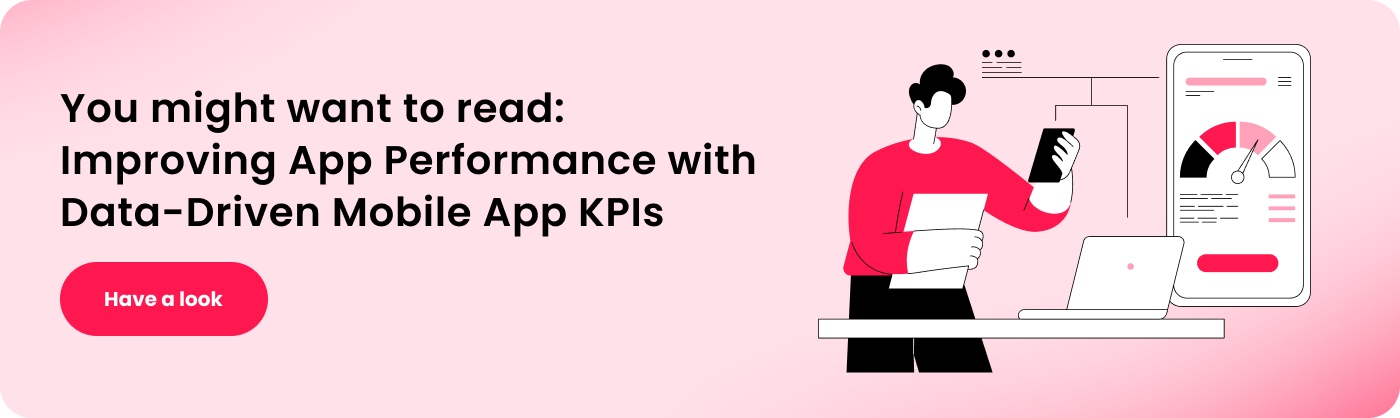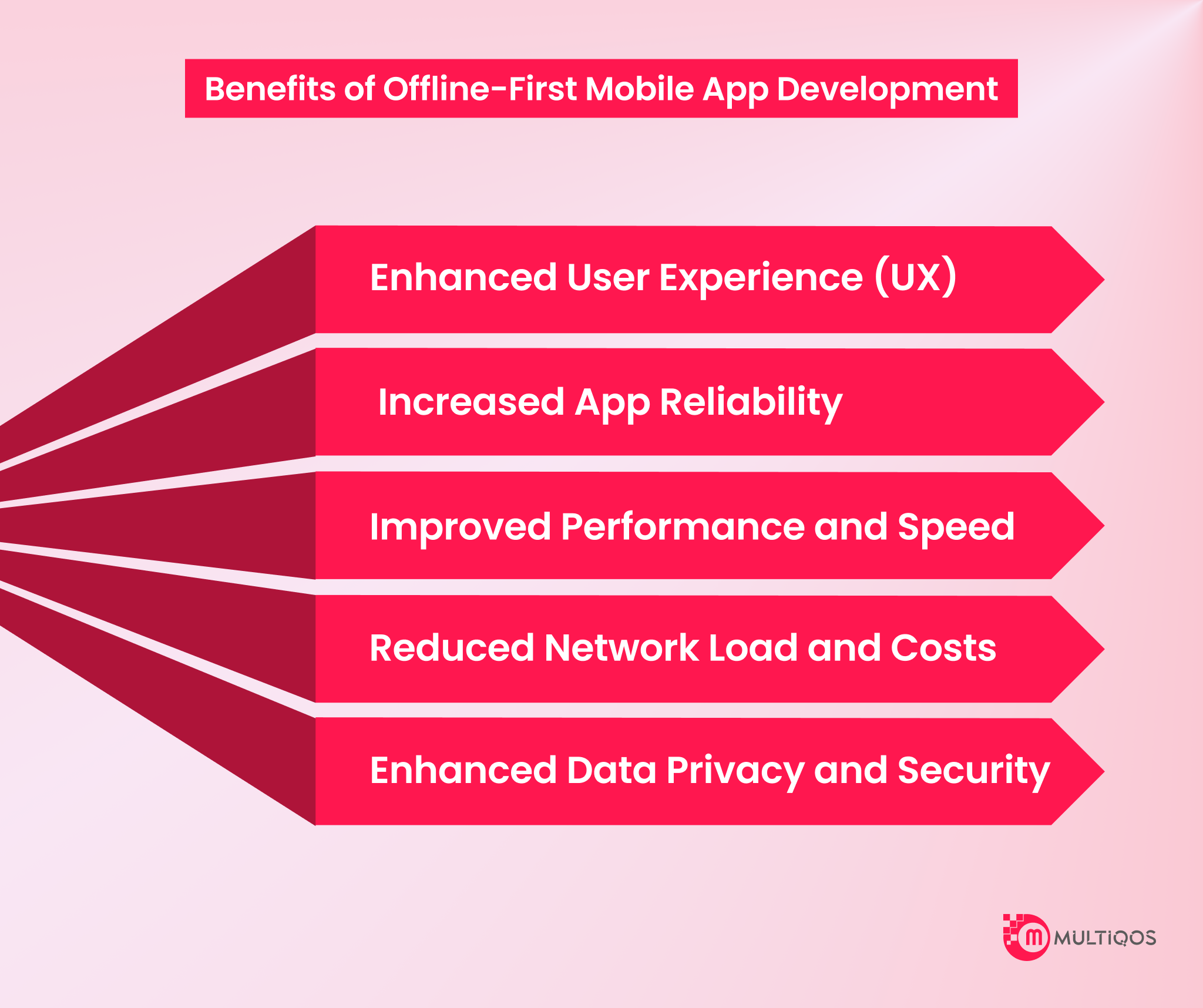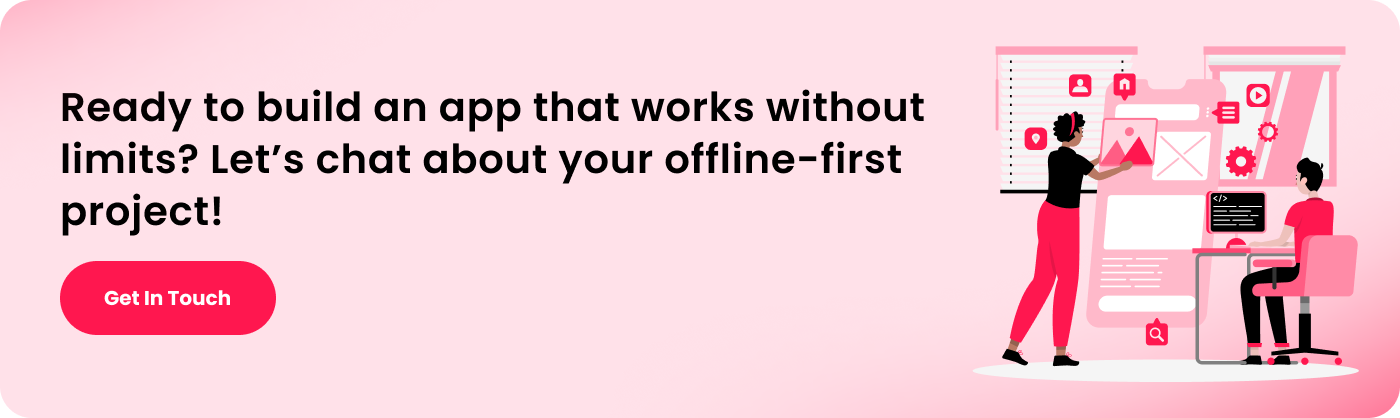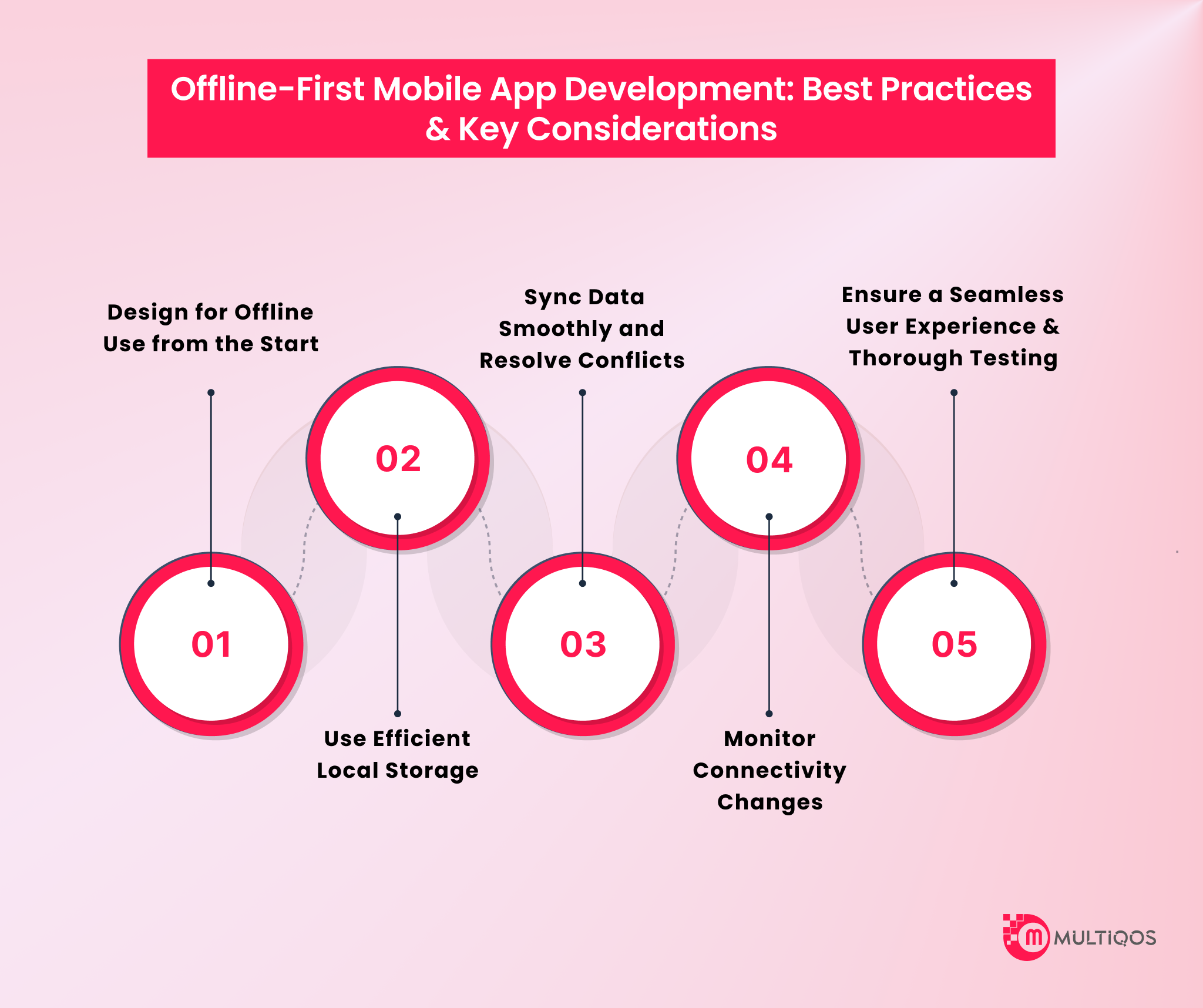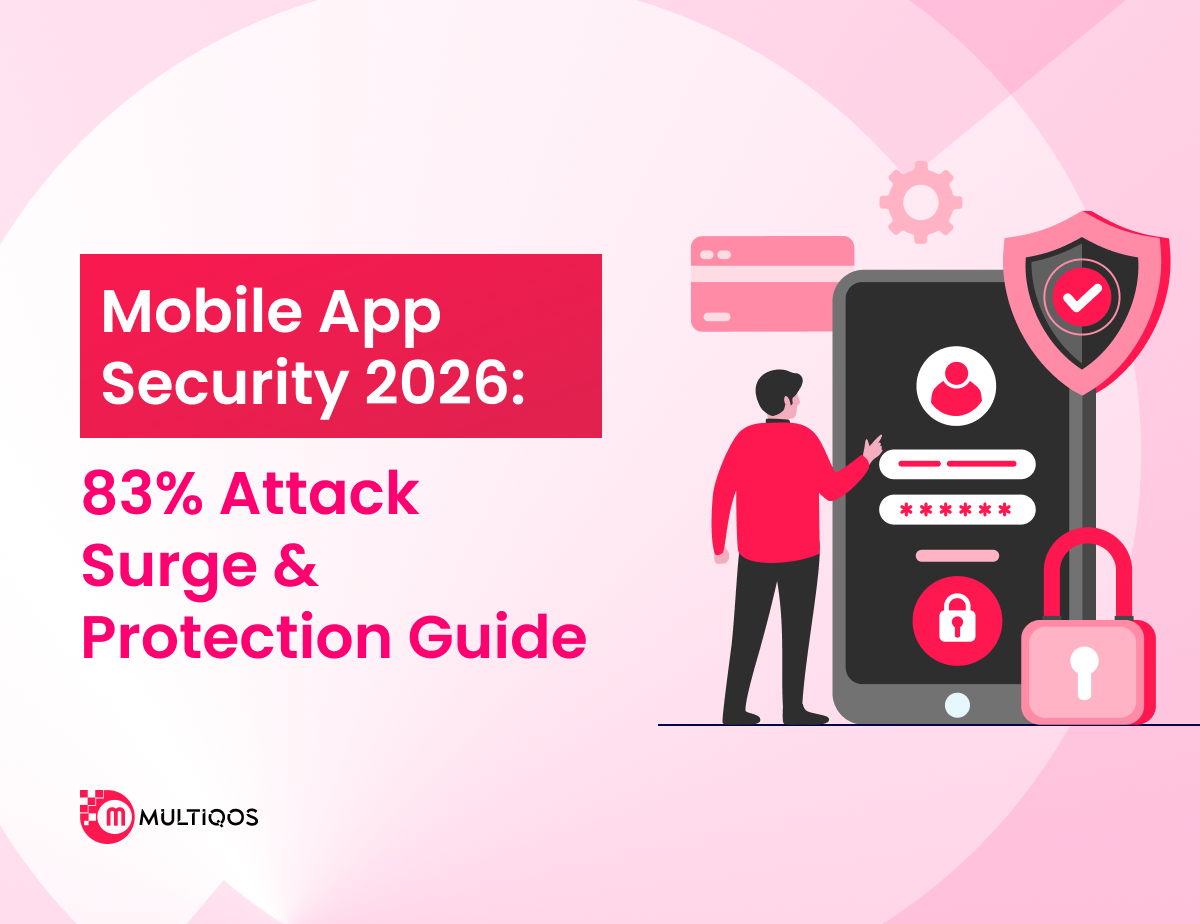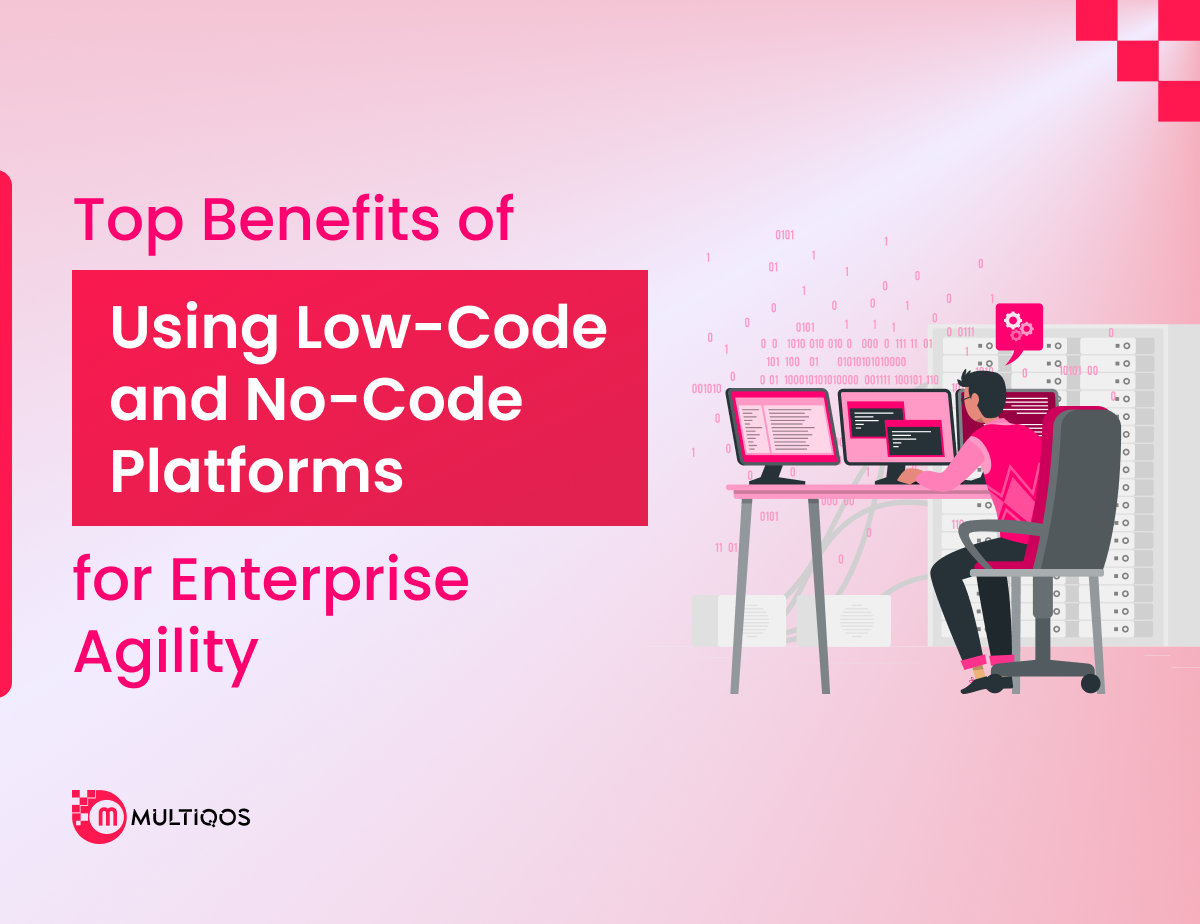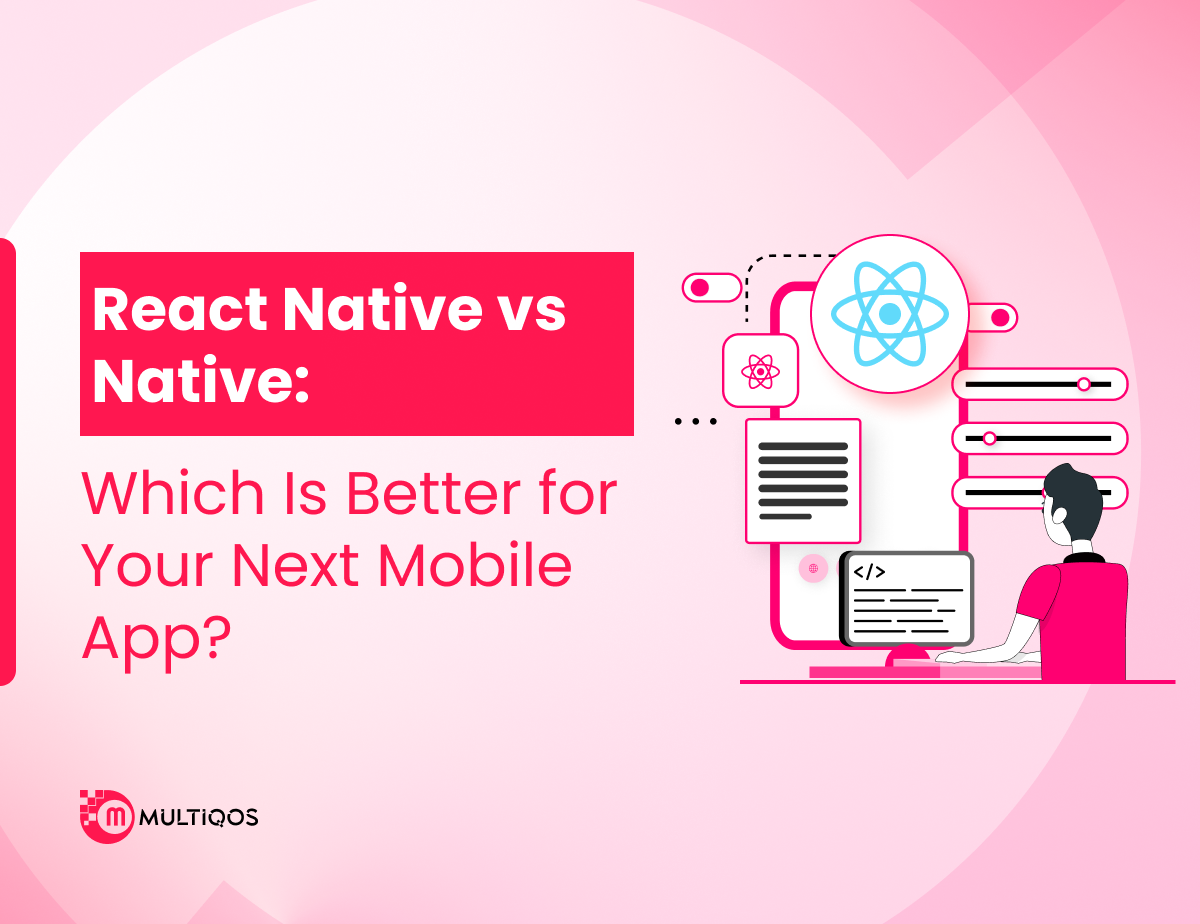The Ultimate Guide to Offline-First Mobile App Development

Summary :
In this comprehensive guide to offline-first mobile app development, we explore the essential principles and strategies for building apps that function seamlessly without an internet connection. Learn how to design apps that prioritize offline capabilities, ensuring a smooth user experience even in areas with limited or no connectivity. We cover key concepts like data synchronization, caching strategies, and local storage solutions to optimize app performance.
Additionally, you’ll discover best practices for balancing offline functionality with online features, making your app more reliable and user-friendly. Whether you’re a developer or product manager, this guide equips you with the knowledge to create robust offline-first mobile apps that stand out in today’s connectivity-driven world.
Introduction
Offline-first mobile app development allows users to experience the core functionalities even when they are offline. When prioritizing offline functionality, developers build apps that offer a seamless experience regardless of network availability.
The increasing demand for apps that work reliably in no-connectivity or low internet areas, an offline-first design becomes a necessity. This post covers the best practices and key benefits of building mobile apps that help to keep your users engaged, regardless of their network status. So, whether you are planning to redefine your skills or are new to this approach, this guide will help you master offline-first mobile app development.
What is Offline-First Mobile App Development?
Offline-first mobile app development is a strategy where mobile apps are designed to perform seamlessly, even without a stable internet connection, as part of effective mobile app design strategies. Unlike traditional mobile apps that rely heavily on online services to function, offline-first apps prioritize the ability to store data locally on the device. This means users can interact with the app, access important content, and perform key actions even when there’s no network connection.
Once the device reconnects to the internet, the app synchronizes the data, ensuring a smooth experience regardless of connectivity status. This approach is especially beneficial for apps used in areas with unreliable internet or for users who are often on the move. The major goal of offline-first mobile app development is to ensure reliability and a seamless user experience, even in challenging network environments.
By utilizing local storage, caching mechanisms, and efficient synchronization methods, developers can create apps that are resilient to connectivity issues. This strategy can be critical for applications in industries like healthcare, education, or fieldwork, where access to information shouldn’t be interrupted due to a lack of connectivity. Ultimately, offline-first development enhances user trust and satisfaction by offering consistent performance, whether the device is online or offline.
Benefits of Offline-First Mobile App Development
Here are the key benefits of adopting an offline-first mobile app development approach. By ensuring your app works smoothly without constant internet connectivity, you can improve user experience, boost engagement, and enhance reliability in diverse environments, or get the best mobile app development services and rest assured.
1. Enhanced User Experience (UX)
Offline-first mobile apps enable users to access content and functionality even when they don’t have an active internet connection. This availability enhances user satisfaction, as people can continue using the app even when the network is unstable. This potential of allowing users to access features with no internet connection at any time creates a sense of reliability, which makes users more likely to engage with the app regularly. Also, the data is stored locally, eliminating load times, apps respond faster, and improving the overall user experience.
2. Increased App Reliability
The offline-first approach in mobile app development makes sure that the app continues to work well and allows users to access all the functionalities in areas with no internet connectivity. This reliability is really helpful for apps used in environments where constant access to the web is not feasible, for example, if you are travelling or you are in a remote location. By supporting offline usage, apps eliminate the risk of disruptions to ensure that users can complete necessary tasks such as updating records or saving data, regardless of network conditions.
3. Improved Performance and Speed
To reduce the need for constant server requests, storing data locally allows apps to access data quickly. As operations such as saving and loading data can be directly managed on the device, apps tend to perform more smoothly and faster. Users can benefit from reduced latency, so this shows they invest less time in waiting for content to load. This speed cannot be neglected in areas with poor connections, where traditional online-first mobile apps may lag or fail to load entirely.
4. Reduced Network Load and Costs
Offline-first mobile apps decrease the frequency of requests that are sent to the server as it reduce the load on backend infrastructure directly and minimize the usage of bandwidth. This not only eliminates the cost of a server, but it makes your mobile app more efficient for users having limited mobile data. When you catch the data locally and sync when required, apps avoid the burden of constant data transmission to make sure that users can operate seamlessly even without excessive data usage.
5. Enhanced Data Privacy and Security
With offline-first mobile app development, you’ll get an additional layer of privacy and security by storing sensitive data locally on the device instead of sending it to a centralized server. This can really eliminate the risk of any data breaches or unauthorized access as the information remains within the users’ control. Apart from this, such apps that function offline can implement secure authentication methods that work without demanding an active and continuous internet connection, enabling users to securely sign in even when offline.
Offline-First Mobile App Development: Best Practices & Key Considerations
Creating offline-first mobile apps ensures that users can interact with your app seamlessly, even when there’s no internet connection. Here are five key considerations for developing an offline-first app:
1. Design for Offline Use from the Start
When you design your mobile app with offline functionality, it means that you need to ensure that users can still access your platform without having an internet connection. Make sure to integrate functionalities such as editing records, viewing content, or browsing local data, and make them accessible with poor internet. Showcase clear UI indicators to inform users when they are disconnected. Not only this, but also offer your users a way to queue their actions for synchronization.
2. Use Efficient Local Storage
The data should be stored locally in an offline-first app when users are offline. Use tools like Room or SQLite for Android and relational data storage, or file-based storage for non-relational data like images. For sensitive information, make sure that data is stored locally to protect user privacy. Optimize data storage to prevent unnecessary use of device memory.
3. Sync Data Smoothly and Resolve Conflicts
You must sync the data when the device comes online. For this, implement an incremental syncing approach, as it syncs changes since the last unsuccessful connection. When it comes to any conflicts, use conflict resolution strategies like timestamp-based comparisons to merge data and avoid overwriting important information.
4. Monitor Connectivity Changes
Your app should react appropriately when the network status changes. When the device is offline or return online anytime, use network monitoring to identify it and initate required actions like syncing data, notifying users, or saving offline changes. To ensure a seamless transition between online and offline stages, handle data queries, and implement automatic retries if the syncs are unsuccessful.
5. Ensure a Seamless User Experience & Thorough Testing
User input is crucial. Make sure you inform your users that their data will be synced later and give them clear indications when the app is offline. When the app switches between online and offline modes, ensure there are no interruptions, and it seamlessly works. Your apps should work well in real-world situations by testing for scenarios such as sync issues, data conflicts, and unexpected network outages.
Conclusion
Offline-first mobile app development is an invaluable strategy for creating apps that deliver a seamless user experience, even in low or no-network conditions. By focusing on offline capabilities, you ensure your app remains reliable and functional, building trust with users and improving engagement. As mobile users increasingly expect uninterrupted access, adopting an offline-first mobile app development approach is crucial for success.
To bring this vision to life, it’s essential to hire mobile app developers who are skilled in implementing offline-first principles, ensuring your app performs optimally across all conditions. With the right expertise, you can create a robust, high-performance app that users can rely on, no matter where they are or what connectivity they have.
FAQs
It means designing a mobile app that prioritizes offline functionality. This application can store data locally on the device and ensure that users can seamlessly interact without having an internet connection. When the app finds a network, it syncs data to keep everything updated.
It provides benefits such as a smoother user experience in areas with no internet connection or is poor internet. Apart from that, it offers faster loading time, reduced data usage, and has the potential to retain users even when they are offline, which can result in increased engagement and enhanced app retention.
Data synchronization involves syncing changes made offline when the device reconnects. Common approaches include background sync and conflict resolution strategies like using timestamps or versioning. Local storage solutions like SQLite help store and manage data during offline periods.
Ready to build your Offline-First app? Our team can help guide you through design, implementation, and ongoing support to ensure your app works seamlessly online and offline. Contact us to discuss your project today!
Get In Touch