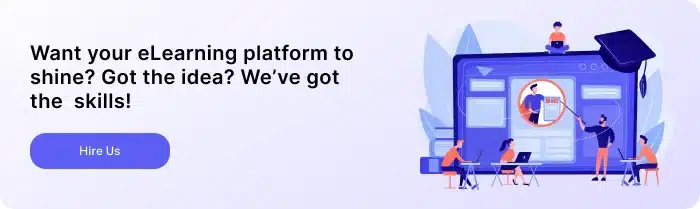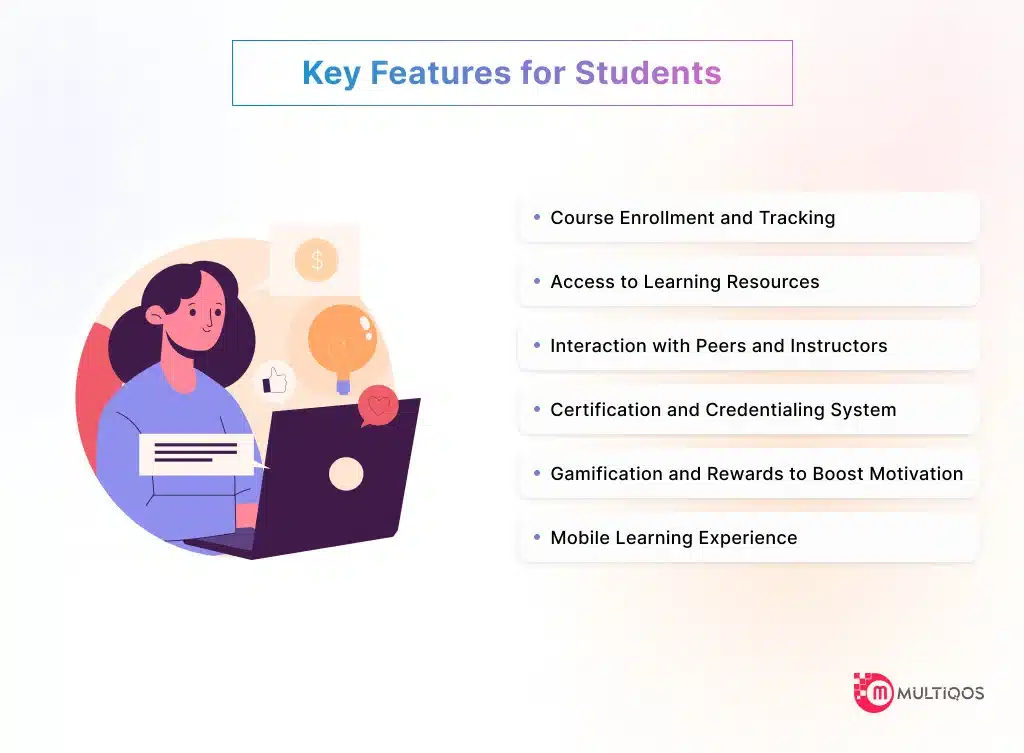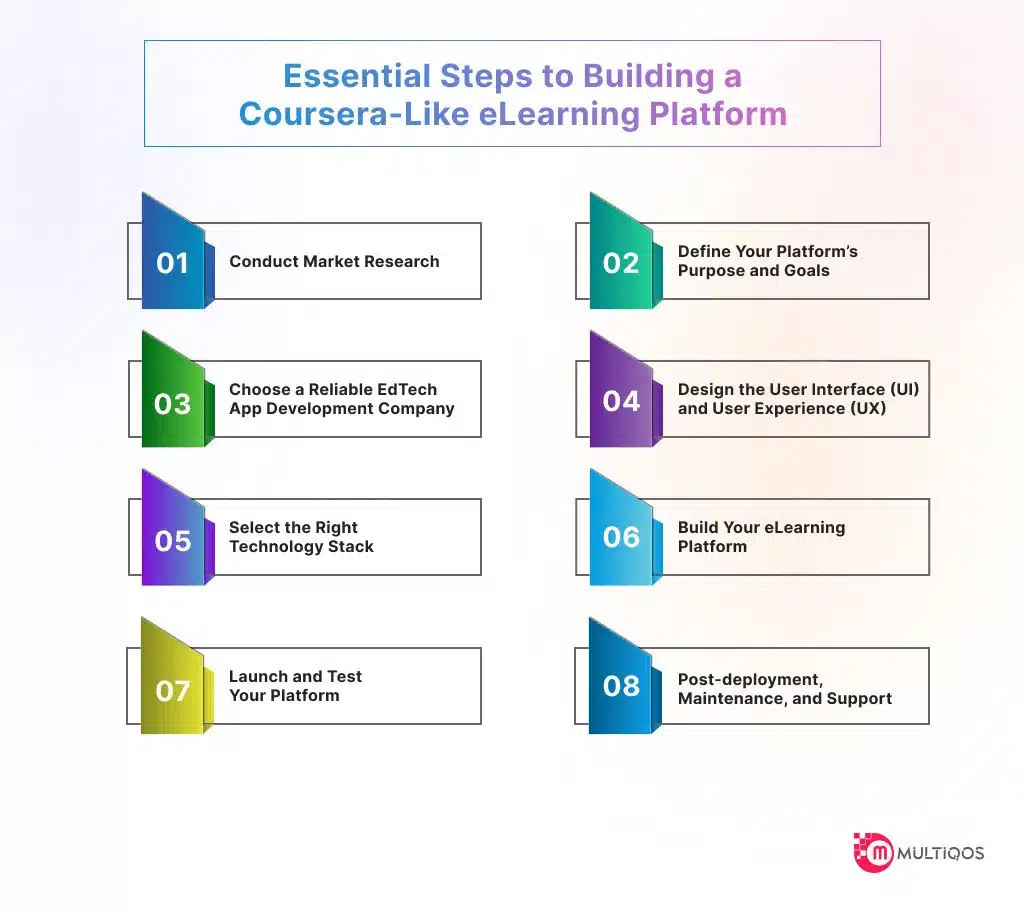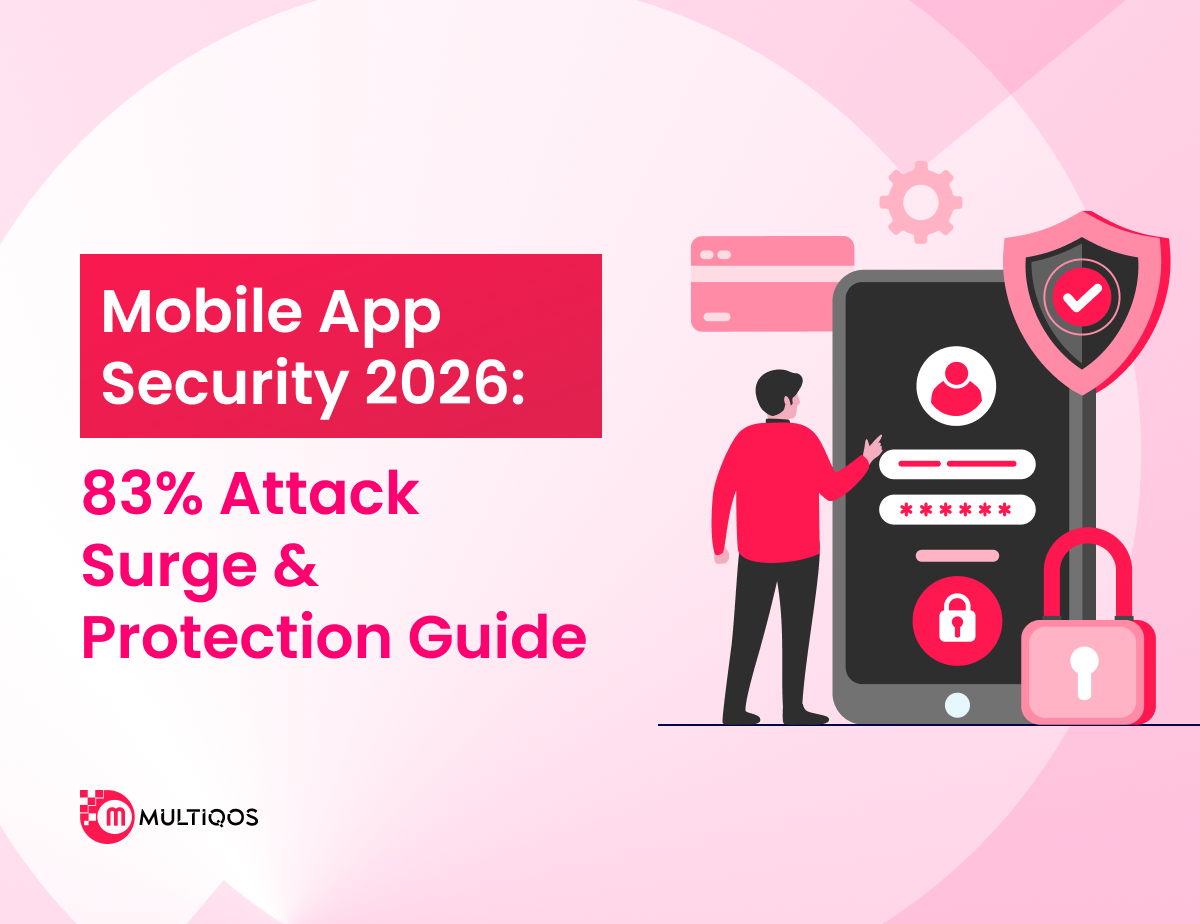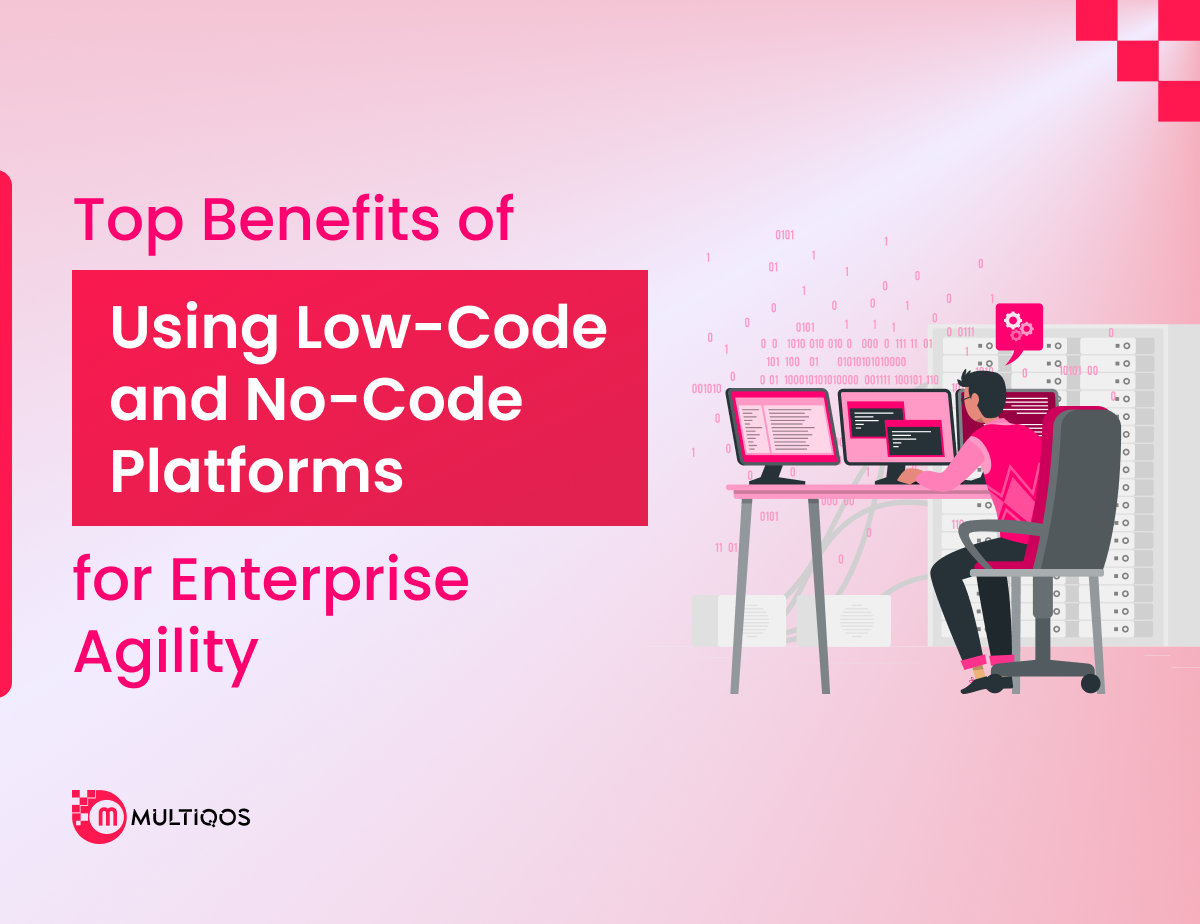How to Build a Powerful eLearning Platform Like Coursera

Quick Summary:
This guide offers a comprehensive roadmap for creating an eLearning platform like Coursera. It covers crucial steps such as selecting your niche, building an intuitive design, incorporating interactive features, and ensuring seamless payment systems to attract and retain users and instructors.
Introduction
Coming up with an eLearning platform like Coursera is a chance to dive into a quickly growing industry. As the global eLearning market stands to reach $457.8 billion by 2026, customers now require high-quality eLearning platforms.
In case you are planning to create an eLearning platform, it is necessary to follow the modern trends in the market, set sensible goals, choose the right technologies, and design an attractive and intuitive interface to create an eLearning platform development for learners and educators.
Leveraging top-notch eLearning development solutions is essential to continuing to appeal to the market and staying competitive. Such solutions will help guarantee that the platform can expand, be optimized, and incorporate new trends easily. Given this, there is an ever-evolving market for online learners, which is expected to reach 57 million by 2027, and your platform can make a lasting impression.
By learning to apply the right toolkit, thinking about the conceptual strategy, and keeping up with improvements, you can set up an effective eLearning infrastructure that should not merely fit the existing learning demands, but also develop as a living structure prepared for the future.
Begin your journey now and create the foundation to answer this call for a greatly enhanced learning system!
What is an eLearning Platform?
An eLearning platform is a digital environment designed to facilitate online education and training. It facilitates the offering of courses, training, and educational materials through the use of the Internet so that the learner can access learning resources at any time and any place.
Learning management systems are widely adopted by businesses to allow students to access content, teachers, and other learners where more often than not, interaction is in the form of video/audio, quizzes, and forums.
eLearning platforms are now used in schools, universities, and business organizations, or as standalone tools for specific educational goals. They can give knowledge on demand, which makes them free from constraints connected with traditional classroom teaching.
As the number of smartphone users increases many platforms are now integrating mobile app development into their dictionaries for easy access for learners accessing content on the go.
Must-Have Features for a Coursera-Style Learning Platform
Key Features for Admin
User Management
Whether new students, new teachers, or new administrators, there must be functional tools for creating, deleting, or modifying users. These role-based permissions ensure the right access levels for each user, with the flexibility to manage account settings and content creation.
Course and Content Management
Admins should have an easy-to-navigate and intuitive dashboard to monitor the content of their courses and to approve the structure of the courses as well. This entails the confirmation that all the materials are uploaded on the platform and are appropriately categorized.
Payment and Revenue Tracking Systems
Modern solutions for handling payments, subscriptions, and tools for tracking revenue generated from courses, certification, or any other additional optional features are essential. Admins should have access to real-time financial data, and they must have the ability to manage all payment transactions to instructors or other parties.
Analytics and Reporting
The analysis feature is also important when it comes to reflecting the rates of students’ activity, course completion, and evaluating the instructor’s performance. Admins can have access to detailed reports on active users, learner demographics, and course popularity to make precise data-driven decisions and identify trends.
Marketing Tools
The eLearning platform development should offer built-in marketing tools to create and distribute discounts and coupon codes, and run affiliate programs. This feature will certainly attract new users, therefore, enhancing the number of people joining the course.
Security and Privacy Settings
The most important feature of any platform is to protect users’ information and ensure their privacy. Admins require Data Protection settings, GDPR requirements, and encryption implementation for sensitive information like personal data and payment details.
System Maintenance and Updates
It should be also important to let admins perform system updates like bug fixation, increasing system speed, and new features introduction. This ranges from having planned break-down periods to ensuring that the platform breaks down in the first place.
Key Features for Students
Course Enrollment and Tracking
Students should be able to effectively search for adequate courses, join them, monitor their progress, and get informed on upcoming tests and quizzes. When it comes to enrollment management, having a layer of simplicity exposed to the learners promotes effective learning.
Personalized Dashboards and Progress Monitoring
It is important to have a dashboard of those courses that have been passed, those in progress, and the deadlines of the latter activities. Students should have the capacity to control and check the relevant activities, marks, results, and what is remaining for them.
Access to Learning Resources
Every student should be able to access their course without any limitation, via videos, readings, quizzes, and downloadable resources. All these tools enhance balanced learning and address the students’ learning preferences.
Interaction with Peers and Instructors
Encouraging the use of Discussion Forums, Personal Messaging Systems or Real-time Chat allows the formation of a class community and the way students interact with other learners or instructors. This feature promotes deeper learning through engagement and facilitates meaningful learning.
Certification and Credentialing System
After completing a particular course, students should be able to earn digital credentials that they can include with their resumes, links to LinkedIn, or any other social platform they prefer. This has the added value of enhancing students’ learning experience and encouraging them to finish a course.
Gamification and Rewards to Boost Motivation
Rewards and incentives in the form of badges, leader boards, and levels can go a long way in improving student engagement. It is possible to provide points or certificates of achievement to students for consistent work accomplished, which keeps learners engaged.
Mobile Learning Experience
In response to the current mobile-friendly consumers, students should be able to complete coursework through their smartphones or tablets. A delinked mobile application or a website with a responsive design means independence to study at any place.
Key Features for Teachers
Course Creation and Uploading Tools
Teachers require a simple layout to develop, upload, and manage learning content such as videos, documents, quizzes, and assignments for their students. The feature that should be integrated in this case should be able to support various forms of content to make learning enriched and interactive.
Student Management and Communication Tools
Teachers need personal tools for keeping details about students’ enrollment and progress, as well as communicating with students. Functionality like broadcast emails, messages, or notifications can enhance the instructor-to-student relationship and enhance the effectiveness of communication features.
Assignments, Quizzes, and Grading Systems
Easy creation of assignments, quizzes, and examinations is also one of the vital components of any good system for grasping the knowledge level of the students. It should also be easy for teachers to automate grading, assessment feedback, and setting of assessment deadlines.
Tracking Student Progress and Analytics
The instructors should be equipped with data such as completion rates, quiz scores as well as individual activity reports. This assists them in modifying the types of instruction they deliver and approaching that particular student or group of learners in whatever manner may be required.
Managing Course Content
Teachers should be able to upload and sort various forms of material such as videos, PDF documents, and links within a course. This makes content easily accessible and arranged for students.
Forum and Q&A Interaction with Students
Forums and Q&A sections make it possible for instructors to have a close interaction with the learners at any time of the day, not just in class times. With this approach, teachers can help students with question-and-answer strategies, also control the discussion, and create a friendly learning environment.
Monetization Features for Instructors
Teachers should be able to convert courses to revenue-generating tools with features that provide revenue distribution and calculation. Accounting methods that allow the distribution of income as well as payment processing assist in keeping instructors encouraged and paid for their efforts.
Essential Steps to Building a Coursera-Like eLearning Platform
Like any other platform like Coursera, eLearning platform development has several execution phases. Follow these steps to create a robust, engaging, and scalable platform:
Step 1: Conduct Market Research
As you proceed to development, learn about the modern developments in eLearning. Learn about your audience, their learning requirements, preferences, and approach toward learning.
Market analysis can be further divided into competitor analysis where the client shall be required to review Competitors in a similar niche to Coursera such as Udemy and Skillshare to recognize gaps in the market that may offer an opportunity to stand out from the competitors.
This research will assist you in understanding what expectations users and trends are likely to have in your platform features.
Step 2: Define Your Platform’s Purpose and Goals
Clarify what purpose your platform serves. Are you targeting universities and attending post-graduation students, skill-focused continued business professionals, or organizations that may need trained employees?
Select your desired courses to start; the type of monetization model of courses – paid or per course; and the certificates you want to provide for course completion. Every platform you design will have clear objectives as well as a clear mission.
Step 3: Choose a Reliable EdTech App Development Company
Choosing a reliable education app development company plays a crucial role in turning your imagination and vision into reality. Here are some key factors to consider while selecting your development partner:
- Expertise: Hire mobile app developers having a track record in developing scalable, highly secure, and reliable EdTech platforms.
- Technical Skills: Make sure to identify whether the developers are proficient in technologies such as video streaming, cloud services, and mobile app development.
- Customization Capabilities: When selecting your development partner ensure that you clarify whether the developers are capable of developing a platform that closely matches your goals, course delivery options, and assessment facilities.
- Post-Launch Support: Work with a service provider that provides continuous maintenance and support services even after the project is delivered to keep it up with the latest trends.
Step 4: Design the User Interface (UI) and User Experience (UX)
Perhaps the most important reason to continue using and developing a client base and intuitive interface. Formulate a design that is engaging and easy to navigate to ensure that the instructor and learners can easily use the site.
The UX should be seamless from course discovery to enrolment. Responsive design enables your platform to work efficiently on both desktop and mobile devices.
Step 5: Select the Right Technology Stack
The selection of the tools and technologies is crucial for a fast, reliable, and scalable eLearning platform development.
- Frontend Technologies: Choose modern development frameworks such as Angular, React, or Vue.js to create a responsive and dynamic user interface.
- Backend Technologies: Selecting the right backend frameworks like Node.js, Ruby on Rails, or Django is essential to maintain scalability and fast processing of your eLearning system.
- Cloud Hosting: Ensure using cloud services such as AWS, Google Cloud, or Microsoft Azure for reliable, scalable infrastructure.
- Payment Gateway Integration: For course transactions, make sure to implement secure payment gateway options such as Stripe, PayPal, or Razorpay.
Step 6: Build Your eLearning Platform
After planning, it’s time to develop your platform. This step entails creating the actual platform with all components including, course management, users’ registration, uploading of content, quizzes, forums among others, and payments.
Pay special attention to collaboration with your development team to meet the expectations of users in terms of the product’s every function.
Step 7: Launch and Test Your Platform
Before launching your platform, make sure to perform thorough testing and identify glitches, bugs, or performance issues if any. Beta testing allows us to obtain users’ feedback regarding products and services and make changes based on how they are used.
When all these are well established, officially launch the platform, and guarantee that it has been fine-tuned for traffic and can scale as user demand expands.
Step 8: Post-deployment, Maintenance, and Support
Once your platform is live, updates and maintenance need to be done frequently. Regular updates, bug removal, security against threats, and new features will make your platform more effective.
They must be in a position to answer some technical problems that the users of the site might be experiencing and be in constant touch with the users’ feedback. Building a good rapport with your users will assist you in keeping them as well as reaching out to new learners.
Conclusion
Setting up an eLearning platform development like Coursera involves thinking through effective technology and a clear understanding of the purpose that benefits learners and teachers. If you pay much attention to the major components of designing an easy-to-navigate site, quality content of the courses offered, a stable IT structure, and an effective marketing plan, the platform is destined for success in fulfilling the needs of the target audience.
Always prioritize seamless integrations, rely on experts, and maintain relations with them to work on the improvement of the interface all the time to look for ways of staying relevant in the highly competitive eLearning market. In the right manner, your platform has the potential to facilitate effective engagement and learning with people all over the globe.
People Also Ask
Such features include a user-friendly interface, course management system, payment processing system, multimedia content support, live session integration, and certification functionality.
For frontend designing, consider technologies like React or Angular whereas for backend development consider using Node.js or Python (Django). Selecting the right database especially PostgreSQL or MongoDB and the hosting services from AWS or Azure seem important for scalability.
Categorize your courses, starting with professional skills and certifications to academic subjects. It is good to work with different universities or industry specialists for the production of qualitative and diverse content.
Make sure to secure the data – Use SSL to encrypt the data, good authentication methods such as two-factor authentication, and always do a security audit. More specifically, it is possible to be compliant with data protection legislation such as the General Data Protection Regulation.
It offers great customer support to address user issues and multi-channel support to enable access to users for troubleshooting resources.
Get In Touch