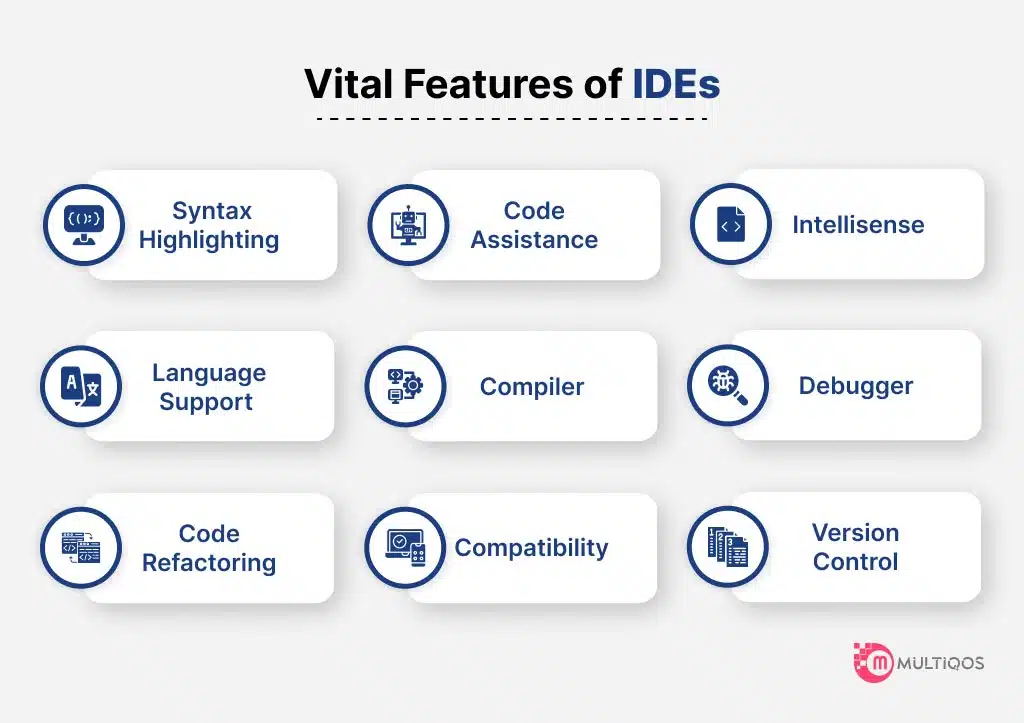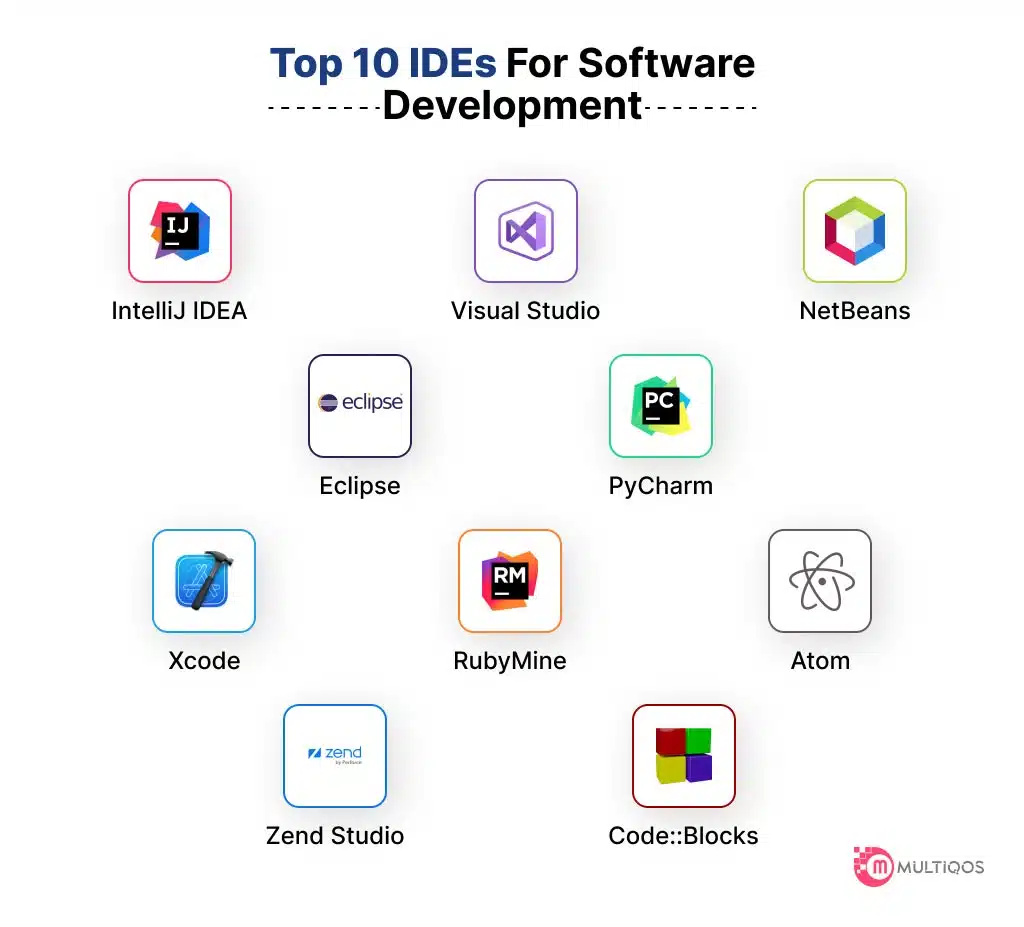What is an IDE? – Guide to Integrated Development Environment
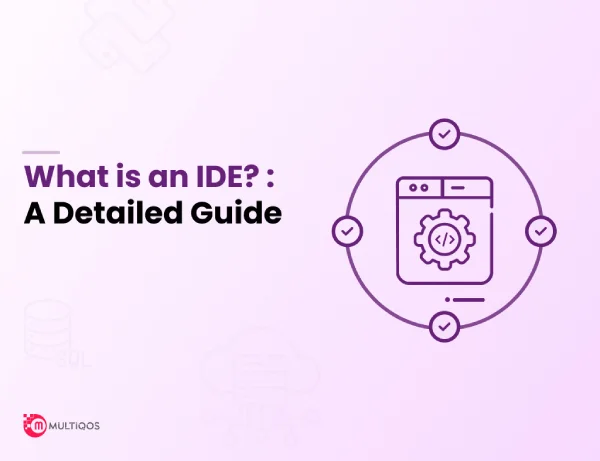
In today’s 21st century digital landscape, software has enveloped our lives, as never before. In April 2023, the global Internet user count reached 5.18 billion, encompassing approximately 64.6 percent of the world’s population. It is worth noting that a substantial portion of these users is about Furthermore, approximately 58 percent of Internet users worldwide indicated that they access the Internet through their personal laptop or desktop devices. These laptops and desktops are powered by operating systems and complex software platforms packed with an array of features to seamlessly drive their functionality.
In the current market, businesses across sectors rely on software for growth and efficiency. Software is at the core of operations that optimize transportation routes to enhance healthcare management. IDEs play a vital role in streamlining development and innovation, thus making them essential tools for success in the digital age. In the dynamic realm of software development, where lines of code transform into powerful applications, secret weapons empower programmers and developers worldwide. This is called an IDE.
What is An IDE?
An incorporated improvement environment (IDE) is a complete software program suite used by builders of their improvement environment, aiming to optimize productiveness and efficiency. This article explores the intricacies of these integrated tools and the benefits they provide when utilizing an IDE.
Typically, an IDE incorporates various essential tools such as a source code editor, debugger, compiler, and designer, all accessible through a unified interface. Additionally, different IDEs offer features like auto code completion and syntax highlighting, which expedite the development process. By consolidating these tools within a single-page application (SPA), developers can undertake multiple tasks seamlessly while promptly identifying and rectifying coding errors and typos.
The Evolution of IDEs: A Brief History
Before Integrated Development Environments (IDEs), programmers used to write their programs in text editors. This process involved writing and saving the application in a text editor, executing the compiler, and observing and addressing any error messages. Once done, finally return to the text editor to make code revisions.
It wasn’t until 1983 that Borland Ltd. acquired a Pascal compiler and released it as TurboPascal , marking the introduction of an integrated editor and compiler for the first time. While TurboPascal may have popularized the concept of an integrated development environment, many consider Microsoft’s Visual Basic (VB), launched in 1991, the first true IDE in history. Developed using the older BASIC language, Visual Basic gained significant popularity in the 1980s. The emergence of Visual Basic shifted programming towards graphical representations, leading to noticeable productivity advantages.
Significance of IDEs: Why are They Important?
IDEs play a crucial role in significantly improving the effectiveness of the software development process by providing a centralized interface that integrates well-known developer tools. As IDEs continue to evolve and revolutionize the software development process, staying updated with the latest trends in the field is essential.
Developers can now embark on creating new applications without the hassle of manually integrating and configuring multiple tools. Instead of learning and managing various tools individually, they can focus on a single application—the IDE. Now, let’s explore the compelling reasons why developers opt for IDEs.
Exploring Key Features of Integrated Development Environments (IDEs)
Integrated Development Environments (IDEs) are essential assets in modern software development, providing a rich spectrum of features and advantages that elevate code quality, promote collaboration, boost efficiency, and contribute significantly to the overall triumph of software projects. Furthermore, let’s delve into some additional facets underscoring the significance of IDEs in the realm of software development.
-
Syntax Highlighting
IDEs provide advanced syntax patterns that assist in identifying and rectifying syntax errors during the coding process. This valuable feature accelerates the development process and significantly increases developer productivity.
-
Code Assistance
IDEs offer features such as code completion, syntax highlighting, and error checking, which help developers write clean and error-free codes. This assistance accelerates the development and minimizes the debugging time.
-
Intellisense
Intellisense, also known as code completion, is an intelligent feature that automatically suggests and completes a code while it is being written. This simplifies coding and proves highly beneficial for developers working on extensive codebases.
-
Language Support
Well-known IDEs offer comprehensive language support, typically accommodating over 50 developmental languages.
-
Compiler
IDEs are equipped with language-specific compilers that facilitate the conversion of code from human-readable text to machine-readable instruction. Within the IDE, developers can compile their code, execute or run it, and view the output in the IDE output window.
-
Debugger
The debugger allows developers, including children and teens, to learn to code, step through the code, and analyze its internal workings. By providing insight and clues, the debugger aids in identifying and resolving errors.
-
Code Refactoring
Code refactoring involves making internal changes to the code without altering its output or functionality. Essentially, the code’s purpose remains the same, but improvements have been made to enhance readability, efficiency, and other aspects.
-
Compatibility
IDEs support multiple programming languages and frameworks, making them versatile tools for developers of various projects.
-
Version Control
Most IDEs seamlessly integrate with version control systems, such as Git, enabling efficient collaboration among developers and tracking code changes.
Varieties of IDEs: Understanding Different Types
With a multitude of IDEs available in the market, developers have the opportunity to select the most appropriate one that aligns with their specific requirements and project characteristics. Now, let’s explore the prevalent types of IDEs individually, distinguishing them based on their intended purposes as per the latest software development trends.
-
Multi-Language IDE
These versatile toolkits are designed to cater to various programming languages rather than being tailored to a specific one. They offer a comprehensive range of features that can be utilized across multiple programming languages. Multi-language IDEs are renowned for their popularity and extensive usage among developers.
-
- Eclipse
- Visual Studio from Microsoft
- Nebeans
- Geany
-
Mobile App Development IDEs
These IDEs are specifically crafted to facilitate the development of mobile applications.They offer whole gadget collectively with code editors, debuggers, compilers, drag-and-drop layout builders, and emulators. While some multi-language IDEs can be configured for mobile app development, dedicated IDEs are available that streamline the process. Here are a few examples:
-
- Android Studio
- XCode
- DroidScript
- Xamarin Studio
-
Web Development IDEs
IDEs for web development offer significant advantages to developers and can significantly enhance their productivity. While basic code editing can be done using simple text editors like TextMate, Atom, or Notepad++, utilizing a dedicated IDE is highly beneficial, especially for complex and large-scale web projects. Here are a few examples of web development IDEs:
-
- Visual Studio Code
- Sublime Text
- PHPStorm
-
Cloud-Based IDEs
This emerging type of IDE delivers its functionality through Software as a Service (SaaS) applications. Within a short span, these IDEs have garnered significant attention. The major advantage is the elimination of software installation on individual machines and the avoidance of time-consuming configurations. Instead, these IDEs can be accessed as web-based applications, allowing users the flexibility to utilize them on any device from anywhere. Here are a few examples of IDEs in this category:
-
- Cloud9 IDE
- Nitrous
- Heroku IDE
Unveiling the Potential of Cloud-based Integrated Development Environments (IDEs)
By harnessing cloud computing capabilities, these IDEs create a flexible and collaborative environment for developers for the software development process. Let’s delve deeper into the immense potential of cloud-based IDEs.
-
Accessibility and Flexibility:
Cloud-based IDEs empower developers to access their development environment from anywhere, using any device connected to the internet. This flexibility enables remote work, fosters team collaboration, and allows seamless continuation of development across different devices.
-
Scalability
Cloud-based IDEs effortlessly scale resources up or down according to project requirements. Whether handling increased workloads during peak development phases or reducing resources during quieter periods, the cloud infrastructure adapts dynamically.
-
Collaboration and Teamwork
Cloud IDEs promote seamless collaboration among developers and teams. Multiple team members can work simultaneously on the same project, making real-time edits and collaborating on code. This fosters improved communication, knowledge sharing, and faster development cycles.
-
Cost Efficiency
Cloud-based IDEs eliminate the need for developers to set up and maintain their own development infrastructure. Instead, they can leverage the infrastructure provided by cloud service providers, reducing hardware and maintenance costs.
-
Integration and Extensibility
Cloud IDEs seamlessly integrate with other cloud services. This seamless integration simplifies the development workflow and enables developers to leverage additional services and tools without the complexities of manual configuration. Furthermore, cloud IDEs often support extensions and plugins, allowing developers to customize their environment to suit their specific needs and preferences.
-
Continuous Integration and Deployment
Cloud-based IDEs seamlessly integrate with continuous integration and deployment (CI/CD) pipelines. Developers can automate build processes, testing, and deployment workflows, enabling faster and more efficient software delivery. It streamlines the development process, allowing swift testing and deployment of code changes to production environments.
Selecting the IDE that Matches Your Needs
Choosing the right IDE from the plethora of options available is crucial, but the best choice may vary depending on individual requirements. It is essential to make a wise decision based on the specific needs of each project. These are the key factors to consider when selecting an IDE.
-
Language Support
Ensure that the IDE supports the programming languages you commonly use. There may be multiple choices, so opt for an IDE that provides robust support for the languages you work with. Consider features such as compilation/interpretation and syntax highlighting as well.
-
Cost
IDEs can be both paid and free. Paid IDEs often offer advanced features that may be absent in free alternatives. The core IDE may be accessible sometimes, but additional functionality (through extensions/plugins) may require payment. Therefore, carefully compare the cost and features provided by the IDE to make an informed decision.
-
Ease of Use and Speed
Some IDEs come packed with many features, which can overwhelm the user experience. Additionally, using numerous tools simultaneously can result in slower response times and overall operation. Unless absolutely necessary, opting for a simple IDE with essential features is generally better to ensure ease of use and improved speed.
Conclusion: Harnessing the Power of IDE for Development Success
An incorporated improvement environment (IDE) is a important device for main software program improvement companies, mainly the ones closely worried in software program improvement. It should be evident that IDEs provide significant benefits such as improved productivity, standardization, seamless integration with other devices, cost savings, and a competitive edge. By investing in IDEs, businesses can elevate their software development capabilities and achieve superior outcomes in today’s rapidly evolving digital economy.
Looking for Expert Dedicated Developers?
MultiQoS Has Skilled Developers with Extensive IDE Expertise, Crafting Software Solutions for Enterprises of All Sizes.
FAQ on Integrated Development Environment
IDEs boost developer efficiency, enhance code quality, facilitate collaboration, and simplify project management.
IDEs support a wide array of programming languages, including but not limited to Java, Python, C++, JavaScript, PHP, and Ruby.
Here are examples of popular Integrated Development Environments (IDEs) for various programming languages:
- Java: Eclipse, NetBeans, IntelliJ IDEA
- Python: PyCharm, Jupyter Notebook
- C++: Visual Studio, Code:Blocks, CLion
- JavaScript: Visual Studio Code, WebStorm, Atom
- Ruby: RubyMine, Visual Studio Code (with Ruby extensions)
- PHP: PHPStorm, Visual Studio Code (with PHP extensions)
- Swift: Xcode (for macOS and iOS development)
- Kotlin: IntelliJ IDEA (with Kotlin plugin)
IDEs can be found in both free and paid versions. Some IDEs offer free editions with certain limitations, while others are fully open-source and free to use.
Absolutely, IDEs are widely employed in web development. They offer specific tools and features tailored for web development, including support for HTML, CSS, JavaScript, and popular frameworks like React, Angular, and Django.
Text editors like Notepad or Sublime Text are lightweight tools, prized for their simplicity and flexibility in creating and editing code files.
IDEs such as Visual Studio or PyCharm, on the other hand, offer a comprehensive software platform designed for software development. They encompass a rich set of features, including code editing, debugging, project management, and seamless integration with libraries and tools. IDEs shine in larger projects and team collaborations.
A text editor, like Notepad or TextEdit, is versatile for plain text tasks beyond coding. In contrast, code editors, exemplified by Visual Studio Code or Sublime Text, are meticulously crafted for coding. They bring specialized features such as syntax highlighting and auto-completion to the forefront, making them the preferred choice for software development.
Get In Touch