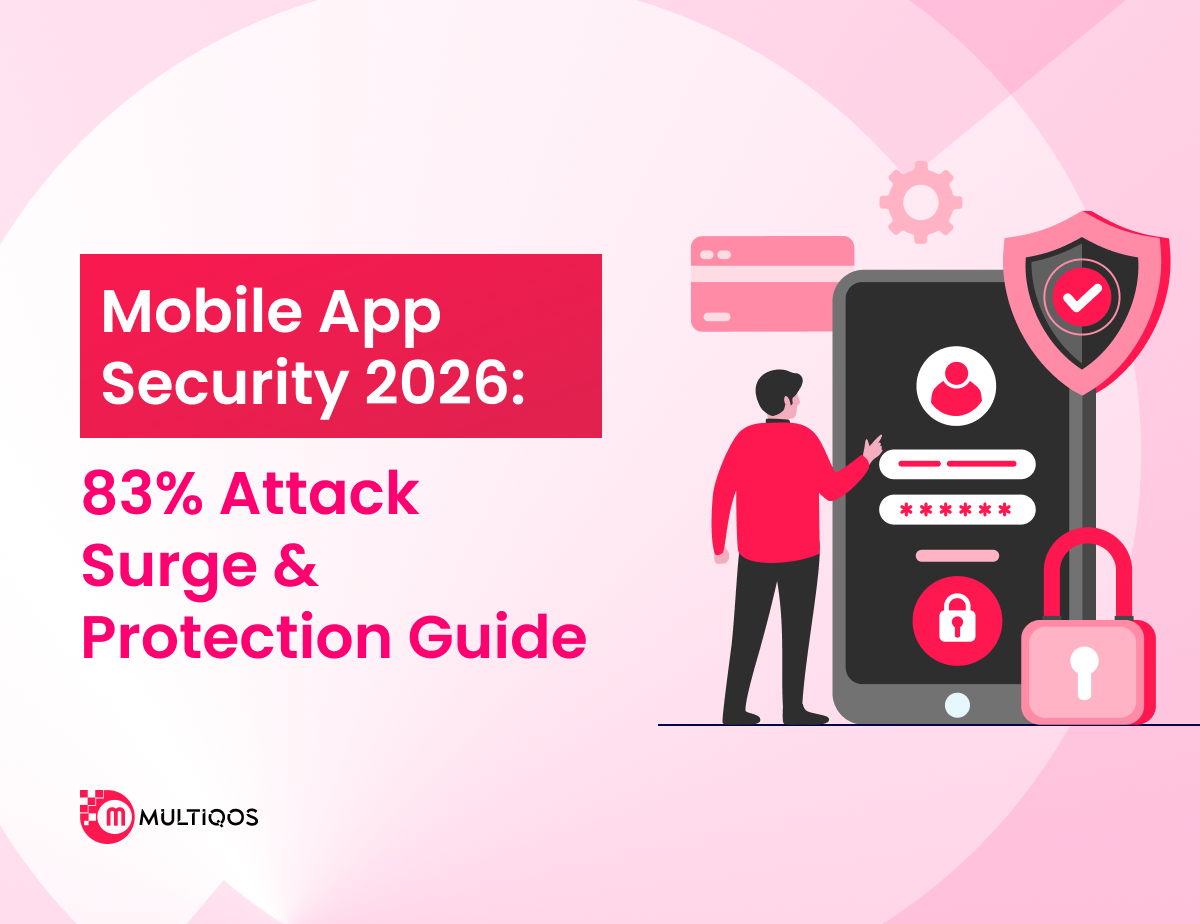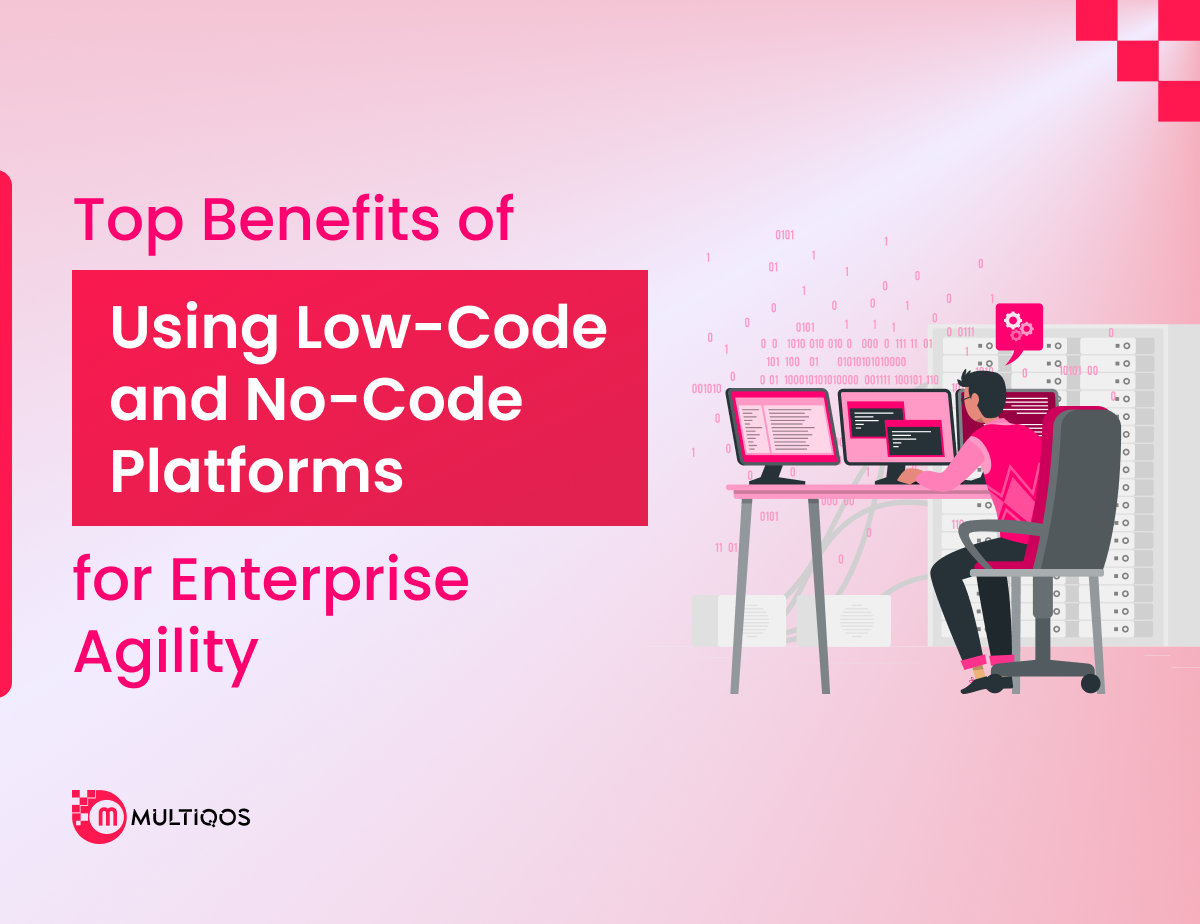How to Create a Calendar App For iPhone & iPad: A Step-by-Step Guide
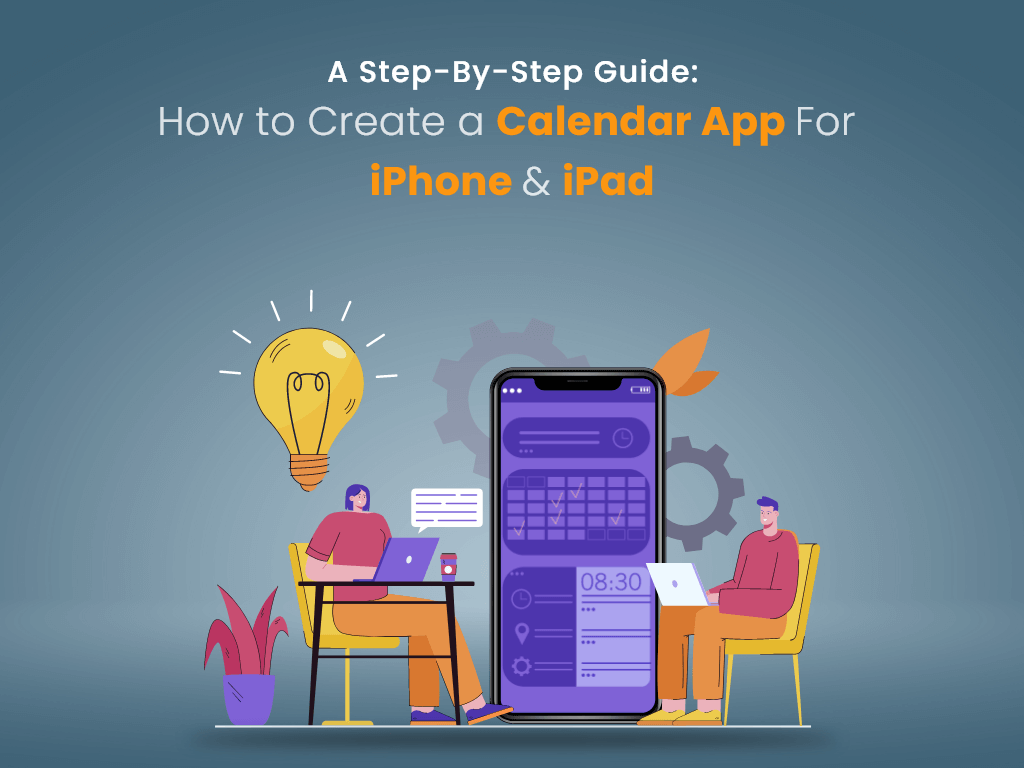
Table of Contents
Introduction
Sometimes, the increasing number of events and tasks to finish for work can become difficult. Many apps have built-in calendars. Creating a calendar software from scratch or integrating an existing calendar may be difficult and time-consuming. In digital technology, just like other things, calendars have gained their major appearance. They provide more than searching for dates, and they act much more like personal assistants which helps to keep you informed about each task.
Because iOS features are included in a unified calendar database, any changes or modifications made will be reflected in any calendar you’ve installed and vice versa. Everything is in unison and is organized regardless of how or where you utilize it. With Siri, you can make additions, and reviews, or even change your appointments quickly and effortlessly, using voice.
In-App Calendar Use Cases for Various Industries
There is no app solution without a calendar. It’s, however, not as easy to integrate an app in the way you imagine. A lot of apps don’t have an integrated calendar feature. However, many industries could benefit from the feature and enable the app.
Let’s look at these industries.
Transportation & Parking
For a while now, transportation companies have been considering integrating in-app bookings. Many customers have pushed the industry to implement this change. As a result, booking transport is no longer only an aspiration. In a parking app, users may reserve a spot by scheduling it on the calendar within the app. Currently, pre-booked cabs are in demand. Users can plan rides and receive a notification when the driver arrives at the designated location.
Education
These days increasing numbers of people are turning to online schooling. To improve the usability and convenience of educational systems, calendars are incorporated. An online calendar may be accessed in a variety of ways, allowing users to plan home assignments, lectures, and Q and A sessions. If a deadline for an online class or essay submission is looming, the in-app calendars notify users of the date. The app’s alerts can also advise the user of upcoming events, such as the start of classes.
Healthcare
It’s not just healthcare that’s considering the usage of in-app calendars. Medical appointments may be scheduled using the app’s calendar. Medicine intake time is also reminded. However, you can design the training session for specific days and keep track of exercises to gather the correct figures. As a result, doctors have also reaped the benefits of the calendar in-app.
Logistics
In the logistics sector, calendars are used in a variety of ways. Scheduling delivery dates, tracking your purchase, and receiving deliveries are all made easier with this program’s help. Using an app-based calendar was pioneered by Uber Freight. Aso, it has several interesting options. Both shippers and carriers can see all of their previous and prospective shipments. This service also allows you to schedule the delivery at a time and date of your choosing.
Online streaming platforms
To keep track of upcoming chat programs, live interviews, one-time presentations, and planned broadcasts, streaming applications include calendars inside their interfaces. As a result, OTT services like Netflix and Amazon Prime force consumers to sign up for the premier schedule to avoid missing out on their favorites. It’s possible to sign up for the premiere calendar on Amazon Prime or Netflix to ensure you don’t miss your favorites when they air.
Travel & Hospitality
Many travel sites have a calendar in the app. They display the dates available for booking flights and hotels to their users. The in-app calendar may be used for several uses.
Social Media platforms
When it comes to organizing events in the real world, social media has become an essential tool. There are a range of activities, including meetings, conferences, seminars, and concerts. When an event is scheduled, social media platforms can notify its users.
Your calendar software may be tailored to fit your specific needs and desires. Then, how do you go about creating a calendar app that is both functional and attractive? For a scalable solution, you need to consider the technological stack. Additionally, you should pay attention to the app’s design and syncing capabilities.
It’s also possible to develop a calendar application for iOS – hire iPhone app developers.
Technology Stack for Developing a Calendar App
Your app’s tech stack is one of its most important parts. It is important to select technologies that will ensure your app’s future scalability and growth.
There are several subcategories for these technologies listed below:
APIs for creating a calendar app
Many APIs are available for calendar apps from Google and Apple.
Google Calendar API
Managing events with Google Calendar is a popular solution. To integrate Google Calendar into your app, you may consult the documentation supplied by Google. The Calendar API may be used to create both online and mobile applications.
The Google Calendar API lets you create, browse, and change events in your calendar. Other programming languages like Ruby, JavaScript and PHP are also covered in this tutorial. You may utilize a variety of calendar APIs to help your app stand out from the crowd.
Apple EventKit
With the aid of these tools, you may create or integrate a calendar application on your iPhone or iPad. Using EventKit, you can access and update your calendar data, as well as create and amend events. The EventKitUI tool from Apple lets you add events in a variety of ways to your program, including through the use of multiple interfaces.
Libraries Develop a Calendar App.
Developers can incorporate the following into a web-based solution:
- jQuery UI
- Webix
- Kendo UI
- Calendarize
- iCalendar
Developers can use these steps to create an iOS-based calendar:
- MBCalendarKit
- Calendar
- CalendarLib
- JTAppleCalendar
- CalendarKit
Developers can use the following libraries to develop an Android-based calendar:
- Calendar that can be customized
- AgendaCalendarView
- Cosmo Calendar
- Event Calendar
- SlyCalendarView
Also Read: How to Build a Mobile Ticketing App? : Complete Guide
How to Build a Calendar App: Tips to Reach Success
- Advanced Functionality
You need to offer some unique features to gain more users. You can make your app more personal and user-friendly by offering a customizable calendar app. You can let your users choose different styles and change your event’s colour. Calendar events may be shared with friends and family by inviting them to join.
- UI/UX Design
UI/UX design is a great way to make your calendar app more user-friendly. UI/UX design services can design an intuitive interface that allows easy navigation. Bright colors and simple forms are two of the hottest design trends. You can opt for a simple but striking design, such as below. This helps users pay more attention to app features.
- Hardware Access
You can increase security by using the hardware of your devices. Your calendar can use Apple’s 3D Touch and Force Touch. It’s also possible to add geolocation to events.
Preparations are required to create your calendar app and integrate one. With the help of the integrated calendar, there are many ways to make the app more functional.
You should partner with an Android or iOS mobile app development company in the USA if you are looking to create a great tech solution. Hire iOS developers who are qualified as they offer many ways to integrate the calendar and add exciting features based upon it.
- Speech Recognition
One of the potential functions that calendars online currently provide is using the natural language of adding and editing calendar entries. Scheduling apps like Voice Calendar and Calendar have implemented this feature successfully.
In addition to all-in-one planning, various other applications such as parking and healthcare can also benefit from the advantages of technology for speech recognition
- Sync Capabilities
Users have many devices these days, and they should find it easy to access their calendars on the phone, tablets or laptops. All devices must be able to sync your calendar. It’s also a good idea to provide synchronization with Google or iCloud for business purposes. This allows you to schedule events around pre-planned things.
Important Points to Consider When Developing a Calendar App
- It should be simple to comprehend user-friendly and accessible across multiple platforms.
- Find all the information needed to create the calendar application’s interface, backend, database, and interface.
- It is required to allow synchronization between iCloud and Google.
- Improved calendar functionality may be achieved by taking advantage of the device’s 3D Touch and geolocation features.
- Beyond that, other factors, UI/UX Design, advanced functionalities, Sync Capabilities, Access to the hardware and speech recognition, have to be considered when designing the calendar application.
- Like all applications, it is necessary to provide a user-friendly and personalized experience.
- It is required to set up schedules for tasks, schedule reminders, book slots, regularly schedule events, block timings, review notifications, verify the availability of contacts, and monitor the availability of resources.
Features to Be Added to a Calendar App
To make your calendar software as feature-rich as possible, here are some suggestions.
- Book Slots
To book a meeting slot you can use an online calendar to book meetings if you’re part-time or have limited availability. This allows you to schedule a time and share it privately with friends or coworkers. By pressing one button, you may invite others to join you in a meeting.
- Set up Reminders
Users will be able to create reminders to ensure they don’t miss critical deadlines and appointments. This is the best benefit of a calendar app.
- Block Timings
Calendar applications generally increase productivity. Block Timings is one example. You can use the calendar app to schedule your time for important projects. This will allow you to complete tasks within these blocks. A time block indicates your business, so you don’t get interrupted.
- Task Scheduling
Task scheduling allows you to schedule tasks and add them to your calendar. It also allows you to mark the completion of each task. Avoiding the need to communicate with other team members will help save time.
- View Notifications
All activities can be viewed easily, including new members’ logins, bookings and cancellations.
- Resource Management
You can now add all relevant resources to your schedule and quickly assign them the preferred booking slot by creating dependencies. You can also organize all meetings regardless of whether employees or mobile devices are present.
You can hire iPhone developers who can help you best with the features mentioned above in your app calendar.
- Contacts
It helps you determine invitees’ availability once you have scheduled an event. As a host, you have the option of providing your guests with numerous dates and times to choose from. No more back-and-forth exchange of messages, emails, or phone conversations thanks to the app’s quick conversion of responses to events.
- Recurring Events
It is part of every business activity to have repeated appointments or meetings. A calendar app can be used to set up recurring events or appointments.
How Can MultiQoS Help?
Software programmers can combine the power of design, strategy, and technology to solve problems and deliver the best possible results for clients. MultiQoS has a solid foundation in developing scalable apps and an extensive understanding of different business domains. This allows them to create solutions that meet both tech and business needs. They have developed various web and mobile apps that cater to all industries and businesses. Their key strength is creating winning digital products and solutions that make your brand stand out among the rest.
Conclusion
It takes time to develop a calendar app with custom modifications or integrate a calendar app into an existing web/mobile application. However, the main focus should be on user experience/value-adding features. A basic calendar mobile application development is easy. It might take more work if you have innovative ideas or want to create a new app. You can easily integrate a calendar into your app using the best calendar services.
Let’s Create Big Stories Together
Mobile is in our nerves. We don’t just build apps, we create brand. Choosing us will be your best decision.
FAQ on How Develop Calendar App
Like all its apps, Apple Calendar is only available for Apple devices. It is only available on the iPad, Apple Watch, and iPhone. Although you can also access Apple Calendar from iCloud on Android and Windows, it is not intuitive.
A. Calendar allows you to view all your calendars (personal, professional, etc.) in one place. You can view one calendar at the moment or all at once. Calendar searches all connected calendars for available time slots when scheduling meetings.
A. Google Calendar is simple to set up for your iPhone device. You can access your Google Calendar widget from your home screen and sync your events across devices.
A. In the calendar app category, Google has beaten Apple. Google Calendar is easier to use, more flexible, and more customizable. This makes it a better choice for casual users and those who are busy working professionals.
Get In Touch