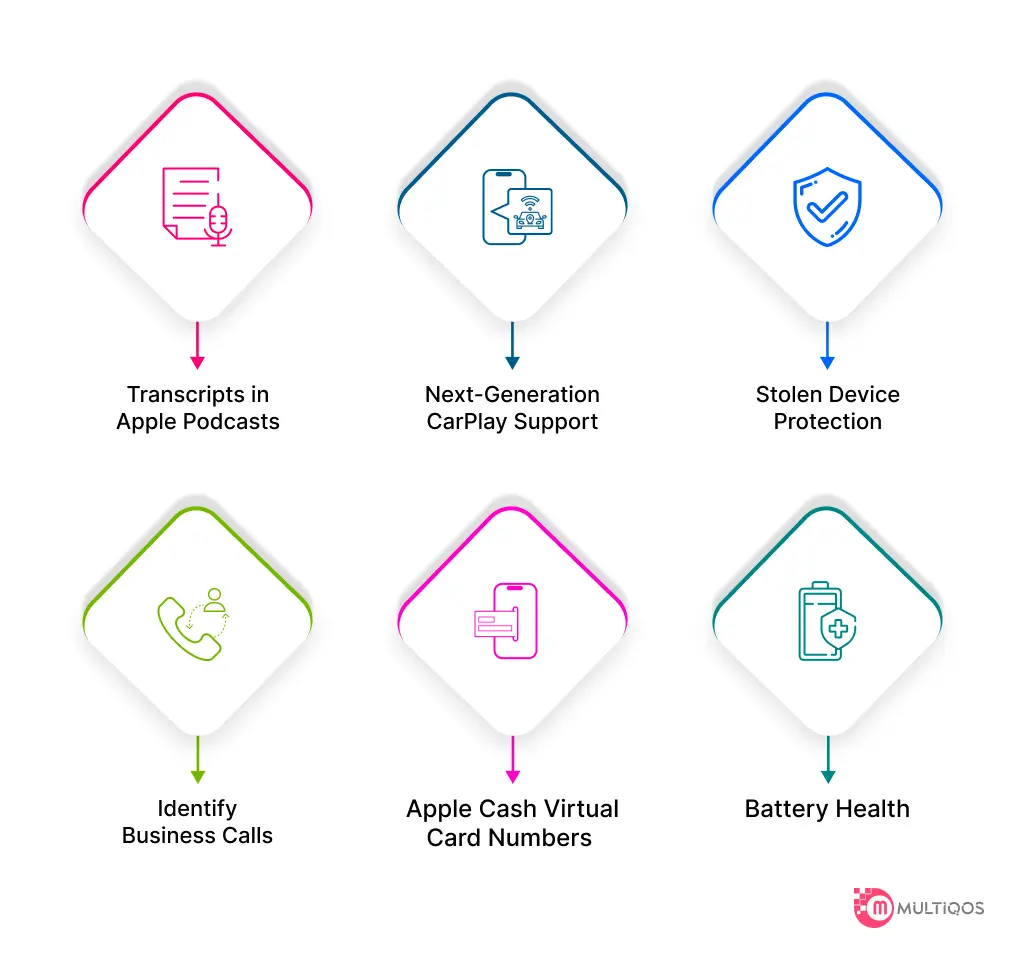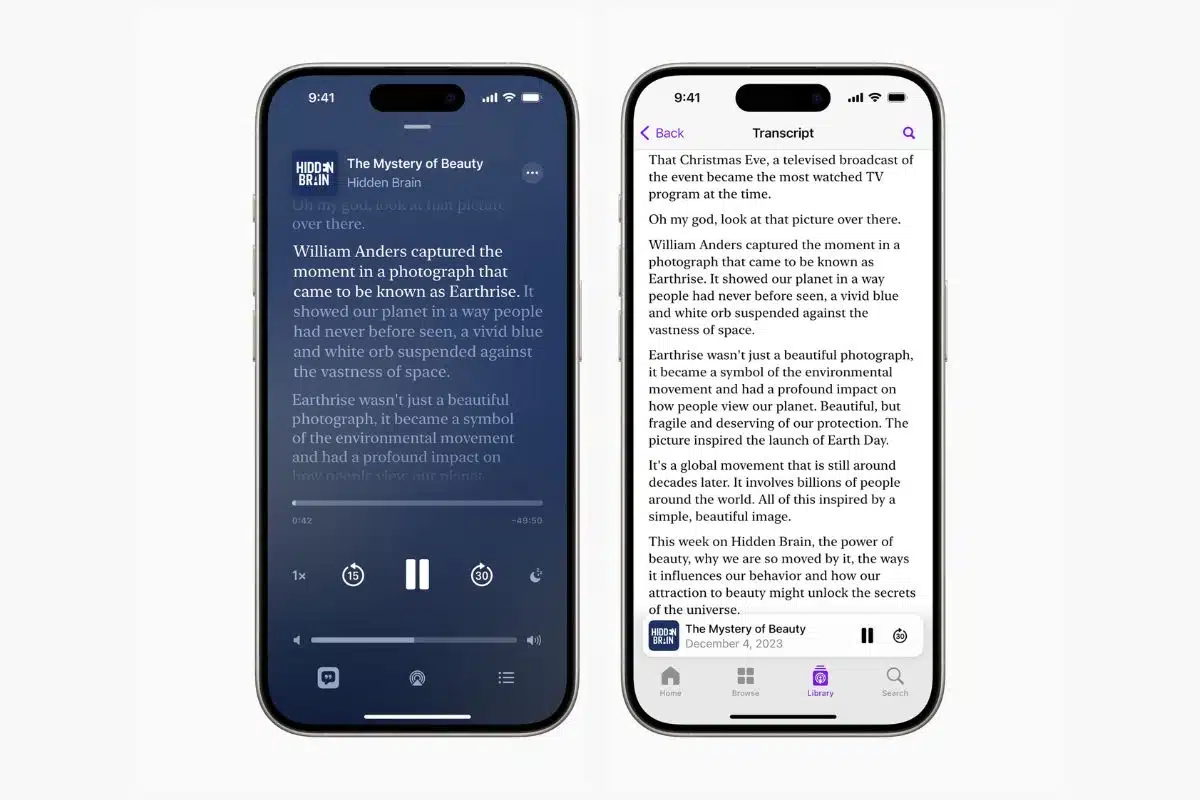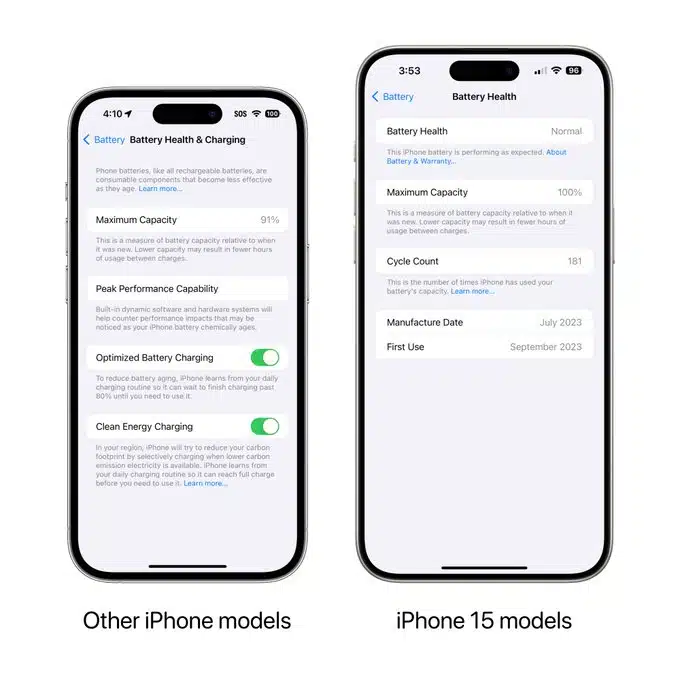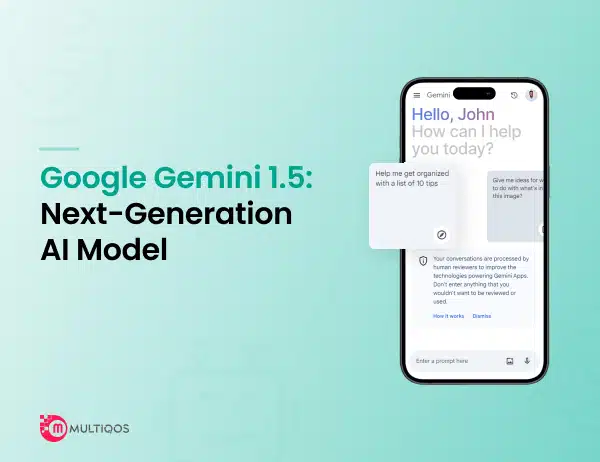iOS 17.4 Features: What’s New And Exciting In This Update?

Table of Contents:
Apple’s latest iOS 17.4 update brings a wave of exciting features and changes, making your iPhone experience even more convenient and powerful. Whether you’re a casual user, a bilingual professional, or an entrepreneur looking to hire iOS developers for custom iOS app development, there’s something for everyone in this update.
New iOS 17.4 Features: Here’s What New in iOS 17.4
For Everyone:
- Listen to podcasts in text format: Similar to song lyrics in Apple Music, podcasts now have written transcripts. You can even tap on specific words to jump to that part of the podcast.
- Easier navigation in CarPlay: If your car has dual screens for CarPlay, you can now easily switch between the main screen and the instrument cluster screen with a simple tap.
- Enhanced stolen phone protection: In previous versions, Stolen Device Protection could only trigger security delays when your device was detected outside of its usual locations. However, with the iOS 17.4 update, this security feature has been expanded to apply in any location. This means that no matter where your iPhone goes missing, your account’s safety is now even stronger with these security delays.
- Identify business calls: Incoming calls from verified businesses will display their name, logo, and even the department you’re reaching, making it easier to know who’s calling.
- Pay with Apple Cash anywhere: Use disposable virtual card numbers generated by Apple Cash to pay at stores that don’t accept Apple Pay directly. Just copy the number and use it for checkout.
- Game streaming is here!: Play games through streaming services like Xbox Cloud Gaming directly on your iPhone, a feature previously restricted by Apple.
- Battery health: Before iOS 17.4, iPhone battery health was unclear. Now, with iOS 17.4, it’s clear with a new “Battery Health” section in Settings. It tells if your battery is “normal” and offers easy-to-understand details and charging tips.
Here’s embed code for twitter:
| <blockquote class=”twitter-tweet”><p lang=”en” dir=”ltr”>iOS 17.4 features a more detailed battery health section for iPhone 15 models<br><br>Apple should add this to all iPhones… <a href=”https://t.co/w3XKSBhKyZ”>pic.twitter.com/w3XKSBhKyZ</a></p>— Apple Hub (@theapplehub) <a href=”https://twitter.com/theapplehub/status/1765170320472994002?ref_src=twsrc%5Etfw”>March 6, 2024</a></blockquote> <script async src=”https://platform.twitter.com/widgets.js” charset=”utf-8″></script> |
- Siri speaks multiple languages: Bilingual users can now have Siri read messages aloud in different languages, even if that’s not Siri’s primary language setting.
- Game streaming is here!: Play games through streaming services like Xbox Cloud Gaming directly on your iPhone, a feature previously restricted by Apple.
- Bug fixes and improvements: This update also addresses various issues like blank contact pictures, dual SIM errors, and adds new emojis.
For Users in the European Union:
- More app choices: For the first time, iPhones in the EU will be able to download apps from stores other than the App Store, potentially allowing games like Fortnite to return.
- Wider web browsing options: You’ll now be able to use popular web browsers like Chrome and Firefox on your iPhone, offering alternatives to Safari.
- Choose your default browser: When opening a link, you’ll be prompted to choose which browser you want to use, reminding you that you have options beyond Safari.
- Alternative payment methods: When making in-app purchases, you’ll be able to choose third-party payment processors instead of Apple’s default options.
- More control over Apple Pay: You can now choose which app handles your NFC payments and digital wallet within Apple Pay, giving you more control over your transactions.
Ways to Install the Most Recent iOS Update on Your Iphone
What happens during an update:
When it’s time to update your iPhone, your data and settings stay safe. Here’s how:
- Automatic Updates:
- Go to Settings > General > Software Update.
- Turn on Automatic Updates.
- Your iPhone will update automatically when plugged in and on Wi-Fi.
- Manual Updates:
- Go to Settings > General > Software Update.
- Tap “Download and Install” for the latest update.
- Follow the prompts, and restart your iPhone.
- Turn Off Automatic Updates:
- Go to Settings > General > Software Update.
- Turn off Automatic Updates.
- Update with a Computer:
- Connect your iPhone to your computer.
- Open iTunes or Finder.
- Check for updates and install if available.
Note:
- Backing up your iPhone before updating is always recommended, just in case.
- Updating automatically is convenient, but you can also update manually if you prefer.
- Using a computer for updates is an alternative option, but make sure you have the latest software on your computer.
FAQ on iOS 17.4 Update
iOS 17 is expected to be available for iPhone models from iPhone 13 series onwards, including iPhone 13 mini, iPhone 13, iPhone 13 Pro Max, iPhone 13 Pro, and newer models released after them.
Apple has updated the appearance of the Messages Check In example screen to illustrate the contrast between sharing limited data and sharing full data. Within this Settings screen, users can now view additional details such as battery charge status and iPhone unlocking information that are transmitted alongside location data.
iOS 17’s effect on battery life can vary from user to user. While some may notice differences compared to iOS 16, others may not. Apple aims to improve performance and efficiency with each update, but factors like app usage and device settings can affect battery drain. It’s a good idea to monitor your battery usage after updating and adjust settings if needed
The main focus of the 17.3.1 update is to target and resolve particular bugs, enhancing the overall stability and performance of the operating system.
Get In Touch