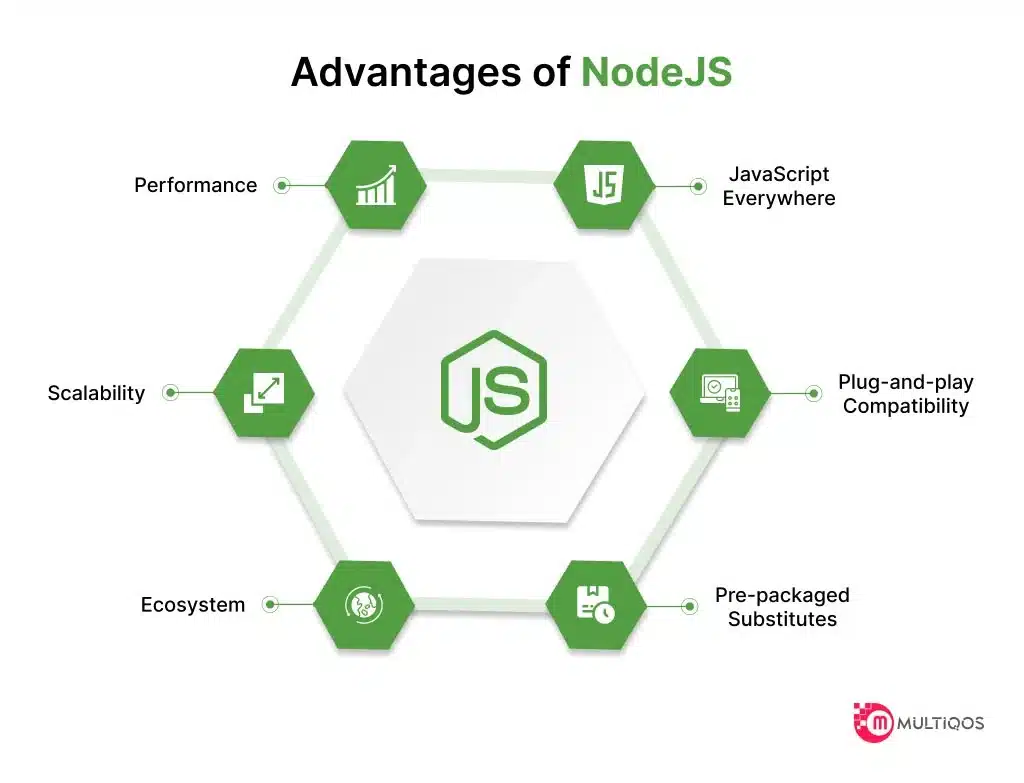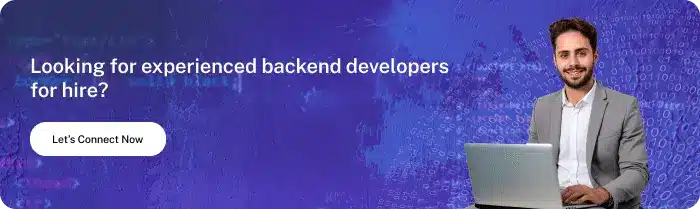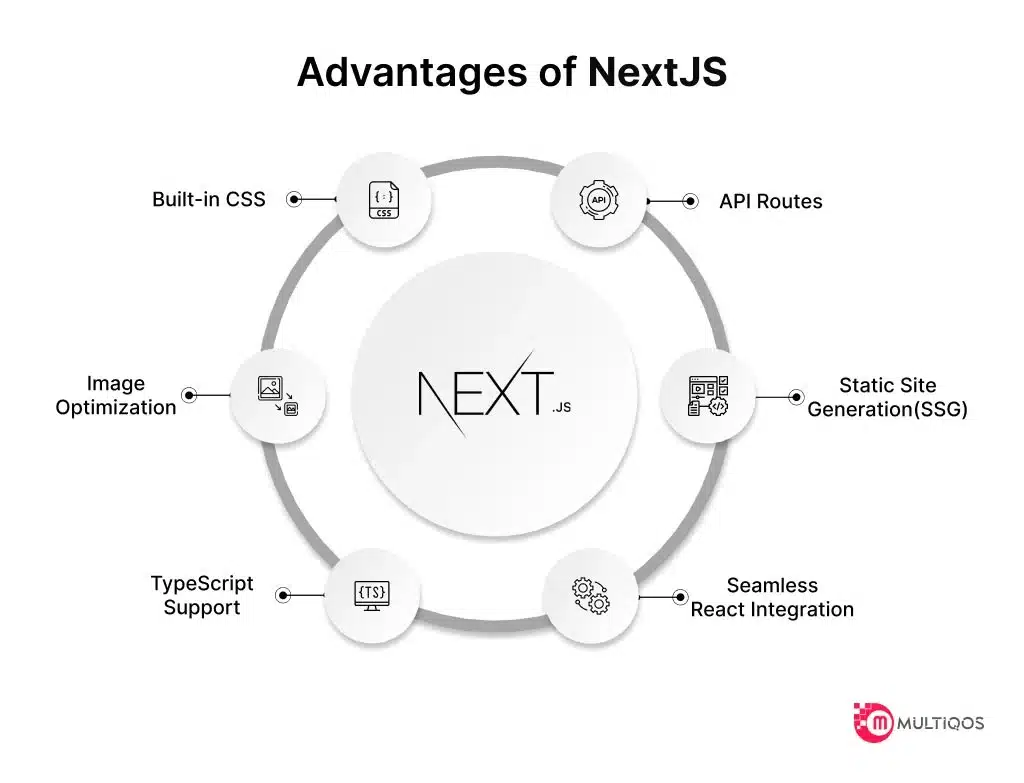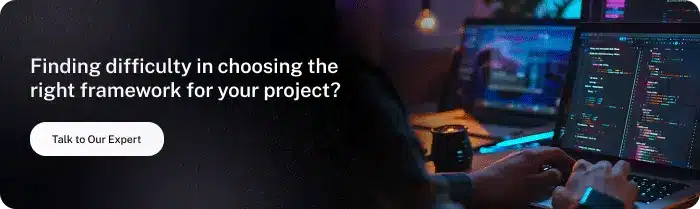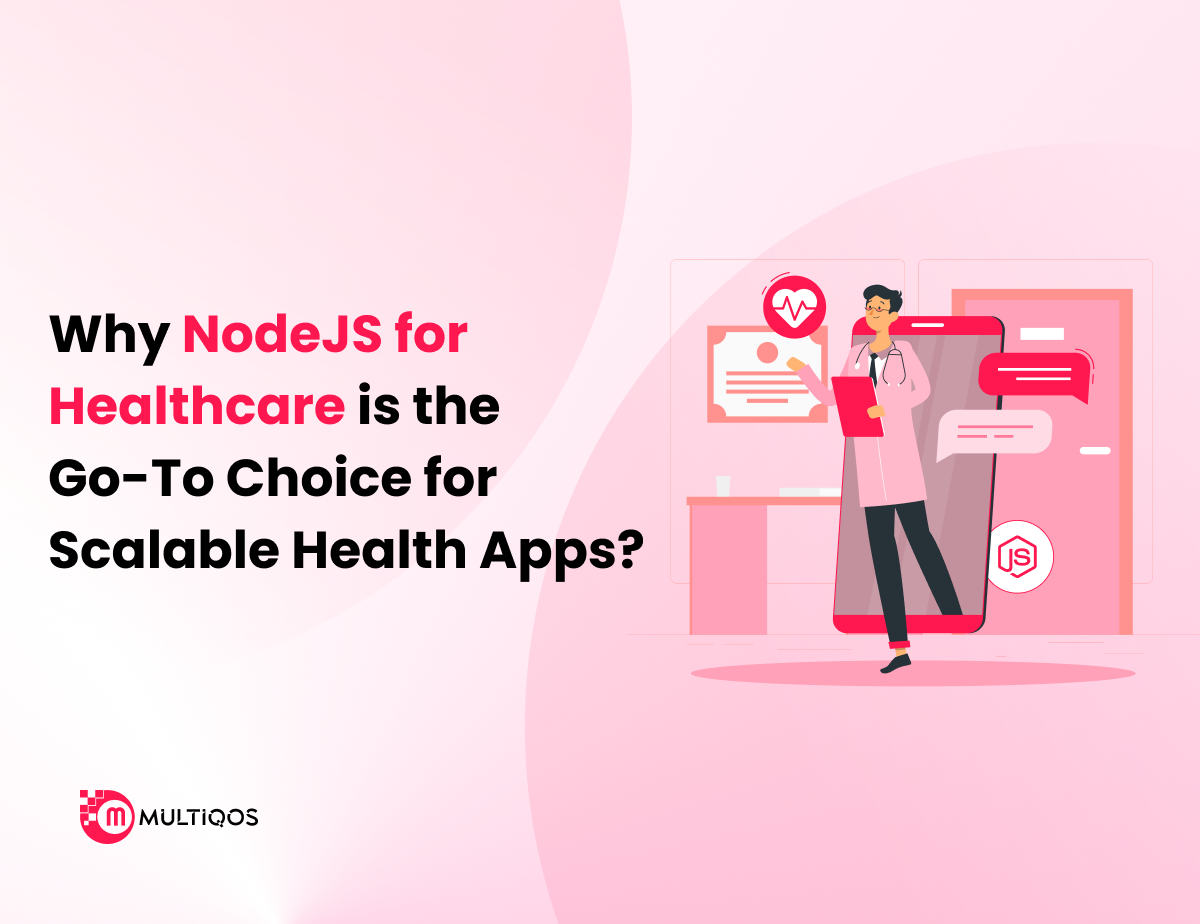Next.js vs. Node.js: Choose The Right Framework for Your Project
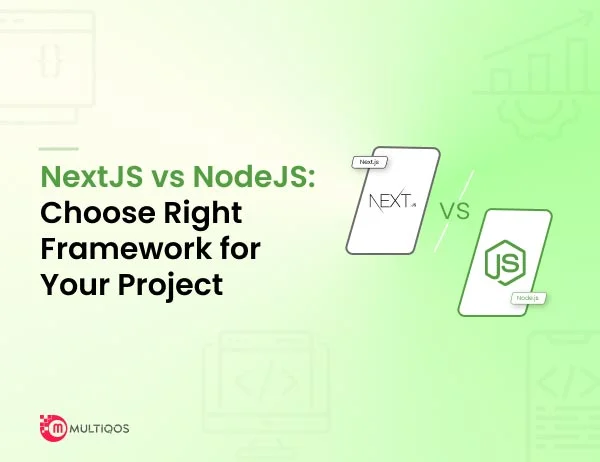
The JavaScript world has a huge range of options for streamlining app creation. According to w3techs, 98.8% of websites as of late 2023 use JavaScript as client-side programming language.
As you look into the possibilities, you’re likely to come across Next.js and Node.js. These two powerhouses have become go-to choices for developers seeking to boost productivity and efficiency.
In this piece, we’ll take a deep dive into comparing Next.js versus Node.js. We’ll examine the crucial distinctions, core strengths, and optimal use scenarios for each one. By the time you finish reading, you’ll have a crystal-clear grasp of which framework aligns most closely with your project’s requirements – empowering you to make an informed selection.
What is the Node.js (Node) runtime environment?
Node.js is an open-source program that runs on various devices like computers, servers, and phones. This software allows developers to create server-side applications using JavaScript. Node.js provides an environment where JavaScript code executes without needing a web browser.
Node.js is freely available and offers a complete toolset for coding. It divides functionality into separate units called nodes. While not a language itself, Node.js enables running JavaScript programs on computers or servers. It supplies the necessary tools and resources to execute JavaScript outside of web browsers.
Node.js excels at handling input and output tasks quickly. This approach helps create real-time apps like mobile apps. Node.js uses a single thread to manage many connections at once. It does this without getting bogged down, wasting time, or straining servers.
The key idea is that Node.js doesn’t get slowed down waiting for input or output. It keeps going while those operations happen in the background. This simple yet powerful model is what makes Node.js so efficient and well-suited for data-heavy, real-time applications.
Companies that use Node JS
These are some of the prominent companies that use Node.js to improve their efficiency and productivity:
Node JS Advantages
These are some of the advantages offered by Node.js:
Cross-platform Compatibility: This framework has capability to run on different OSs, including MacOS, Linux, and Windows. Having cross-platform compatibility, Hire Node.js developers can build apps that can be easily deployed across different environments with ease.
Fast processing by NPM: Node.js framework facilitates rapid processing by breaking down code into smaller modules. This will improve scalability and development speed along with improving UI/UX process.
Pre-packaged alternatives: Having a rich package management library with Pre-packaged alternatives, Node.js enables to minimize developmental costs.
Fast Execution: Built on Google Chrome’s V8 JavaScript Engine, this excellent framework compiles JavaScript into native machine code to execute code faster and thus, it is considered as an ideal nodejs framework for developing high-performance apps.
Plug-and-play interoperability: Node.js powers plug-and-play interoperability that improves development speed and performance as well. With its single-threaded architecture, it also optimized resource utilization.
Disadvantages of Node.js
Though there are various advantages associated with Node.js, it also have some shortcomings as listed below:
Performance bottleneck: Node.js has a single-threaded loop structure, so tasks needing high CPU usage can slow things down. All requests go through one thread, requiring lots of computing power and affecting performance.
Unstable APIs: There is no doubt that Node.js comes with a dynamic ecosystem, however, sometimes, it may introduce changes to APIs and modules across versions. Thus, Node.js developers have to update their code regularly for better compatibility with the latest updates.
Decreased processing power: Node.js’ single thread nature also limits processing capability. This impacts app efficiency and productivity during development.
Concurrency Model: Node.js has capability to handle I/O operations using non-blocking, asynchronous methods. However, it is not a good option for CPU-bound tasks or apps. Node.js runs in a single thread and thus, CPU bound tasks/apps can block the event loop and may affect the overall performance.
Challenges in scaling: Scaling vertically is challenging with Node.js. Its single-thread setup prevents taking full advantage of multi-core processors’ capabilities, despite Node.js handling concurrent connections well.
What is Next.js?
Next.js, an open source react framework which handles server-side rendering, optimizing performance. Next.js delivers features that streamline development. The framework facilitates scalable web apps with high performance. It was created by Vercel and is open-source.
Next.js uses established procedures and standards for web app development. Its flexibility allows developers to employ various rendering strategies. Smoothly merging with React, it crafts exceptional single-page applications with fluidity.
Companies that Use Next JS
These are some of the prominent companies that use Next.js for efficient development process:
- Nike
- TikTok
- Hulu
- Binance
- JobTatkal
- Twitch
- Vercel
Next JS Advantages
These are some of the benefits and advantages associated with Next.js
Built-in CSS: Next.js simplifies CSS integration by allowing direct import from JavaScript files. This approach minimizes code duplication and streamlines development workflows.
Faster Development: Next.js enables developers to develop MVP within a short period of time due to its Next JS components and libraries. This will help Next.js developers to get quick user feedback / review and thus, it helps them to make changes accordingly without wasting time.
Automatic code splitting: Next.js also has a capability to automatic code splitting through route segments.
SEO-friendly Framework: With Next.js, developers develop faster and lighter static SEO-friendly websites, and thus, it helps digital marketers to rank websites on the search engines like Google, Yahoo!, and so on.
Images Optimization: Next.js’ latest version provides users with automatic image optimization and its components.
Disadvantages of Next.js
Though there are various advantages associated with Next.js, it also have some shortcomings as listed below:
Limited routing options: Next.js framework have a basic page-based routing options that is best developing applications with less features. However, it requires much more code for developing complex applications.
Limited Community Support: Compared to React, Next.js developers’ community is limited, as there are a few Next.js developers available.
High skill set required: React serves as the foundational technology for Next.js, a powerful framework. Working with this combination demands proficiency in JavaScript and meticulous coding practices.
Differences between Next JS and Node JS
These are the some of the major differences between Next.js and Node.js
Purpose and Scope
- Running code with Node.js allows JavaScript tasks on server machines. It gives a base for crafting various server programs like web servers, APIs, microservices, and command tools.
- However, Next.js is a framework built on React. Its main purpose involves building server-side rendered (SSR) and statically generated (SSG) web applications.
Usage
- Node.js serves diverse purposes. It excels in backend development tasks like server scripting, API creation, and command-line tool building.
- Next.js specializes in client-side web app development but offers server-side rendering features too. Its strengths lie in optimizing SEO, performance, and creating websites and applications with ease.
Development
- Next.js consists of both server-side rendering and the client-side JavaScript, offering a mixed approach to development. This specific approach enables developers to structure server-side rendering of some React components and then execute code.
- Alternatively, Node.js is JavaScript runtime. It’s the ground upon which codes are executed on the server side, in a combined environment for server-side JS execution.
Code organization and file structure
- Next.js goes beyond the capabilities of Node.js in terms of code organization and file structure. It comes with interpretability capability, structured rules and folders. It uses the simplest documents and works with components and assets such as stylesheets, routes, and SVG files.
- Unlike Node.js that has a runtime environment and not any predefined code organization structure, developers are able to use their own creativity to come up with different ways in crafting the applications.
Node JS vs. Next JS: Comparison Table
Have a look at the comparison table of Next JS vs Node JS:
| Feature | Node.js | Next.js |
| Server-Side Rendering | Native Node.js doesn’t come with JavaScript Server Rendering or Static Site Generation options. To overcome this, frameworks such as Express.js come to help. | Next.js provides built-in support for SSR and SSG. |
| Routing | Need to install Express.js for routing. | Routing through files is file structured. |
| Code Splitting | Code splitting needs to be implemented manually. | Automatic code splitting support. |
| TypeScript Support | Supports TypeScript, but additional configuration is needed. | Built-in TypeScript support. |
| API Routes | API routes should be explicitly programmed by using frameworks such as Express.js. | Provides a platform to build the API routes in the application. |
| Static Site Generation | It can be utilized for creating static websites but that involves more tooling and preparation processes. | Support static site generation function that you can use to pre-render pages before build stage. |
| SEO | The implementation of SSR or SSG, being manual by nature, is a core requirement for effective SEO optimization. | A great support for SSR and SSG is available, improving SEO ranking. |
| Learning Curve | Higher learning curve, especially for people who have just started programming, requiring to handle server-side concepts. | As React is based on HTML and CSS, jumping onto the platform is quite easy, given React development is familiar for most of us. |
| Community Support | Large and mature community with extensive documentation. | Growing community with various plugins and extensions. |
Next JS vs. Node JS – Which Framework is Better and When?
Below are some useful tips that may help you have a better understanding of the question: “Next JS vs Node JS – ” which one to choose?”
- If your goal involves rendering React components on the server, generating static websites with React, or creating SSR apps, Next.js is an excellent choice. It streamlines these processes efficiently. Moreover, Next.js simplifies building websites that require dynamic content and robust SEO optimization while prioritizing an exceptional user experience.
- In scenarios where server-side rendering of React components, static React site generation, or SSR application development is the objective, Next.js emerges as a compelling solution. Its capabilities also extend to crafting SEO-optimized, dynamic websites that emphasize a visually appealing and intuitive user interface.
For real-time applications, Node.js emerges as the preferred choice.
- It allows developers to craft microservices architectures with ease, thanks to its versatility.
- Node.js, combined with frameworks like Express.js, becomes a potent combination for building RESTful APIs or GraphQL endpoints.
- When developing web applications, this technology stack proves invaluable.
Enlisting the services of a reliable Node.js development company or a Next.js development company can guide you in making an informed decision, based on a thorough understanding of your project’s needs and features. Node.js and Next.js can seamlessly integrate with various other development tools.
Which is Best Next JS or Node.js?
Finding an accurate answer to this question is quite difficult. Ultimately, both frameworks offer valuable tools and approaches for web development. The choice depends on specific requirements, scope, desired functionality, and developer preferences.
Some projects may benefit more from Next.js’ React integration and server-side rendering capabilities. Others might favor Node.js’ cross-platform nature and suitability for building APIs or real-time applications. Careful evaluation of project needs and team expertise will guide the optimal selection.
In a nutshell, Next.js framework offers a wide range of tools and features to minimize the development process, whereas Node.js delivers server-side rendering and routing capabilities that make it a good option for developing React-based web applications with SEO capability.
FAQ on Next.js vs. Node.js
Node.js is a JavaScript runtime whereas Next.js is a framework. Being a versatile framework, Node.js develops apps while Next.js, being a framework, uses react components in the app development.
Node has been used in developing real-time applications, SPAs, Web Servers and APIs, IoT (Internet of Things), and so on.
Next.js is popular for developing React-based Web Applications, Content Management Systems (CMS), eCommerce platforms, Progressive Web Apps (PWAs), and so on.
Yes. In the software development industry, Node.js remains in high demand due its event-driven architecture and ability to handle concurrent connections effortlessly. Having cross-platform compatibility, Node.js is a popular choice for real-time app development.
TikTok, Vercel, Nike, Hulu – are a few of the most well-known apps built with NextJS.
Next.js is popular due to its features like Typescript support, SSR, ISR, API Routes – making it a best choice for developing eCommerce platforms. Many popular organizations adopt Next.js for building web platforms and apps and thus, it receives huge support from the developer community, including contributors from Google as well.
Get In Touch