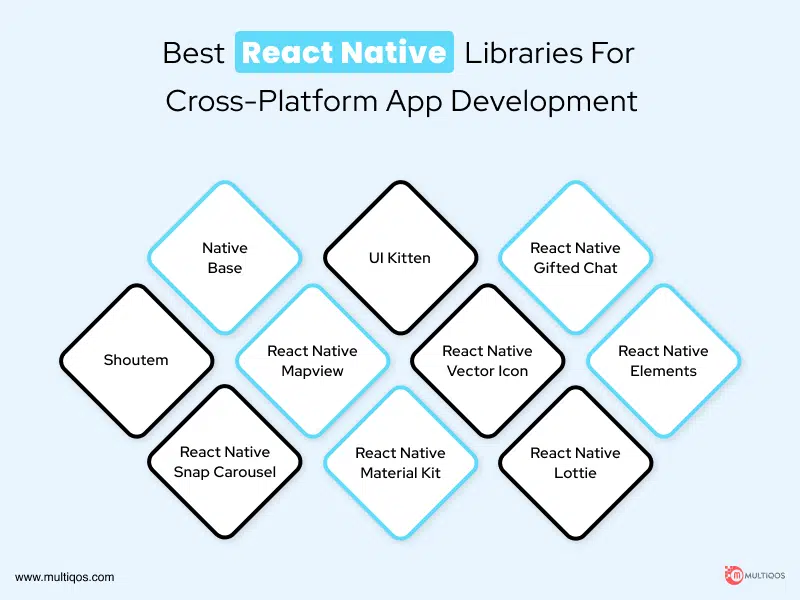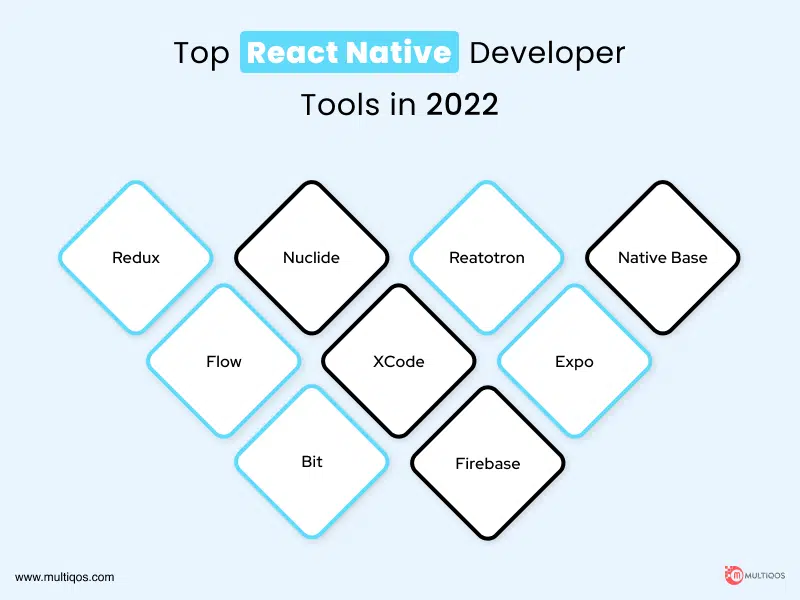Top 10 React Native Libraries & Developer Tools for Cross-Platform App Development

People these days are highly dependent on applications for their daily functioning. Therefore, you can find applications that make people’s lives quite easy. Furthermore, people’s app-centric lifestyles have led to businesses developing applications that ate easy and quick to market and low-cost so that everyone can afford them.
If you plan to work on a new venture, there are high chance that you will opt for React Native App Development. As a JavaScript-based Android and iOS app framework, React Native may be described as open source. React Native, which was first released in 2015, is booming and is used by a slew of popular apps, including Facebook, Walmart, Instagram, Tesla and Pinterest. If you’re already comfortable with JavaScript, learning React Native is a breeze.
Introduction To React Native Framework
React Native is a framework built on Facebook’s JavaScript library and whilst React is designed to build functionality-rich native frameworks. In addition, react Native differs from React because it emphasizes mobile apps, whilst React is geared toward web pages.
You can also put it differently, where the React web developers can now function effectively on mobile applications using React Native. This framework is identical to what professionals specialize in. Furthermore, the framework includes a fully native interface that allows for code interchange across platforms.
React Native uses the same JavaScript language and XML markup as React. Once the code is complete, the React Native bridge uses Java/Objective-C APIs to deliver apps to Android and iOS. The web-based application is transformed into a mobile-friendly UI/UX rather than web views in this method.
Top 10 React Native Libraries to Use for Cross-Platform App Development
Among the most active open-source groups on the internet is the React Native community. Based on the amount of contributions, the React Native repository is one of the most popular on GitHub. Utilizing JavaScript, the React Native Component Library assists in customizing the application bundle, and you won’t need to utilize any particular syntax or language to define styles with this method.
To make the transfer simpler for both you and save you time building specific components for your application, you can also make use of the numerous available React Native libraries that take care of the hard weight for you, keeping it simple to write code and sparing you several hours during the development cycle.
Numerous React Native libraries are available for the users. However, picking the proper one isn’t always simple. In reality, it is quintessential that you opt for the most updated and high-performing ones that are appropriate for your needs. For cross-platform app development, React Native libraries like these can be used:
NativeBase
NativeBase is a powerful React Native App Development framework that enables React Native developers to construct native mobile applications that operate on mobile frameworks. These modules are mostly concerned with the application’s feel, look, and user interface. NativeBase aids in the development of any application’s user interface. It also has a significant impact on app development.
UI Kitten
UI Kitten is a free and open-source React Native UI design library toolkit that the developers may use for creating React Native apps. The library includes various UI elements that can be used to create a variety of apps, such as a messaging application, an online company widget, or a social network executive’s app. UI Kitten has approximately 3,000 users on GitHub, in addition to 8.4K stars.
React Native Gifted Chat
The gifted Chat module will enable you to create a comprehensive chat UI for your React Native application. Gifted Chat provides TypeScript components that are entirely customizable, such as stacking previous messages, copying texts to the clipboard, interactive links, and so on. Furthermore, you can also change the default UI design and make your chat UI.
Shoutem
Shoutem is a cross-platform toolkit for iOS and Android that includes UI Components, Themes, and Animations. All of the components can be combined and customized. In addition, they have predetermined styles that can be used to create more complicated looks. There are now 504 ratings and 91 forks for Shoutem on GitHub.
React Native Mapview
In React Native Mapview, the modules are enabled by the map view. Furthermore, it aids the API in controlling map characteristics. Mapview provides several options for customizing the map’s appearance. Additionally, you may adjust the map view’s location. The programmer could also animate when zooming into a specific region to meet their needs.
React Native Vector Icon
The React Native Vector Icon Component library allows developers to include icons in their apps. These apps provide more than 3000 icons. React Native Vector also allows developers to select the icons they need for application development. Developers can also edit the vector icons to create new icon designs. The inclusion of such icons in the software makes it easier for users to navigate through them.
React Native Elements
React Native Elements is a customizable UI framework for React Native projects developed using javascript that works on iOS and Android platforms. React Native Elements library has piqued the curiosity of both experienced and inexperienced programmers. React Native Elements has 20.6k stars and 4.2k forks on GitHub, which is quite famous.
React Native Snap Carousel
As the name implies, this is a React Native carousel component. Multiple layouts, graphics, varied previews, performant item handling, and other features are included in this library. This library is compatible with both Android and iOS systems. Additionally, it includes performance improvement tactics and advice.
React Native Material Kit
React Native Material Kit is unusual because it introduces a fresh design approach to all of the materials used in app development. React Native Material Kit includes a variety of resources, including cards, buttons, and range sliders, that could be used to design and develop applications.
React Native Lottie
React Native Lottie library aids in creating animated applications. Each animation that this React Native Lottie library adds to any of the applications is generally JSON. Because the animation are small, the application is simple to operate. This also renders the app’s interface design user-friendly, straightforward, and entertaining. This library contains animations that may be utilized in application development and is offered for free.
Top React Native Developer Tools to Use in 2023
Some of these React Native Developer Tools are beneficial to new developers, while others are beneficial to seasoned programmers. Here is a list of some top React Native Developer Tools you can use in 2023.
Redux
Modules in the Redux collection can be easily customized. Redux also allows users to attach media, including photographs and videos, using simple composer operations with multi-line input. Because it includes a time-travelling debugger and live-code modification, Redux is among the most strongly recommended React Native tools for use in the developer community.
Nuclide
Facebook created Nuclide in 2015 to offer the appropriate IDE interface for React Native customers. Hack development, remote development, functional sets, built-in debugging, and Javascript development are a few examples of Nuclide’s services. The Nuclide editor-Atom further allows the Native React developers to examine elements and update React App functionalities in real time.
Reatotron
This open-source computer program from Infinite Red enables Native developers to evaluate React Native Apps and React JS. Reactotron is compatible with Windows, Linux and Mac operating platforms. As a result, application status, API requests/responses, console messages, dispatch actions, and benchmarking may all be tracked by React developers.
Native Base
Geeky Ants released a free and open-source UI component toolkit that aids in the development of cross-platform React Native applications in 2016. NativeBase is an example of a React Native Developer Tool that provide a local ecosystem for developing native applications. React Native developers or react native app development services can employ third-party frameworks and React components to create cross-platform UI components.
Flow
Flow, a Facebook programming React Native Developer Tool that includes static typing annotations, was released in 2014. Flow allows React Native developers to code straightforwardly, reliably, and fastly. The react native development company that you hire can take advantage of Flow capabilities such as integration, type interface customization, Javascript, and real-time reporting or feedback.
XCode
XCode is a React Native development tool created exclusively for Mac OS X. It has a lot of cool features, including auto code completion, unique navigation fonts, new document tabs, and an asset catalogue. XCode includes an interface builder, a compiler, a simulator, a graphical debug, and comprehensive documentation.
Expo
Expo launched an open-source toolset for React Native developers in May 2017, complete with a Slack network, discussion forums, and documentation. Expo comes with its own CLI or otherwise called ‘Command-Line Interface’. The Expo utility makes it simple and easy for React Native developers to create and evaluate React applications. Expo has native APIs for Android and iOS, an SDK framework, and a large repository of React components.
Bit
Bit is a React Native component library and top React Native Developer Tools for use that tackles the problem of sharing and collaborating UI components across sources. Bit.dev users have the advantage of displaying, searching, installing, and updating components from any fresh React Native application.
React Native Tools
React Native Tools can be defined as a Visual Studio Code extension, and it helps create a conducive atmosphere for React Native application development. Further, it also aids developers in the troubleshooting of their code. React Native free tools use a command panel to execute the react-native function.
Firebase
Firebase is one of the most well-known React Native solutions for the application’s backend. Whenever it concerns the server database of the app or if you need to add some extra capabilities to the application, Firebase is the finest solution. One of the most significant benefits of Firebase BaaS for React Native applications is that it accelerates the application development process.
Wrap Up
The react native ecosystem is adequate for you to foresee and come up with new ideas and implement them. The ecosystem includes a lot more than databases, libraries, tools, management, and the backend. Push notification tools, animating tools, lists, and other technology-specific components are now supported by React native.
You can hire any skilled Mobile App Development Company by checking their portfolio and ensuring that they provide the best react native development services and have a high success rate amongst their clients.
Let’s Create Big Stories Together
Mobile is in our nerves. We don’t just build apps, we create brand. Choosing us will be your best decision.
FAQs on React Native For Cross-Platform App Development
No, you cannot use the React Library in your React Native Application since there is no DOM Structure in the React Native that can help you access the React JS components.
Applications such as Instagram, Uber Eats, Walmart, Pinterest, Tesla, Wix, etc., are built using React Native framework.
React Native faces strong competition from Ionic, Flutter, and Xamarin when designing native applications. So, these are the other frameworks that are competent with React Native.
A native library may be integrated into a React Native project by following the instructions listed below:
- Obtain the Android/iOS library and install it.
- Make an Android/iOS bridge.
- Activate the native library
- Then you can see the results.
Get In Touch