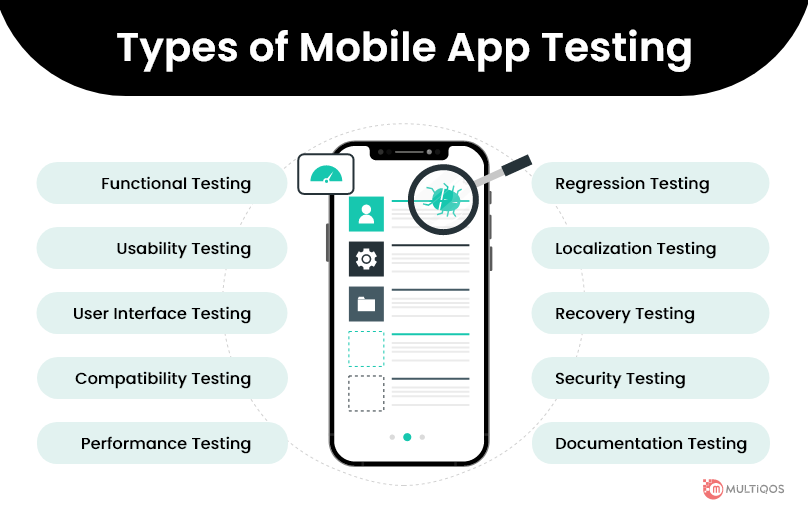Important App Testing Scenarios to Launch Your Mobile App – For Android & iOS
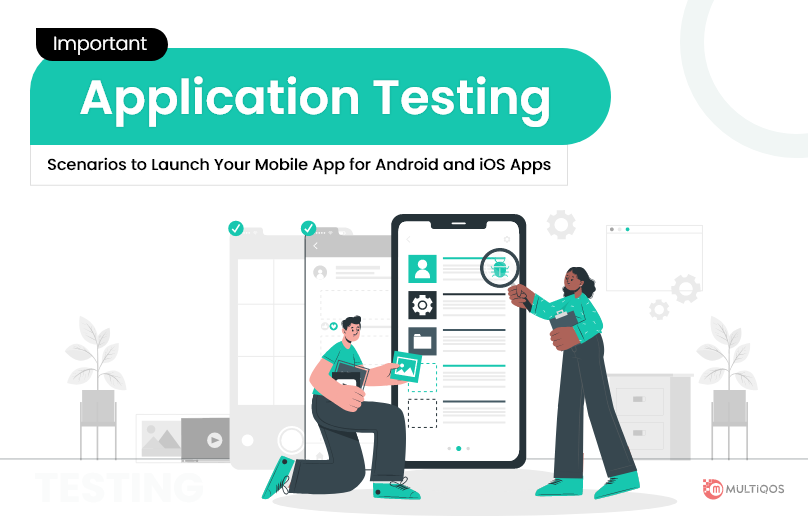
Table of Contents
- What Is Mobile App Testing?
- Why Do We Perform App Testing - Why Is Mobile App Testing Crucial?
- Mobile App Testing for Different Types of Apps
- Understanding Different Stages of Mobile App Testing
- Latest Strategies & Trends in Mobile App Testing
- Benefits of Mobile App Testing
- When Should We Test the Mobile App?
- What Factors to Consider in Mobile App Testing?
- How Can We Perform Mobile App Testing - Mobile Testing Methodology
- Challenges in Mobile App Testing
- How to Test Mobile Applications Manually?
- How to Conduct Automated Mobile App Testing?
- Top Tips for Performing Automated Mobile App Testing
- What Factors Should You Considering When Choosing Mobile App Testing Tools?
- Mobile App Testing Checklist
- How Much Does App Testing Cost?
- Factors Affecting the Cost of App Testing
- How to Control the Cost of Testing?
- Our Thoughts
- FAQ
What Is Mobile App Testing?
It is a software testing procedure that is used to evaluate mobile apps for operation, accessibility, user experience, and reliability flaws. Mobile testing can be conducted manually or by using test automation solutions like Appium. Performance testing for mobile applications before releasing it ensures that it is bug-free and prevents problems from developing in the future. This post outlines the best app testing scenarios to help you uncover bugs, malfunctions, and mistakes in your app and get it ready for launch.
Why Do We Perform App Testing – Why Is Mobile App Testing Crucial?
- App crashes account for around 71% of app uninstallations.
- Approximately half, if not more, of downloaded apps, go unused.
- Furthermore, around 70% of users exit their app because it takes too long to load.
- Around 65 percent of people avoid utilizing brands that provide a terrible mobile experience.
- If an app fails to provide the intended value, around 29% of users quit it instantly.
The statistics mentioned above put forth a clear idea that why exactly it is vital to run an Android mobile app testing A well-tested software provides a positive user experience. So you must never miss it.
Users of mobile applications discard apps that malfunction, hang, load slowly, or provide a terrible user experience in seconds. It results in negative app store reviews. Moreover, after an app is installed on a user’s device, it takes a long time to rectify the faults, re-submit the software to the app store, and wait for app users to install it. Further, users avoid utilizing apps that contain useless data or just deplete the device’s power. Also, apps should respond to a variety of events, such as device on/off, entering airplane mode, WiFi on/off or linked to another, Bluetooth, or USB.
So, to reduce difficulties and improve the app’s quality, you must undertake an effective assessment. It will attract app users and generate favorable feedback and ratings. It is the prime reason behind evaluating apps to ensure their operation, usability, and efficiency.
Mobile App Testing for Different Types of Apps
The strategy for mobile app performance testing has a significant impact on the app you are testing. Regardless of the business for which the app was developed, mobile applications are generically classified into four categories:
- Native Mobile Apps: Native mobile applications are those that are designed specifically for iOS or Android. A native iOS app is an IPA executable file that can be evaluated manually on compatible iOS devices or through test automation via the Appium and/or XCUITest frameworks. Likewise, a native Android app is an APK bundle that can be examined locally on compatible Android devices or through test automation utilizing the Appium and/or Espresso tools.
- Hybrid Native Apps: A native application shell that is free of the mobile operating system — iOS or Android — is included in hybrid mobile apps. As a result, a hybrid mobile application can use all of the operating system’s functionalities. A hybrid application is available for download from the Apple App Store or Google Play. The Appium test framework can also be used to test hybrid apps.
- Mobile Web Apps: Mobile applications are accessible by mobile native browsers such as the Mobile Android Browser, Chrome, Safari, Firefox, or device-specific mobile browsers such as Samsung Browsers, among others. These are, in essence, responsive web apps. As a result, these can be tested with the Selenium assessment framework.
- Progressive Web App (PWA): A progressive web app is a web link that may be installed on iOS and Android devices. PWAs may be found in Instagram and Twitter apps, for example. PWAs allow you to build a shortcut to these applications and install them without having to visit either Apple App Store or Google Play.
Understanding Different Stages of Mobile App Testing
Although there are some parallels between mobile device testing and web app testing, there are also significant distinctions between mobile and desktop apps. Let’s have a list of various stages of mobile application screening.
Documentation Testing:
This is the preliminary module of mobile app testing. In this phase, the app testers are provided with wireframes representing screen layouts, navigational charts, and any other needs that are not clearly stated in the design. The mobile app testing team then examines these criteria for accuracy and consistency. Any inconsistencies discovered in the specifications are then rectified before the commencement of mobile app development. During the documentation testing process, numerous requirements artifacts are created and analyzed.
Functional Testing:
This phase of mobile app testing is carried out to confirm that the produced app is functional and meets the criteria. When doing functional testing for your phone app, consider the following:
- Business functionality of the app
- Target Audience
- Distribution Channels
The mobile tester covers installation and operation of the application, Field level, and form submission testing, Business functionalities testing, Interruptions testing, Constant users feedback testing, App update testing, and Device resource utilization testing.
Usability Testing:
This form of testing is required to assure the end user’s comfort while using the program, which includes an intuitive interface that complies with industry standards. It is done to design apps that are quick and simple to use. Here are the three primary basic criteria for app evaluation:
- User Satisfaction
- App Efficiency
- Overall Effectiveness
It ensures if the buttons are not of too small size and can be easily accessible along with verification if the mobile app works in multitasking mode, when necessary. It further determines the quality of images, themes, functions like zoom in and zooms out along with screen load speed.
UI (User Interface) Testing:
User Interface (UI) testing ensures that the graphical user interface (GUI) of your software satisfies all of the needed criteria. Here are some fundamental validations that a mobile app tester should perform throughout the UI testing phase:
- App’s compliance with the specified standards
- App’s UI according to different screen resolutions
- Responsiveness to different devices
- Testing all the design elements: buttons, fonts, text boxes, theme
- Accessible close button for each banner
- Smooth portrait and landscape orientation
Compatibility (Configuration) Testing:
Compatibility (Configuration) testing is carried out to guarantee optimal performance metrics when used across various sorts of mobile devices – taking into consideration their screen resolution, display, OS version, phone model, underlying hardware, and so on. When performing mobile app compatibility (configuration) testing, the following considerations must be considered:
- OS Configuration
- Browser Configuration
- Database Configuration
- Device Configuration
- Network Configuration
Performance, Load & Stress Testing:
Performance testing is used to verify a mobile app’s functioning, consistency, resource use, and other comparable qualities under various usage situations and workloads. The following forms of mobile app performance testing exist:
- Mobile App Load Testing
- Mobile App Stress Testing
- Mobile App Stability Testing
- Mobile App Volume Testing
- Mobile App Concurrency Testing
Security Testing:
Security testing is done to ensure that the application is secure. A vulnerability scanner assesses the application’s threats from hackers, malware, viruses, and illegal access to private and personal data. Here are some fundamental validations that a mobile app tester must do throughout the security testing phase:
- Security of user data and password
- Protection against SQL injection attacks, DoS and DDoS
- Protection against malicious attacks of hackers and CSS attacks
- Prevention of potential malicious consequences of file caching
Recovery Testing:
Recovery testing is performed to assess your mobile application’s capacity to endure and then effectively recover from probable failures caused by server faults, malfunctions, or network connectivity issues. Here are some fundamental validations that a smartphone application tester must-do during the recovery testing stage:
- Verification to recover after unforeseen crashes
- Recovery of data after a network connection failure, system failure, or a transaction failure
- Testing the mobile application’s capacity to perform financial transactions during a power outage.
Also Read: How to build a taxi booking app like lyft?
Localization Testing:
Localization testing is used to ensure that your mobile application is adaptable to certain geographically placed customer cultural barriers. Here are some fundamental assessments that a mobile app tester must do throughout the localization testing phase:
- List of language used
- Correctness of the translation
- Accuracy of the currency conversion
- The date formats based on selected language
Retesting & Regression Testing:
Rigorous testing is carried out to guarantee that the development has effectively corrected all defects discovered during each step of testing activities (retesting) and that the new modifications and security patches have not introduced any new problems into the mobile app (regression testing).
Latest Strategies & Trends in Mobile App Testing
The app industry is always expanding as a result of new technologies. According to 2020 statistics, 70 percent of 5 million mobile applications were removed by consumers despite technical concerns.
As a result, marketers are becoming more concerned about increasing app quality for better usability. As a result, new trends and tactics in mobile apps performance testing are emerging more frequently to increase app testing quality. Let’s have a look at some:
- To perform Automation Testing
- To implement Artificial Intelligence and Machine Learning in testing
- To integrate CI/CD in Testing
- To incorporate the cloud in mobile app testing
Benefits Of Mobile App Testing
Mobile App Development & Testing brings along numerous benefits:
- It guarantees smooth functioning of the app;
- It anticipates user experience;
- It boosts customer loyalty;
- It assures higher revenue;
- It decreases testing time throughout the development phase;
- It lowers app development costs;
- It stimulates faster app development
When Should We Test the Mobile App?
To acquire high-quality results, you should extensively test a mobile app. You must begin with the design phase and work your way through to the app’s release.
You must conduct the following:
-
Design Testing:
It guarantees that the app has the necessary features and that the user is engaged by the app’s simplicity of use.
-
Unit Testing:
Developers verify individual code units before integrating them into the app’s new code.
-
Integration Testing:
It checks to see if the new code works correctly when merged into the application.
-
Acceptance Testing:
It ensures that an app provides the aesthetics, performance, and efficiency that consumers expect.
What Factors to Consider in Mobile App Testing?
As mentioned before, testing is an essential component of mobile app development. Next, we’ll look at some of the things you should consider on how to test mobile apps.
- Determine the type of device
- Consider the cloud-based testing tools and technology
- Choose between real devices, simulators, and emulators to check the software
How Can We Perform Mobile App Testing – Mobile Testing Methodology
The rivalry in the mobile app industry is at an all-time high. It forces developers to create a ‘how to test a mobile application’ strategy before embarking on a sprint. The end-to-end testing process includes ten prime steps:
Step 1: Preparing the sketch of the process
Step 2: Selecting the type of mobile testing
Step 3: Creating Test Cases for Different Functionalities
Step 4: Running Manual test sessions
Step 5: Conducting automated testing
Step 6: Taking care of usability and the beta version
Step 7: Checking with the performance testing
Step 8: Running security and compliance tests
Step 9: Testing the mobile app’s usability, performance, and stability
Step 10: Coming up with the final version of the app
Challenges In Mobile App Testing
Mobile apps are getting increasingly popular as the number of smartphone users grows. So, to compete, we need to create a unique mobile app that provides the greatest user experience to increase our potential audience. To ensure that your mobile apps are faultless, they must be rigorously tested. The testing teams confront a variety of problems during the mobile application development & testing:
Challenge 1: Testing different OS, each of different version
Challenge 2: Testing for variation in devices, in terms of screen size and number of devices
Challenge 3: Testing numerous devices by connecting with different networks
Challenge 4: Dealing frequent releases of Operating Systems
How to Test Mobile Applications Manually?
QA Analysis & testing may include manually testing mobile apps on Android and iOS devices using the two approaches listed below:
- Testing over a Platform With Actual Mobile Platforms
- Using Emulators or Simulators for Testing
Also Read: How to Integrate Payment Gateway in a Mobile App?
How To Conduct Automated Mobile App Testing?
The more structured and targeted your Android mobile application testing is, the faster you can incorporate feedback and work hard to enhance your app. Let’s have a look at how we can automate mobile app testing:
Set up the automation testing goals
- Planning detailed test cases
- Running a thorough integration checking
- Conducting functional testing
Choose a test automation framework
- Linear Framework
- Modular-based Framework
- Library Architecture Framework
- Data-driven framework
- Keyword-driven framework
- Hybrid Testing Framework
Select the suitable Automation Testing Tool
Perform automation testing
Top Tips For Performing Automated Mobile App Testing
Let’s take a look at the best techniques for automated mobile app testing that QA testing Services should employ:
- Developing applications that are all set for testing
- Avoid using the Xpath
- Keep the ID first followed by the XPath
- Make use of accessibility IDs locators
- Get the app’s view state all ready
- Use real devices for better app testing
What Factors Should You Considering When Choosing Mobile App Testing Tools?
When choosing a tool, there are various factors to consider. Let’s have a look at a few factors on how to test app:
- The automation tool must run tests on several devices simultaneously.
- It works with both real-world devices including simulators/emulators.
- It supports data-driven tests as well as reusable code units.
- It allows native, hybrid, and mobile web applications on all major platforms.
- The tool is compatible with the most recent open-source solutions, including Appium and Selenium Webdriver nodes/grids.
- It has JSON compatibility for testing hybrid apps.
- The tool can recognize GUI objects or is confined to picture identification.
Mobile App Testing Checklist
- Start with strategic automation to increase ROI
- Select the framework
- Consider the platform to execute your tests on
- Run functional testing
- Conduct performance testing
- Check if your app is accessible
- Measure the user-friendliness of the app
- Ensure the safety of user sensitive data
How Much Does App Testing Cost?
According to various claims from project owners on how to test a mobile app, app testing charges from $5,000 and $10,000. The Clutch study states that the combined value of testing and implementation phases ranges from $5,000 to $25,000+.
The cost of Android and ios mobile app development & testing is determined by a variety of factors. As a result, estimating the expense of app testing becomes difficult. However, these are the prime reasons which affect the cost largely:
- Domain-specific testing
- Decide the type of OS
- The screen size to test the app
- Number of devices to run tests
- Third-party integration
- The type of testing conducted
- The testing cycles
How to Control The Cost Of Testing?
Several tips can help you save a large amount of money on Android and ios mobile application testing. You can prevent excessive costs in the future by investing more in testing. However, you must spend wisely.
- Planning everything in the appropriate manner
- Testing early and opting for holistic testing
- Opting for automation
- Choosing the appropriate skills
Our Thoughts
Quality concerns with mobile app solutions may lead to unsatisfied clients, a negative company image, and missed sales opportunities. Systematic and complete mobile app testing is typically the consequence of happy consumers, user happiness, and hence a thriving business for any mobile application.
Although Mobile App Testing has its own set of issues, having the necessary skillset and employing a high-quality smartphone application testing firm may assist reduce the risks involved. This is why selecting the finest mobile app testing company is so important.
Let’s Create Big Stories Together
Mobile is in our nerves. We don’t just build apps, we create brand. Choosing us will be your best decision.
Frequently Asked Questions on Mobile App Testing
Whenever it comes to mobile app testing, we should perform all necessary types of testing. The only difference is that these require more care than others. Monkey testing the app is the most suggested method for determining the app’s robustness when the given data are incorrect.
Without a doubt! As mobile app testing gains traction in the IT sector, more mobile app testing automation solutions are being introduced. You can select any of them based on your requirements and run app automation testing with ease.
QAs may physically test mobile apps on various iOS and Android devices in two distinct ways:
- Run tests on platforms that offer actual mobile devices.
- Simulator or emulator testing
Get In Touch