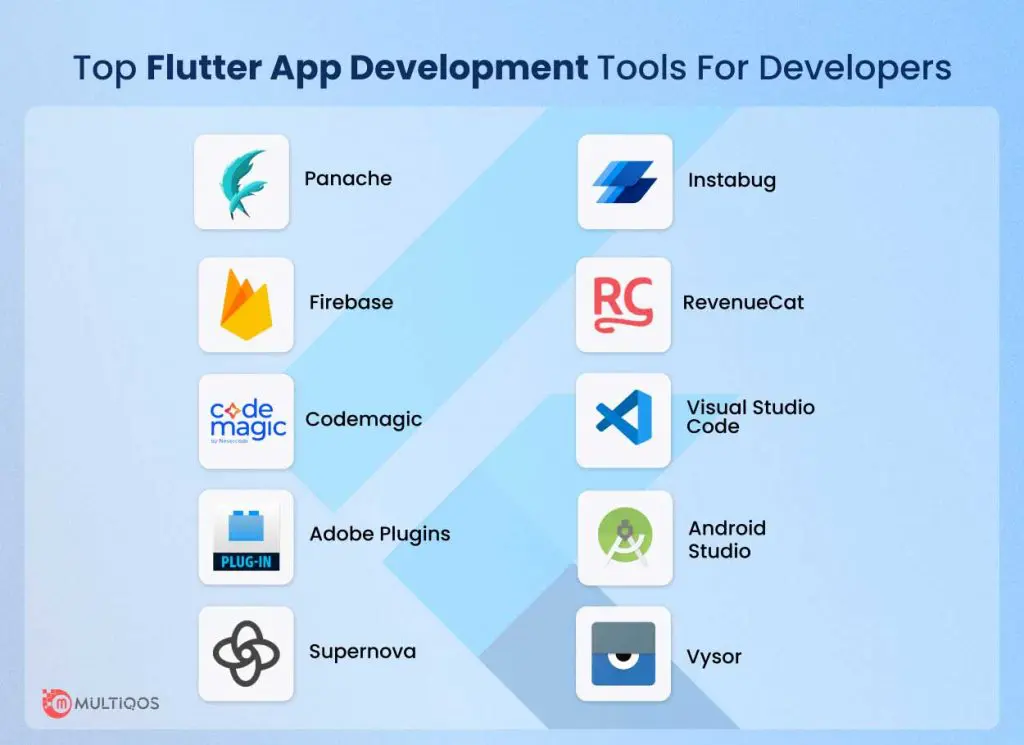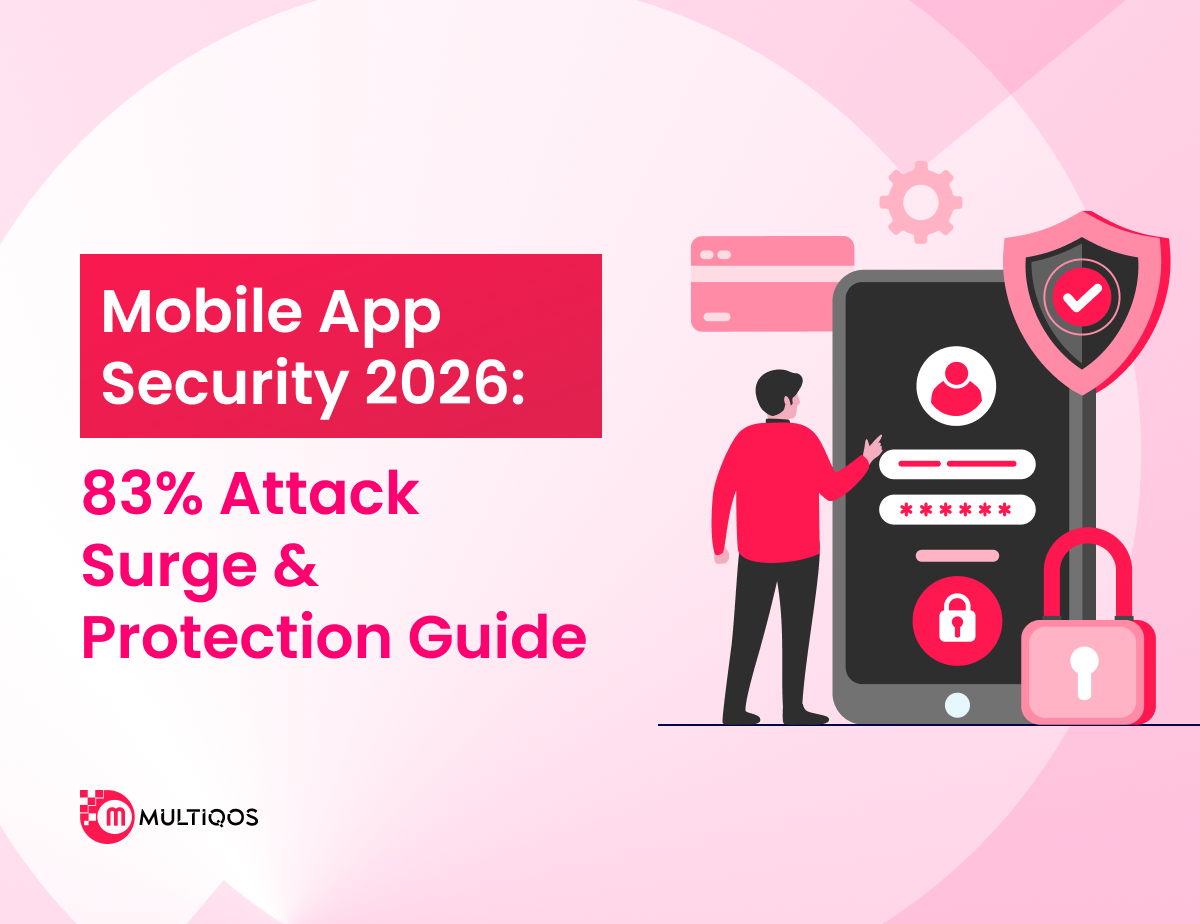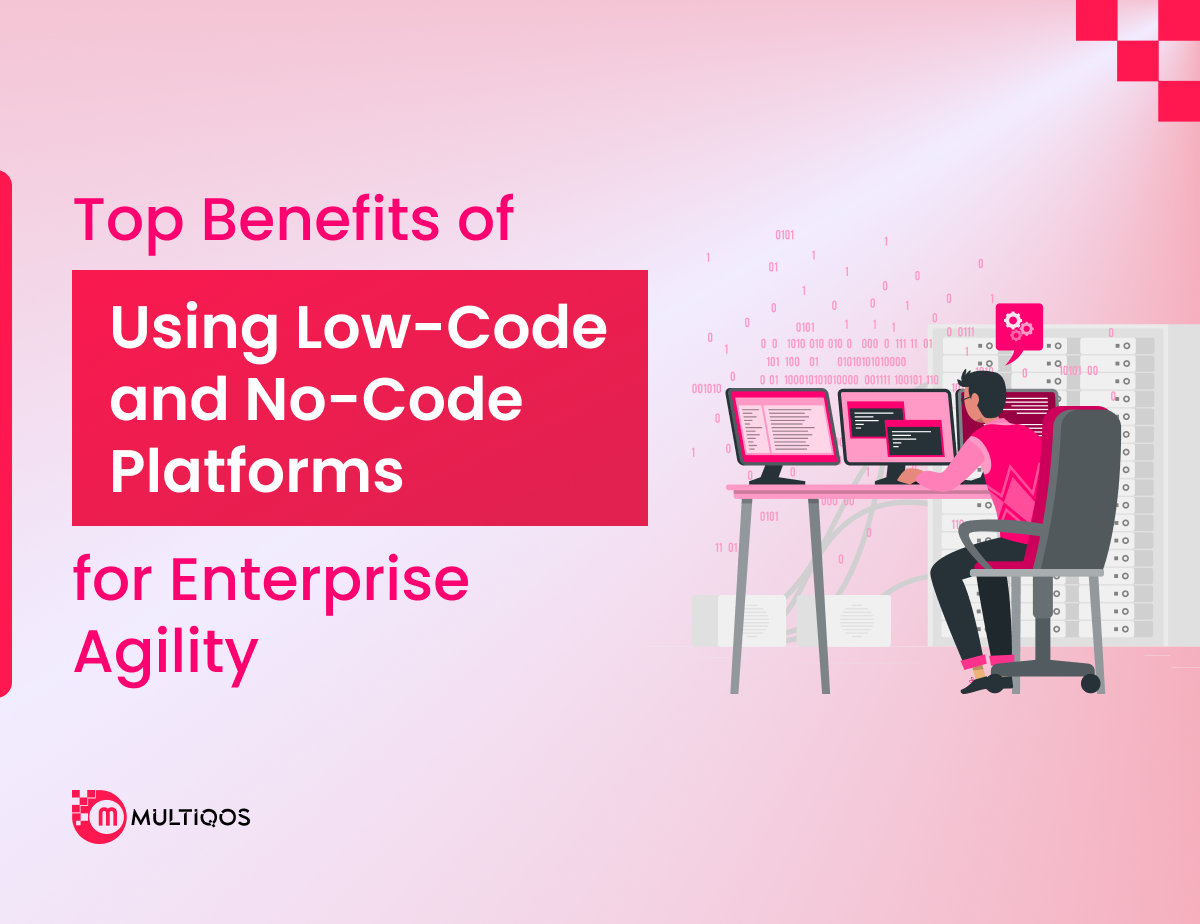Top 10 Flutter App Development Tools To Know About In 2025

Table of Contents
Introduction
Within the next five years, the Flutter ecosystem is poised to become one of the most promising technologies for creating cross-platform applications. It is possible that using it can considerably decrease the time it takes to construct an app and boost the productivity of developers, but it is not flawless. The Flutter platform used to create mobile applications still has a few bugs to work out. After all, this version of the tool for developing cross-platform apps is still in the beta testing phase.
However, more and more people are joining the flutter community all the time. According to Statista, more than forty percent of developers are currently using Flutter as cross-platform mobile development. It is anticipated that this trend will significantly expand over the course of the next several years. Flutter tools are a one-stop shop for designers and programmers who want to make their Flutter applications more accessible to the general public or who want to speed the development process. These individuals may choose from a variety of options to meet their needs.
Why Choose Flutter for Mobile App Development Tools?
Flutter will be one of the most powerful and efficient Cross-Platform App Development Tools that are currently accessible in the year 2025. Flutter developers are in great demand as a consequence of the industry’s quickest turn-around rates, rapid debugging, and automatic code completion, in addition to graphical support. The toolkit’s most important component is its collection of widgets, known as the widget library. Flutter allows for modifying a wide number of UI elements, including dropdown menus, font styles, and floating buttons. Additionally, it enables a wide variety of layouts and animations. As a result of these advantages, it is a legitimate prediction that Flutter tools will be the most used user interface framework in the year 2025.
However, there are a lot more things that you can accomplish with Flutter, which gives it a far wider variety of applications. Flutter application development also makes it easier for developers to utilize other tools to increase the functionality of apps they create using Flutter. Because of its flexibility, buildable structure, and condensed nature, this is the most effective app-building tool currently available on the market. The feature of Flutter App Development Services is an essential component of ensuring businesses are in step with the current push toward digital transformation. Companies have access to a wide variety of options when it comes to Flutter App Development Tools. Additionally, compared to the other alternatives, this one is more agile and makes it easier for engineers to write code. It is anticipated that as a direct consequence of Google’s support, Flutter will see a meteoric rise in popularity. You will need a large number of extra development tools from third-party sources to complete this task successfully.
Important Flutter App Development Tools for 2025
1. Panache
You can design one-of-a-kind themes for your applications using Panache, which is generally recognized as one of the top flutter development environment tools for developing applications. When you export.dart files to a folder in your Google Drive, and you’ll have the opportunity to experiment with a wide variety of shapes, colors, and themes.
The method is simple; all you need to do is apply a theme to your app as a whole, add the newly formed theme file to your project or library, and then update the theme property in your main file to point to the file that was generated. It is time to evaluate the effectiveness of your newly rewritten code structure. Panache is already used by over 40 million flutter app development company, making it an ideal tool for generating aesthetically appealing themes for your app’s customers.
2. Firebase
Google first developed the Firebase platform. It makes it easier for developers working with Flutter mobile app development of a high standard. a NoSQL database is known as Firestore, an integral component of this system. Data is stored in JSON documents using this method. This database’s maintenance does not need a separate programmer’s assistance. If you use a technology that is not native to the database, you will need the assistance of a database specialist.
Firebase serves as a gateway to the resources, allowing users to access them. All that is necessary is to add a file that has already been pre-generated to your app. There is a possibility that more advanced database functionalities may be needed at some time. Firebase Functions may be accessed via the platform if this is the case. This software may also recognize text inside your database, in addition to authenticating users and sending notifications to those users.
3. Codemagic
You may automate the build, testing, and release cycle by using codemagic.yaml, which integrates with your technology stack, and using Codemagic, one of the most reliable and powerful Flutter app development tools available today. You could accelerate the app development process by saving the time that would have been spent manually on build if you did not have access to Codemagic’s immediate feedback to teams. It integrates with other services offered by third parties to automate your CI/CD process. It makes available the most cutting-edge tools for creating applications by a mobile app development company. Because the test instructions are carried out via the scripts section of the codemagic.yaml file, testing has been made much easier. And finally, the complete incorporation of Apple’s online development platform is one of the major advantages of Codemagic.
4. Adobe Plugins
Adobe has introduced a whole new collection of plugins that may be used for many projects, such as the development of mobile apps, websites, voice user interfaces, and video games. The ability of Adobe’s Creative Cloud to assist designers in the creation of interactive prototypes utilizing text, images, vector graphics, and animations is one of our favorite features of this software. Plugins created using Adobe XD may be used for various events inside an application.
Another advantage is that the program written in ANSI C/C++ uses the public APIs provided by Acrobat. Since the developer now has a better understanding of how the app designer conceptualizes the graphics, a collaboration between a developer and an app designer is now more likely to occur. Adobe XD will create code in the.dart format to include design components directly into an application. If your consumers want aesthetically stunning and engaging apps, Adobe is the finest choice for the Flutter mobile app development platform.
5. Supernova
Support for the platform is made available by Supernova’s newest service, which is called Flutter Interact. You will be able to develop code for the Flutter UI if you use this tool. The ideas of style and token might be included in a Flutter application as part of the style management for material design widgets. By using Supernova, you can simultaneously execute two Flutter applications and see the results in real-time. In addition, Supernova may help you save time by importing the file you created in Adobe XD or Sketch. Flutter is the finest solution when exporting your user interface design to code.
6. RevenueCat
Without needing server-side code, RevenueCat simplifies generating in-app subscriptions and adjusting rates across many platforms. It is compatible with iOS and Android and can evaluate parameters such as an app’s churn rate, and monthly recurring revenue (MRR), among other things.
RevenueCat can combine the analytics, attribution, and reporting that you are currently using with the subscription events that come from your app if you have those tools. The Flutter Software Development Kit (SDK) makes it easy to add in-app purchases and subscriptions to your app in minutes. These features, cross-platform compatibility and server-side status monitoring, are all included.
7. Instabug
Flutter app development company will discover that Instabug is a wonderful tool for boosting the quality of the user experience inside their applications, getting helpful user insights, finding and fixing significant crashes, and gaining valuable user insights. It gives developers the ability to improve the speed and quality of their applications, as well as the ability to launch applications with real-time contextual information.
Instabug will provide a plethora of data to aid with issue troubleshooting and prioritization. This data may include screenshots, information about the device, network logs, and other data. The Instabug Software Development Kit is compatible with mobile apps built with iOS, Android, React Native, Xamarin, Cordova, Flutter, and Unity.
Read Also: How Much Does It Cost To Create A Cloud Kitchen Platform?
8. Visual Studio Code
Visual Studio Code is the IDE developer of the Flutter framework used to debug cloud and online apps, carry out tasks, and maintain versions. This code editor for Linux, Windows, and macOS was created by Microsoft and is available for free and open source. A few of the numerous capabilities included with Visual Studio Code are shown here. Other features include integrated GIT, code snippets, code refactoring, and syntax highlighting. In Visual Studio Code, using either C++ or Python does not result in any incompatibility concerns.
9. Android Studio
Android Studio is the official integrated development environment (IDE) for building applications for Google’s Android platform. It is based on JetBrains’ IntelliJ IDEA. In addition to Flutter, they construct Android apps with it using the programming languages Kotlin and Java. The emulator that comes with Android Studio can run and debug apps, check app performance, usability, and version compatibility, and it comes equipped with template-based wizards that make it possible to evaluate layouts on a wide variety of screens configurations for cross-platform mobile development.
In addition to that, it offers widget editing, syntax highlighting, and code compilation. If developers design their applications in accordance with Google Play’s criteria for the user- and community-created content. In that case, they can use Android Studio to bundle and upload their creations to the Google Play store for sale.
10. Vysor
Wouldn’t it be amazing to be able to project the screen of a device utilizing a USB cable even when there is no internet connection? Vysor makes it possible for you to do just that! A developer only needs the Chrome plugin to get started with Vysor. After the Flutter code emulator has been loaded on your device, you can utilize this extension on your device. It is our top choice for spreading devices all over the globe so that development teams may access remote devices through ADB and take control of the display of those devices. This is particularly helpful for teams who are working remotely from a variety of locations.
If your consumers are situated a significant distance away, you may choose to demonstrate what the final version of your Flutter app will look like before it has even been released. The procedures for developing and testing using Vysor are quite simple and straightforward.
Conclusion
If you haven’t been living under a rock, you’ll probably agree that when it comes to developing an application as a whole, it is completely meaningless if you don’t have the tools essential to complete the work at hand. Don’t be afraid to utilize these top Flutter development tools if you’re working on developing a Flutter app; they’ll make the process much more streamlined and effective.
Let’s Create Big Stories Together
Mobile is in our nerves. We don’t just build apps, we create brand. Choosing us will be your best decision.
FAQs on Flutter App Development Tools
The main benefit of Flutter app creation is that it allows programmers to design mobile applications that work on both iOS and Android platforms from a single source of code. Flutter applications are created using the Dart programming language.
This SDK is wonderful for many applications but isn’t suitable for every application. Also, since Flutter applications tend to be less sophisticated, they are thought to be quicker to create than native apps. As a result, it’s a good idea to employ it in constructing an MVP (minimum value product) to test the concept rapidly.
Whether your app is built using Flutter or natively, it makes no difference if you don’t need to employ any system-specific features or the newest technological solutions. On the other hand, Flutter allows you to do the task more quickly.
Get In Touch