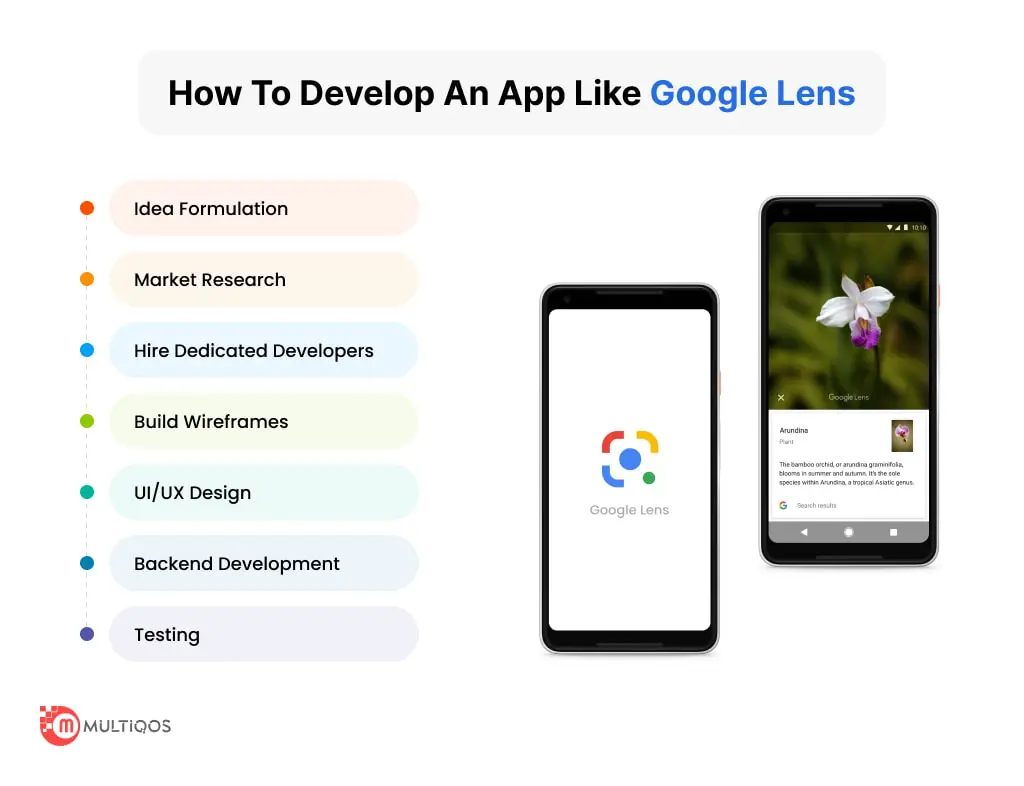How Much Does It Cost to Create an App Like Google Lens in 2024?
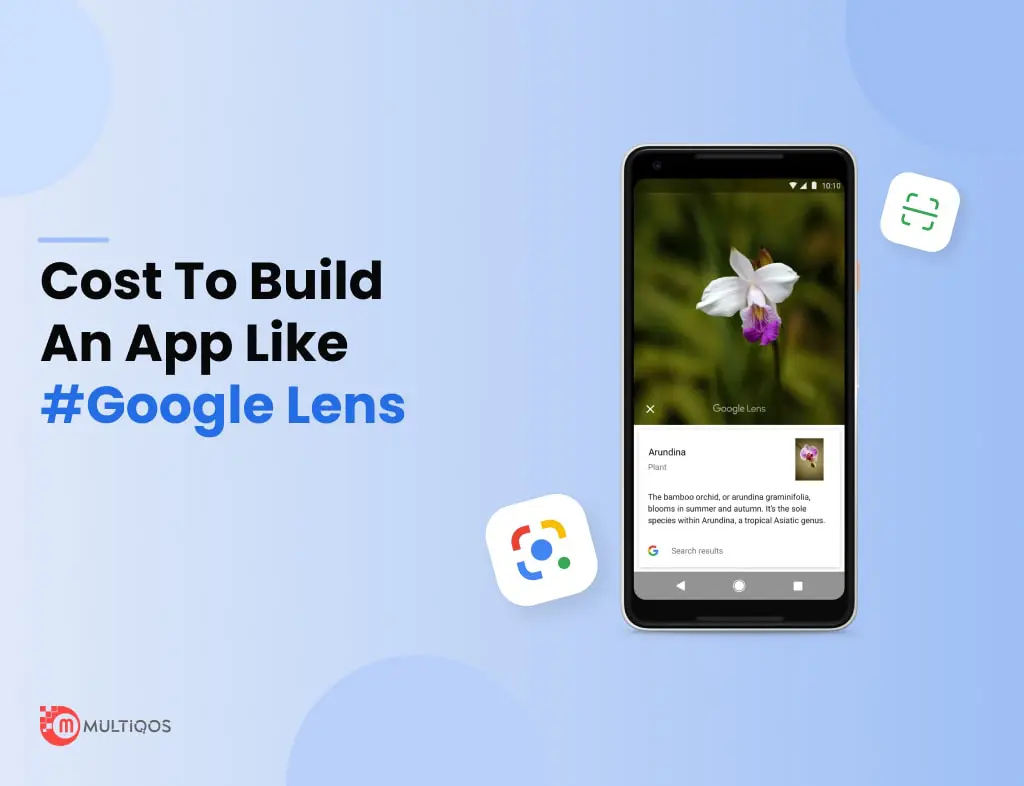
Introduction
Accessible on all the top Android smartphones, Google Lens is one of the most useful apps. It has many capabilities that allow the user to understand the environment.
How?
Well, Google Lens can identify whatever you point your camera to. It is the finest option if you want an app with visual computing skills. It can recognize anything and display the results on the screen, from writing printed on a signboard to text translated from text and from an image of a plant to an image of an animal.
It was created by Google Inc. utilizing the picture recognition technology developed by Google. It operates based on a neural network, including analyzing the image, recognizing the item, and displaying the data. Let us understand how you can get going with this feature and build a mobile app.
How Does An App Like Google Lens Work?
It would be best to grasp how Google Lens functions if you want to design an app similar to it. There are several methods to use Google Lens, and not all of them can be accessed from your device. Compared to iOS users, Android users have more alternatives. These choices launch the same program, so no one misses any benefits.
You can hire mobile app development team to assist you in developing a Google Lens-like app. But it is vital to understand the functioning yourself for better analysis. So, let us see how the Google Lens feature works…
- Launch Google Lens on your smartphone (iOS or Android).
- Accept the rights to save or get the image from the device by selecting ‘open camera.’
- Tap the shutter button to take a picture using an app like Google Lens.
- Next, the objects are compared to other images on the internet.
- Photos were then sorted based on their resemblance and relevance to the discovered items.
- Once the image is processed, the Google Lens engine returns several potential outcomes and ranks them according to how closely they match the original image. It also shows customer reviews, comments, facts, and more. Some also display a limited outcome.
Also Read: How AI Chatbots Are Transforming the Healthcare Industry
What Are The Key Features Of An App Like Google Lens?
Advanced machine learning is at the heart of Google Lens, allowing it to recognize items in pictures and recommend suitable actions. When incorporated into an application, it recognizes the objects in your picture efficiently. It then provides pertinent information from there.
The key features of an App Like Google Lens are very likely to be inclusive of the following:
- Text Scanning to search for or translate text from any photograph of an object.
- Text Transfer from your phone to your computer if signed into Chrome using the same Google account.
- Save Handwritten Notes allowing analysis and the option to read handwriting.
- Listening by just pointing the camera at the text and selecting the “listening” option.
- Saving Contacts of your business acquaintances from their business cards.
- Text Translation from any physical medium instantly by converting any signboard’s written material into their local tongue.
- Object recognition to discover, specify, or identify objects around the user
- Calendar Management so that events from billboards or flyers can be added directly to your calendar.
- OR Code & Barcode Scanning allowing discovery of a product, for seeking entry in an event, etc.
You must integrate this functionality to develop an app similar to Google Lens. You may connect with custom android application development services to get the finest outcomes.
But How Can You Develop An App Like Google Lens?
Although the Google Lens app is reasonably simple to use, it has robust coding that includes programming for image recognition technologies—because of this, performing the code is a skill that only some possess. You must hire dedicated developer to help you create an app like Google Lens using the right tech stack.
Tech Stack For Application & Data:
- React Native: cross-platform
- Python: language
- JavaScript: language
- Grapgh QL: query language
- Django: full stack development
- Postgre SQL: database
- MongoDB: database
- Nginx: a web server
TechStack For DevOps:
- Web Pack: JS build tool
- Babel: JavaScript Compiler
- Sentry: Exception Monitoring
- Jest: JS testing framework
- Fabric: server configuration & automation
- Nuclide: IDE
TechStack For APIs:
- CloudSight
- Microsoft Compuetr Vision
- Google Cloud Vision AI
- Amazon Rekognition
- IBM Maximo Visual Inspection
How Much Does It Cost To Develop An App Like Google Lens?
Developing a Google-like app is a challenging task. The cost to build an app like Google lens in the case of a simple app ranges from $16,000 to $32,000, which might go up to $32,000 to above $72,000 in the case of medium or high complexity. You need to remember that these costs are heavily affected by the tech stack, the developer location, and the number of functionalities you want to incorporate into your app.
Final Thoughts
A user may do more with the aid of a tool like Google Lens. The number of Google Lens installations just surpassed 300 million. You may profit from this trend by providing a distinctive app that offers more than the original app. It can propel your company to the top with significant income. The ideal method to launch the app is with the assistance of a company that offers on-demand app development services and can supply you with the necessary resources.
Want to Integrate AI into Your Mobile App for Your Business?
Boost your business with AI integration in your mobile app. Get expert service now and stay ahead of the game.
FAQs on Google Lens App Developmet
Google Lens employs artificial intelligence to recognize language and objects in photographs as well as in a live view from your phone’s camera. It gives you various exciting ways to learn about and interact with those aspects.
Google Lens cannot be directly included in an Android app. Google offers an Android-compatible ML kit that you can incorporate into your app to create your own Google-like Lens using the various Vision and NLP APIs.
Instead of translating words by words, Lens employs Google Translate’s neural machine translation (NMT) algorithms to translate entire sentences while maintaining appropriate syntax and diction simultaneously.
Get In Touch