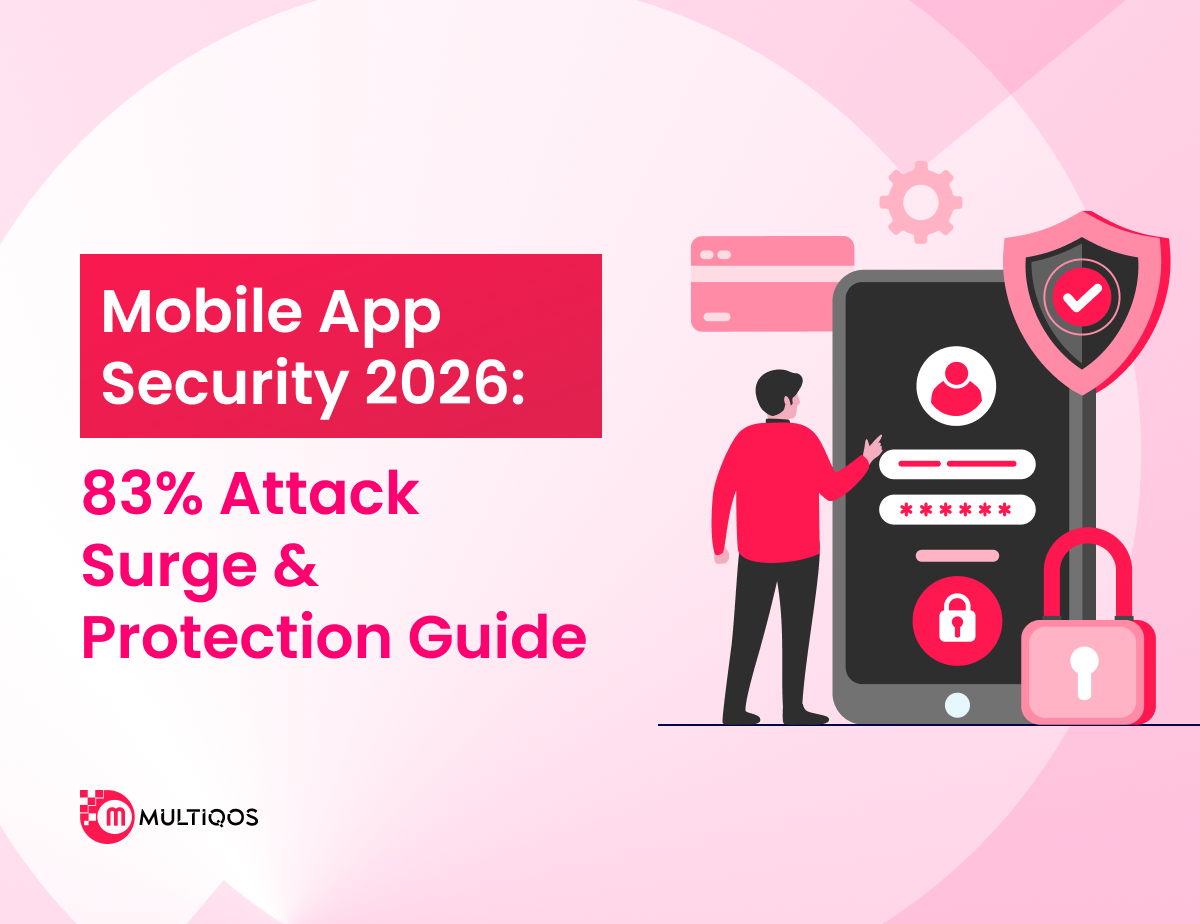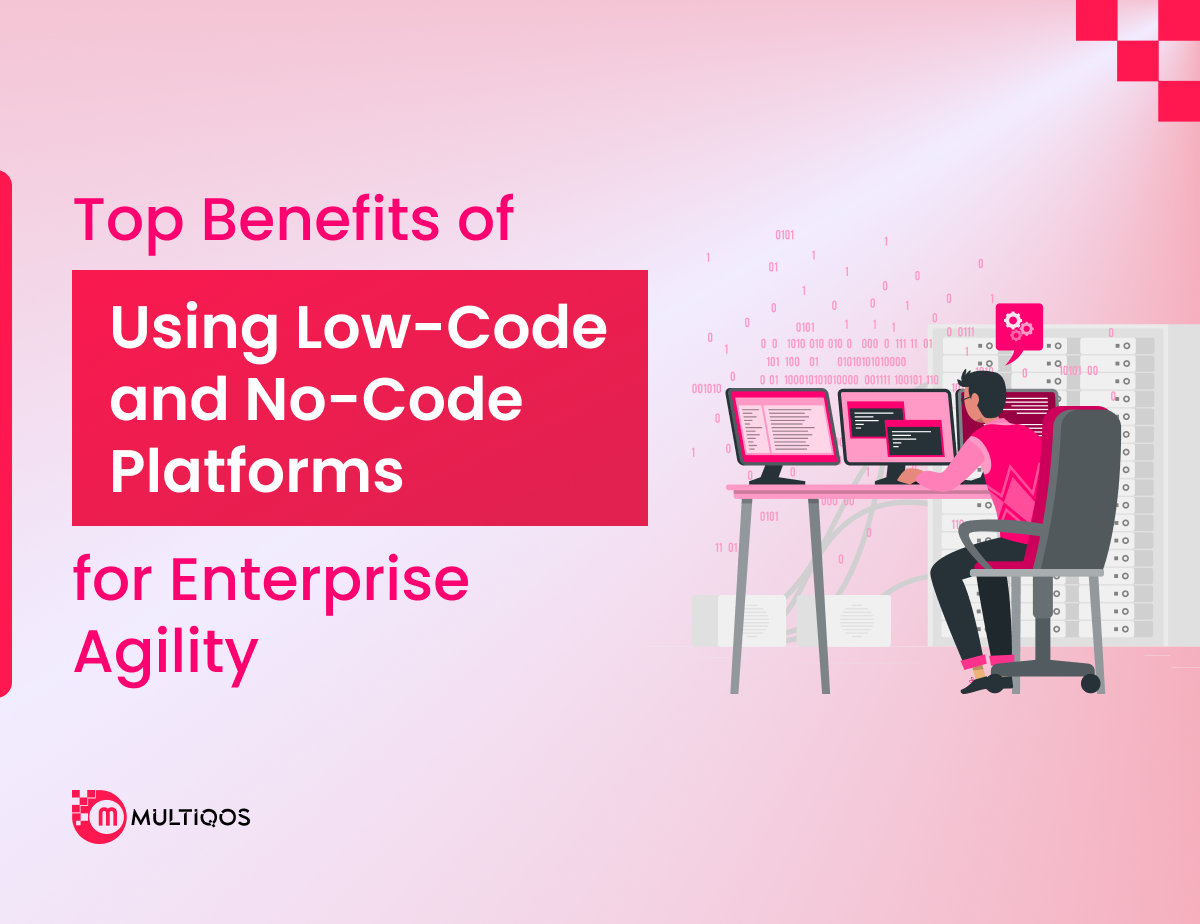Flutter Vs. Kotlin Multiplatform: Best Cross-Platform Technology?
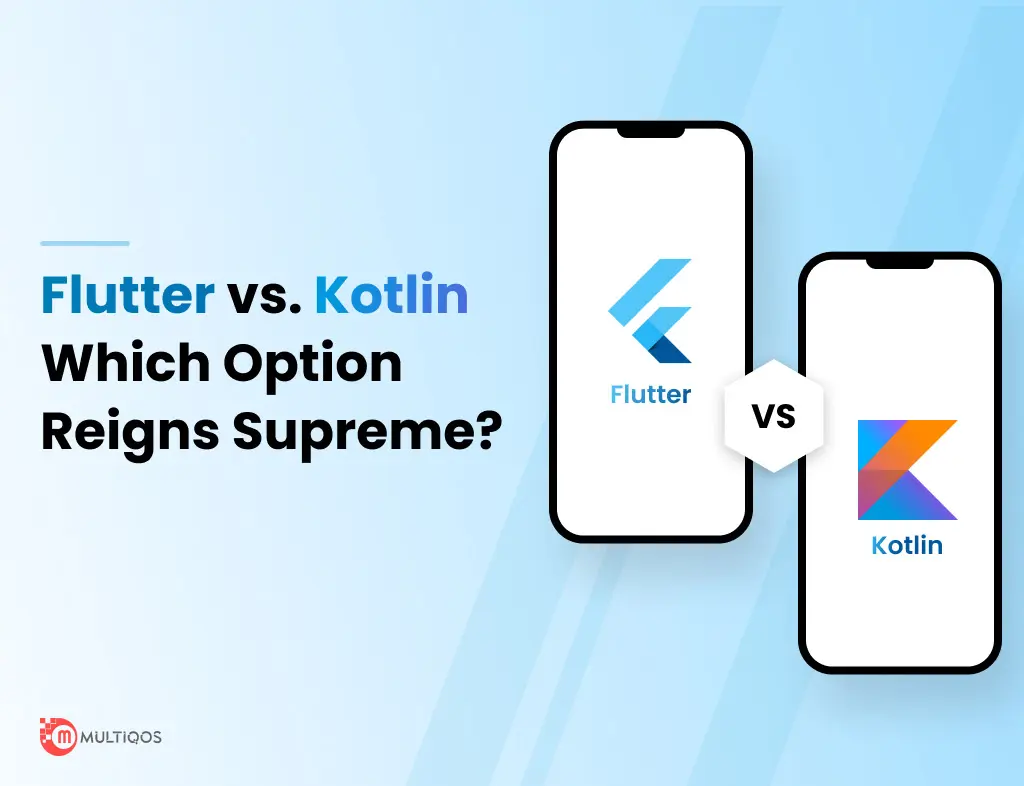
Table of Contents
Did you know you can directly impact software product success by selecting the right technology stack for solution delivery?
Undoubtedly, there are two tools for cross-platform app development projects, making it possible to ensure seamless user experience and improved performance by using certain programming languages, libraries, and frameworks.
Creating apps for various industries using cross-platform app development has seen rapid growth with the emergence of advanced technologies, such as Flutter and Kotlin Multiplatform. Other than allowing software developers to create quality native solutions, these technologies also contribute to reduced costs and time to market. However, it is essential to pick the right cross-platform tool with its particular characteristics in mind so that it can meet and achieve the requirements of your specific business objectives.
This article has discussed various aspects of Flutter and Kotlin Multiplatform. These two cutting-edge technologies enable Android app development teams to build apps for different operating systems. Keep reading to find out more about Flutter and Kotlin Multiplatform.
What is Kotlin Multiplatform?
Developed by JetBrains, Kotlin Multiplatform is an SDK that was released in 2016. However, it is still undergoing rapid development, and many upgraded features are being added to the newest versions. It is based on Kotlin language, a statically typed language that can be compiled into Java Script or Java virtual machine code and native platform code. It is considered the most preferred language among Android developers.
Kotlin Multi Platform lets in code sharing with variable depth throughout diverse systems. Thus, allowing not only cross-platform client applications and multiplatform libraries and full-stack applications that share code between the frontend and backend mobile app development. This allows the developers to select which feature they want to share between native platforms and which feature they want to implement separately by native methods.
What is Flutter?
Created by Google in 2017, Flutter is a relatively young UI Framework that offers great documentation, tutorial videos, etc. Flutter has been created via way of means of retaining the developers in mind.. Its fundamental architecture is its rendering engine which is based on Skia.
Creating apps with Flutter requires Dart, also designed by Google in 2011, which is also a statically typed language offering numerous features of a modern programming language. Dart basically offers a client-optimized language for creating apps that run faster on any platform. It is perfect for front-end mobile and web app development. Flutter mainly consists of two elements: an SDK that includes the tool to compile codes into native machine code for both Android and iOS and a UI library that offers reusable widgets that can be personalized according to individual business needs.
Comparing Kotlin Multiplatform and Flutter: Things to Look
Flutter and Kotlin Multiplatform each are state-of-artwork technology for growing multi platform apps. It is a matter of understanding your unique business requirements and priorities while selecting between the two.
Kotlin Multiplatform remains present process numerous improve approaches and has the capability to end up a trendy cross-platform development solution. It can be used in multiple ways, offering huge flexibility in code sharing and facilitating speeding up app development without comprising native features. So, if you need to expand your app using many native platform features, you should opt for Kotlin Multiplatform.
Flutter is well-tested and allows faster app development without any significant limitations. Also, the cost to hire flutter developers is less than the others available in the market. Flutter is used to create more complex apps. If you aim to launch your project in the market on time, you can start building applications in Flutter.
However, it is also possible to simultaneously build a complex app in Flutter with native platform code and launch it quickly with Kotlin Multi Platform to test it in the market.
Kotlin vs. Flutter: Key Differences
-
Community Support
Both platforms offer strong community support and have millions of developers worldwide. However, while comparing in terms of existence, Flutter has more active members than Kotlin Multiplatform. Statistics say that Kotlin Multi Platform has 42.3k star ratings, and Flutter has almost 143k star ratings, which shows their popularity.
-
Performance
Flutter has a hot-reloading feature that eases the development changes at the backend and views the frontend changes simultaneously. On the other hand, Kotlin Multi Platform offers a compilation of codes in a similar format, allowing enhanced performance as its native counterparts.
-
Documentation
As an open-source platform, Flutter offers comprehensive documentation. It provides excellent performance while testing functions during integration. Kotlin Multi Platform is newer than Flutter, so it needs to catch up in the documentation. However, it is still in development, so the libraries can be changed anytime.
-
UI Experience
A straightforward user interface is critical in cross-platform applications, and Flutter offers an excellent unified native experience across the platforms. The developers who use Flutter can take care of every aspect of native performance on Android and iOS without writing any additional codes. Kotlin Multiplatform, on the other hand, does not impose any restrictions on developers offering a free environment for creating user interfaces. It also allows them to use native features as required and generate specific codes for specific platforms.
-
Faster Development
While comparing Flutter to Kotlin Multiplatform, the former lags in speed. Kotlin is typically faster for its capability to compile to the format of the targeted platform. Enriched user experience allows the developers to focus on delivering the project within the deadline.
Also Read: Kotlin vs Java: Which is the best choice?
Evaluation of Kotlin Multiplatform
Pros
- The most significant advantage of Kotlin Multi Platform is that it is an SDK instead of a framework. It lets the developers add a module or migrate small parts to the existing app to access its viability.
- Kotlin Multi Platform uses popular and easy coding languages like Swift and Java. The syntax is so popular that it encourages developers to pick Kotlin as an alternative.
- Kotlin uses a single codebase for business logic. It lets you share libraries below the UI layer so developers can directly interact with their native platforms, i.e., Android and iOS.
- Unlike Flutter, Kotlin Multi Platform does not demand its developers to follow a fixed UI.
Cons
- Introduced in the Kotlin 1.2 version, the SDK is still in its beta version by being Kotlin 1.8. Companies will be hesitant to use it until it finds a stable release.
- Being a new alternative, Kotlin Multiplatform has limited libraries and community support.
- Kotlin Multi Platform needs the developing teams to be familiar with different tech stacks as it uses various components of native platforms.
- Kotlin Multi Platform needs various semi-native components, increasing the cost, time, and resources for the development.
Evaluation of Flutter
Pros
- Flutter’s biggest advantage is its ability to get a near reflection of the changes made in the app. Hot reload allows the Flutter App Developers to make code changes, and they don’t need to restart the app to see the reflected changes.
- With Flutter writing, one codebase can support iOS and Android platforms. The same codebase can be used for other platforms supported by Flutter.
- Utilizing the same codebase for different platforms decreases debugging time.
- Flutter apps boast a fluid and faster UI with the help of the Skia Graphics library. The UI gets redrawn each time when a view changes.
- For building an MVP, Flutter is the best option, as it can create apps quickly and easily across platforms.
- Flutter has huge community support with more than 102,000 stars on GitHub. Additionally, Google strongly supports Flutter as a potential and stable option.
- Flutter is open source and completely free to use compared to its competitors in the market.
- The cost to create a flutter mobile app is comparatively less than others.
Cons
- Flutter uses Dart language, which is a powerful programming language itself. It discourages many users who prefer to adapt to a common language like JavaScript.
- Although Google has been supporting Flutter strongly, the library is still relatively new.
- While Flutter has been a huge hit in the developer’s circles, not many popular apps seem to adopt Flutter for its lack of complex apps running.
- Flutter apps tend to be larger in file size than the other native ones.
When to Choose Flutter Over Kotlin Multiplatform?
Flutter can be an excellent option for apps needing only a little platform-specific code. Flutter is extensively supported with external libraries; it offers a great UI library and a well-tested architecture.
All these contribute to a shorter developing time which is also perfect for building MVPs to test concepts in short-time-to-market. The framework is also a good choice for high-performing apps that have a similar user experience.
– Few Examples of Well-Known Apps Created with Flutter
- GoogleAds
- Klasterme
- Reflectly
- Postmuse
- Xianyu by Alibaba
When to choose Kotlin Multi Platform over Flutter?
Kotlin Multi Platform is for those apps that might require a lot of platform-specific codes. An SDK is a good choice when migrating existing, natively developed apps.
The migration can be performed iteratively. The scalability of this platform ensures excellent performance of complex features. Kotlin Multi Platform can be a good option for larger projects. Apps that require natively implemented features alongside a shared codebase can find Kotlin Multiplatform very effective.
– Few Examples of Well-Known Apps Created with Kotlin
- Postmates
- Evernote
- Coursera
- Uber etc.
Who Won the Battle of Cross-Platform Development in 2024?
Well, both of them present great benefits with significant shortcomings. Both Flutter and Kotlin Multiplatform serve different purposes.
Kotlin Multi Platform is staying caught up. Kotlin for Android app development is constantly getting more popular day by day with increasing libraries. Kotlin allows developers to reuse some of the codes, contributing to improved performance and user experience.
However, Flutter tends to take away the crown for its better-known community support nowadays. Flutter can be the best option if flutter app development services strive to deliver the software product under a tight deadline. Flutter also lets businesses reduce expenses by 30% – 50%.
Conclusion
Flutter and Kotlin Multiplatform ensure that the software engineers can comply with quality standards while saving time and money compared to native app development. Both platforms are hugely popular and constantly strive to become more efficient in cross-platform app development.
However, which one among Flutter and Kotlin Multi Platform will suit you ultimately depends on the unique business requirements. So, contact an expert software development company and analyze your needs to determine which suits you best.
Do You Need Dedicated Flutter Developers?
Collaborate With MultiQoS's Flutter Developer to Turn Your Ideas Into Brilliant Applications.
FAQ about Flutter Vs Kotlin
These apps open up a larger market of potential users, ensure a smoother workload, accelerate development, and decrease time-to-market.
There are better choices among these two. Google supports both of them, so you can’t get them wrong. You must decide based on your unique requirements, a team of developers, and potentially existing codebases.
In this scenario, one must choose their priority. If you just need to launch your app quickly and an enhanced UI is not on your list, go for Flutter. On the other hand, if you are looking for an optimized and custom UI, then Kotlin Multi Platform will suit you best.
Get In Touch