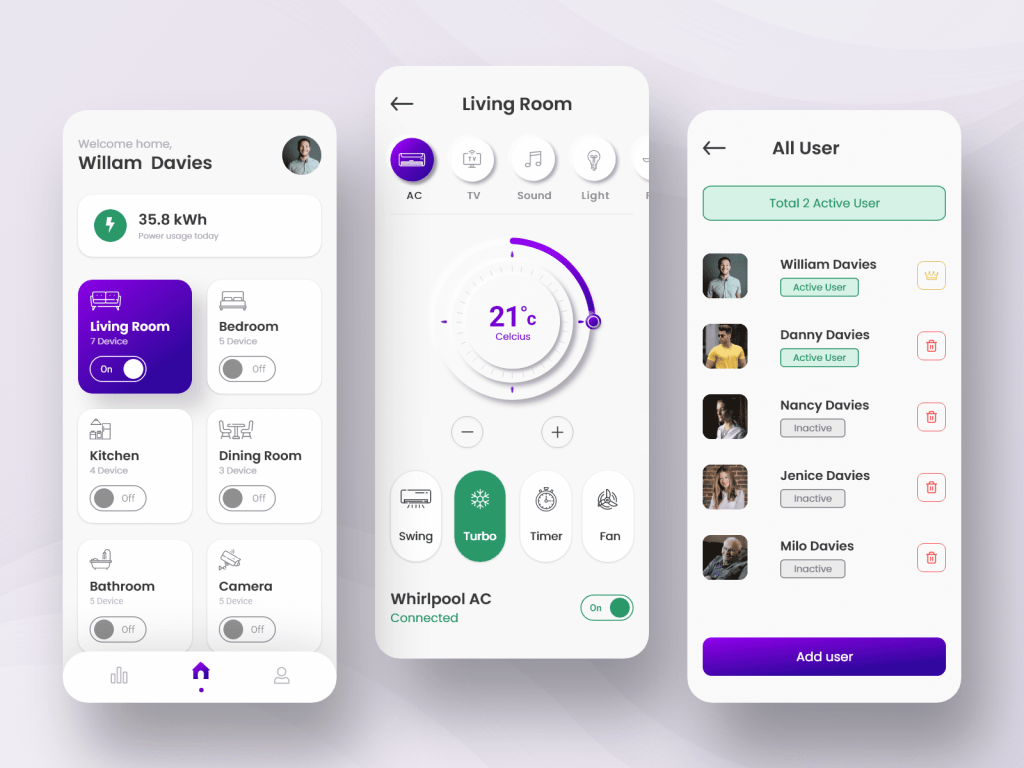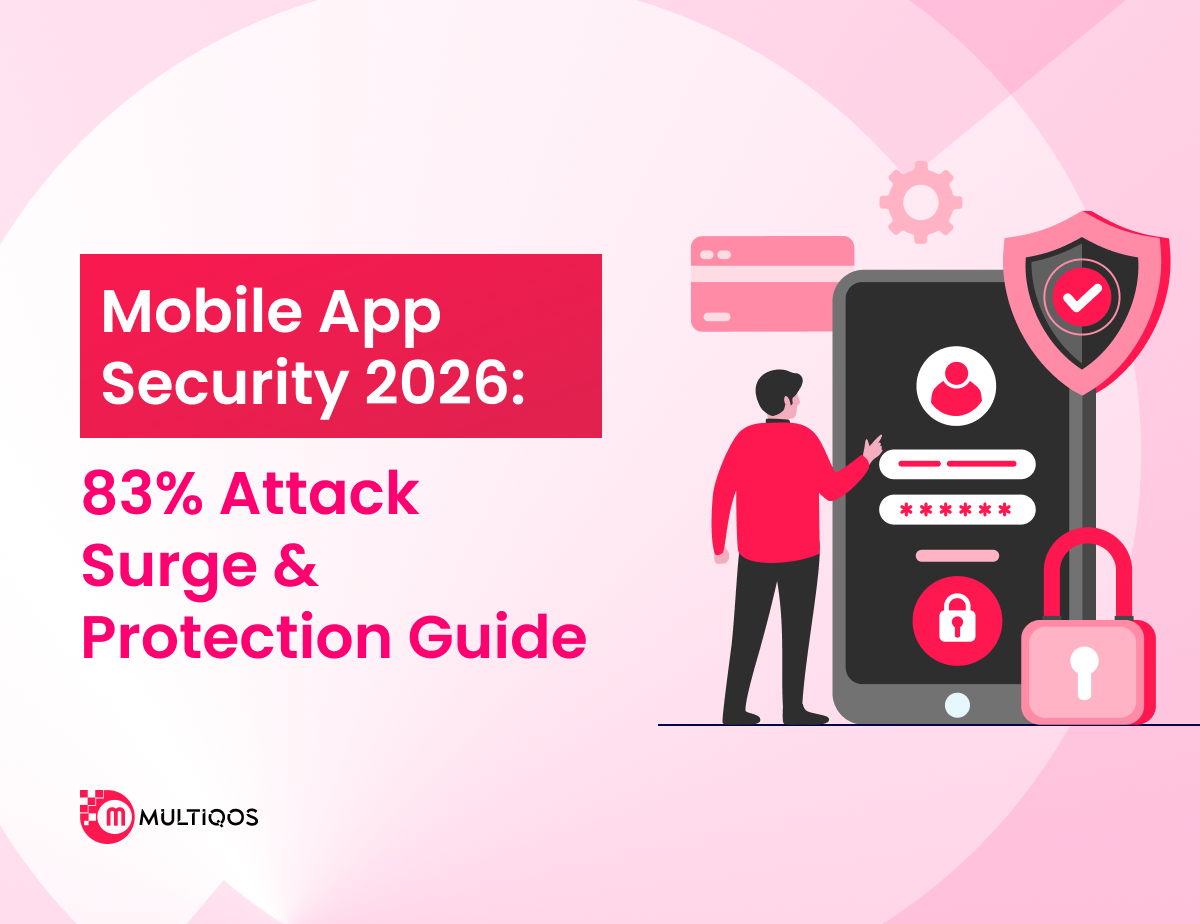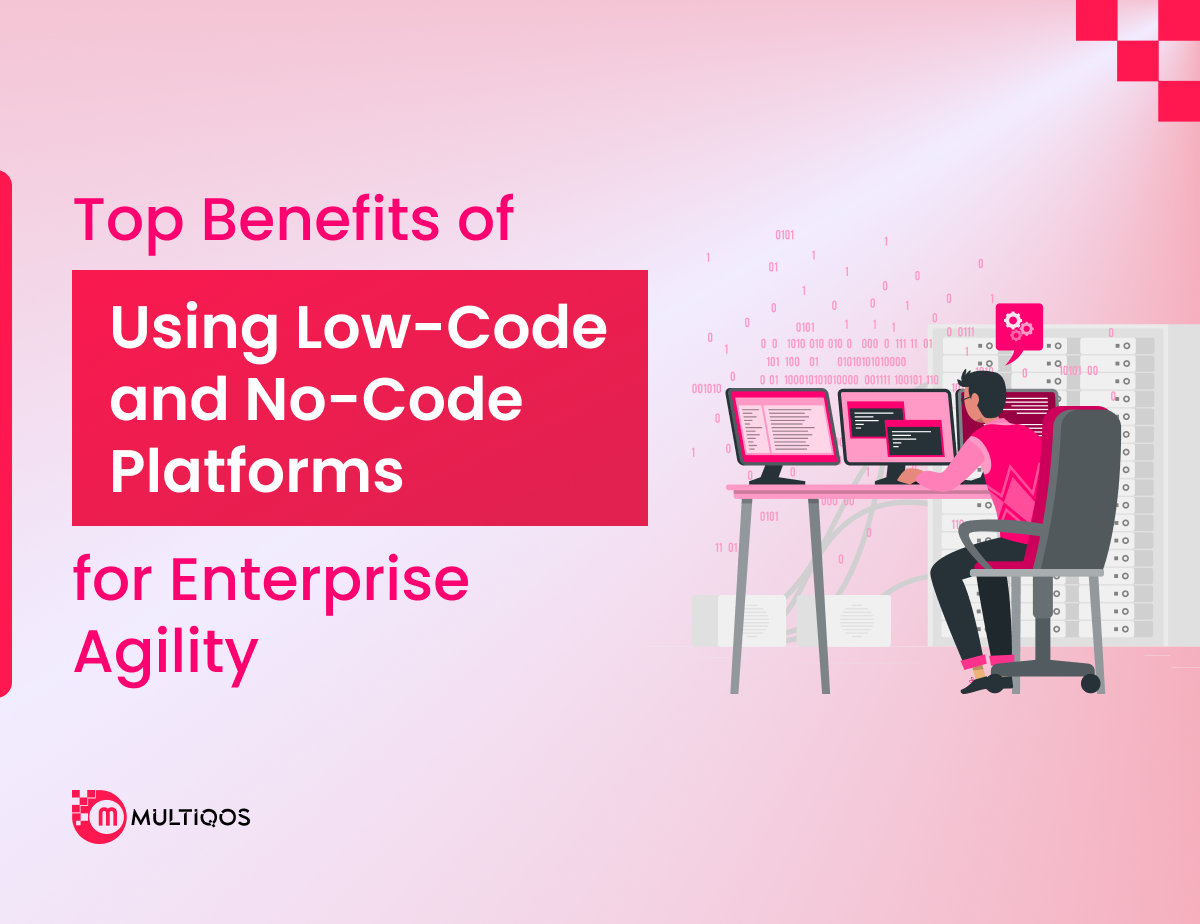How to Create an App for Smart Home Automation and Control

Table of Contents
- Overview
- Benefits of Smart Home Apps?
- Is a Smart Home the Future?
- How Do Smart Home Apps Work?
- Types of Smart Home Apps
- How to Build a Smart Home App?
- Key Features of a Smart Home App
- Smart Home App Development - Techstack
- How Do You Integrate Google Home and Amazon Alexa?
- MultiQoS Expertise in Iot App Development
- Wrapping Up
- FAQ
Overview
If you wish to invest in smart home app development and have a bare minimum idea of where to start, this guide is for you. This home automation app guide covers everything like market research, features, technology stack, types of home automation apps, and much more.
Benefits of Smart Home Apps?
Now, when we talk of a custom smart home app, it basically allows you to control or oversee various smart home devices using single remote access. Enlisted are some of the best smart home app benefits:
-
Remote Access
Remote access can enable you to switch on the entertainment system and even open the door to let someone inside. As we all know, having complete control while away is tremendously convenient. Moreover, smart home equipment can be controlled remotely without duplicating yourself.
-
Advanced Security
Many smart home monitoring systems can provide signals that may identify welcoming visitors from strangers. The increased security of the automated house goes considerably further than standard home security systems, which only warn authorities in the case of a fire, break-in, or other tragedy.
-
Lighting Control and Automatic Window Coverings
You may manage every element of your home’s illumination with lighting control and automated window coverings. Besides, lighting control systems are frequently network-based. Some systems can even determine whether you are gone from home and switch off the lights when you are not at home.
-
Distributed Audio
You may instantly transform your living area into a full-fledged party environment. You can do so with complete control over the lights and music.
Now that you are aware of smart home web app benefits, here’s a complete app-making guide to understanding it in depth:
Is a Smart Home the Future?
The studies show remarkable growth in the Smart Home app and product industry. It is expected to reach a value greater than $380 billion by 2028, which hasn’t even crossed the $100 billion mark.
- In the year 2021, it was reported that in just one quarter of 2021, around 220 million gadgets related to Smart homes were delivered across the globe. But most of them were entertainment gadgets, with more than 78 million pieces.
- A survey of Safewise suggests that from May 2021 to May 2022, 75% of middle-class Americans purchased Smart Home devices, 65% went for Smart security systems, and 44% were interested in purchasing Smart entertainment sets.
Who is the Target Audience for Smart Home Technology?
The IoT App Development Services’ target audience is people ready to utilize new technology in their homes. These folks view home automation as a means to reduce time spent on mundane tasks, increase convenience or save money. Individuals between 18 and 34 who live in single-family homes earn between $25,000 and $75,000 per year.
They will likely invest in IoT Development Companies in India in the coming year. This is according to the 2020 E-Source Smart Home Consumer Survey. Technophiles and early adopters must be more conscientious of their homes’ environmental concerns and aesthetics. Affluent nesters are open to embracing new technologies but are not overly concerned with the environment.
Also Read: Predictive Maintenance With IoT: Comprehensive Guide
How Does a Smart Home App Work?
Smart Home Apps is a system working on three levels to begin functioning. These levels are:
- Hub – Hub is the management station or smart home app’s CPU. Besides, Hub takes the user command and transmits it further to complete the task. Hub is also the location to change the settings of a Smart Home App.
- Sensors – Sensors are used to monitor various parameters required, such as temperature, humidity, health rate, step count, etc.
- Actuators – Actuators come into action in the last phase of the process. It gives back the hub results on the demanded task.
But how do these three components coordinate with each other?
These components are connected by different binding agents such as Wi-fi, Bluetooth, Z-wave, and Zigbee. But the most common among all these is Wi-fi and Bluetooth.
Types of Smart Home Apps
Before you get into the process of making smart home automation applications, you must decide which type it’s going to be. Is it going to be single-purpose or multi-purpose? Yes, these are two types of smart home automation apps you may refer to.
-
Single Purpose
A single-purpose smart home automation app (like MyQ Garage) allows you to oversee or manage a single array of smart home devices. With MyQ Garage, you can access and control your garage door and so on.
-
Multi-purpose
A multi-purpose smart home automation app (like Apple Home App or Google Home app) allows you to manage/oversee all your smart home devices. You can do so using single remote access. Like in the case of the Google Home app, you can access and manage Google Home devices, Google Wi-Fi, Chromecast, etc., via single remote access.
How to Build A Smart Home Application?
To build a Smart Home Application, the following are the steps you are required to be working upon:
-
Figuring Out the Requirements
To build an application, you will need a base on which mobile app developers in india will make the entire thing. So you will have to understand the requirements of the people initially and create your target audience accordingly. This will require thorough market research and the assembling of data.
-
Understanding the Purpose
It is also essential to understand whether your application is a single or multiple-purpose app. Based on this, you will understand how to proceed further, as the methodology for both is different. Besides, multiple ones will have complexity in terms of their features and so on,
Source: Smart House App UI Design
-
Construction of Application
Have you figured out the primary function of your smart home app development and the approach of your application? Now, you will have to build the application. To make it, you must have figured out features (both primary and complex), design, a reliable developer/maker team, and other things. Afterward, you will need to perform testing and debugging and launch it in the market.
-
Maintenance of Application
Once the application is launched, your application will get slower over time. Besides, some other problems will appear, or you wish to add new features, so the application should be frequently maintained. Moreover, optimizing, monitoring, updating, etc., are an app’s post-launch needs.
Key Features of a Smart Home App
- Fast user onboarding and effortless setup of the app
- User role distribution
- Push notifications/customized notifications
- Automation and remote control
- Reports and monitoring, and more.
Technology Stack Required in Smart Home App Development
For smart home development, an enlisted technology stack is required:
- ML and AI tools such as IBM Watson and more.
- Custom Software kits for development, such as iOS SDK or Android SDK
- Cloud storage and databases such as AWS
- Language for programming like Objective-C, i.e., for iOS apps; Java, i.e., for Android apps; and for cross-platform applications, it’s Flutter.
- Wireless protocols that are required for data exchange involve Z-Wave or Zigbee.
How to Integrate Third-Party Services Like Google Home & Amazon Alexa?
Google Home and Amazon Alexa are the most popular voice assistant services. They allow you to control devices in your home with your voice. Besides, they’re a great way to improve your home automation skills. Here are some tips for integrating these services into your life:
First, ensure that you have the appropriate app installed on your phone. This will allow you to control settings like volume, playback, and lights inside the Google Home or Alexa app.
Next, make sure that you have a compatible smart speaker. Both Google Home and Amazon Alexa come with various smart speakers, so choosing the one that will work best with your existing setup is essential.
Finally, set up Routines. Routines are predefined sets of instructions that you can use to automate tasks in your home. For example, you might want to create a routine that kicks off when Google Home or Alexa hears “Hey Google” or “Alexa,” respectively. This will ensure everything is coded correctly and works as it should when you trigger the routine.
Source: Smart Home Dashboard UI Concept
MultiQoS Expertise in IoT App Development
MultiQoS has successfully served in IoT App development for years. It is an experienced mobile app development company in india that smoothens your smart home automation app development journey. Also, it has many experts sitting on the systems to provide relevant solutions to your app development queries and more. Further, their expertise includes IoT Cloud Solutions, Backend development, IoT mobile and web apps, and many more.
Wrapping Up
IoT is constructing wonders every day. It is going beyond the thinking of humans and making human life more manageable by consuming the minimum time and monitoring the environmental and health conditions with just a movement of your lips. Moreover, not only your living standard improves, but your home’s security is also enhanced.
This can also help reduce human life’s stress as one can keep an eye on their house in case something terrible happens and call for help immediately. So Smart Home apps are changing the world, and now it is the time for you to change yours.
Want to Build a Smart Home App?
Our Smart Home App Development team offers custom-tailored solutions for developing smart cities and smart homes.
FAQs on Smart Home App Development
Indeed Smart Home Business is profitable. As the study suggests, there is an estimated $150,000 profit margin annually.
You will have to set up a smart home ecosystem first. There are a few options, such as Google Home, Homekit, SmartThings, and Alexa. Once you have a hub, you can buy gadgets and place them, connecting them to your hub.
Any application can be developed by proper coding. In order to create an android app for home automation, choose software and start coding. Once done, run tests on them and check for bugs. Java or Python is the best option for creating such an App.
Yes, there are options where you can control all smart home appliances using a single app.
There are a variety of IoT applications in a smart home, such as Smart lights, Smart locks, security sensors, etc.
If you wish to create a Smart Home app, then be prepared to spend between $15000 to $100,000.
Get In Touch