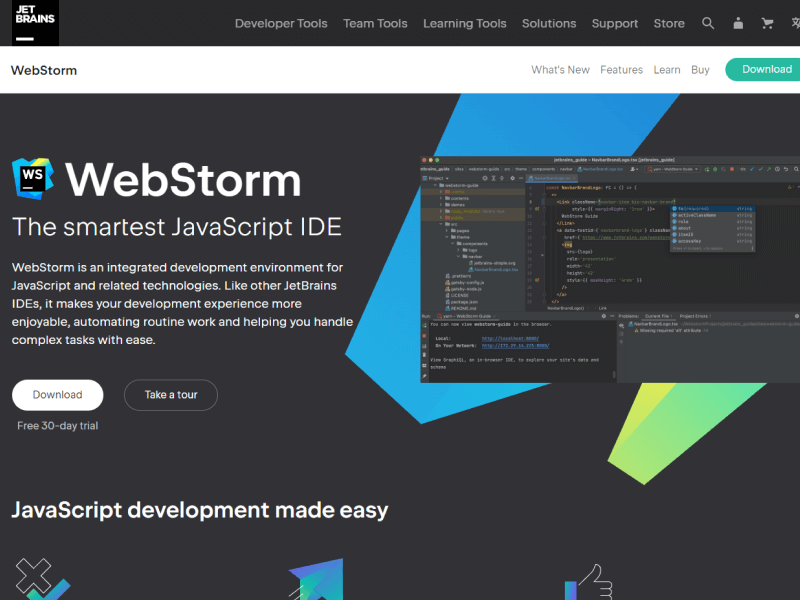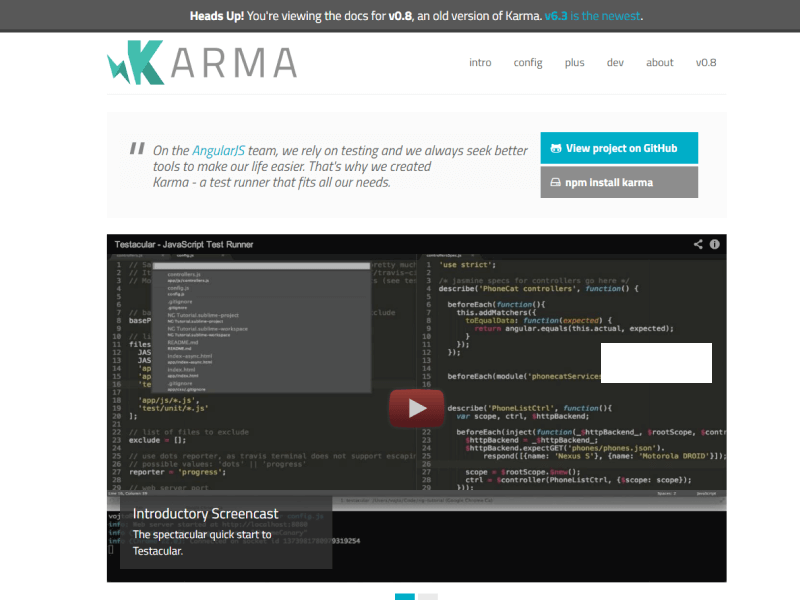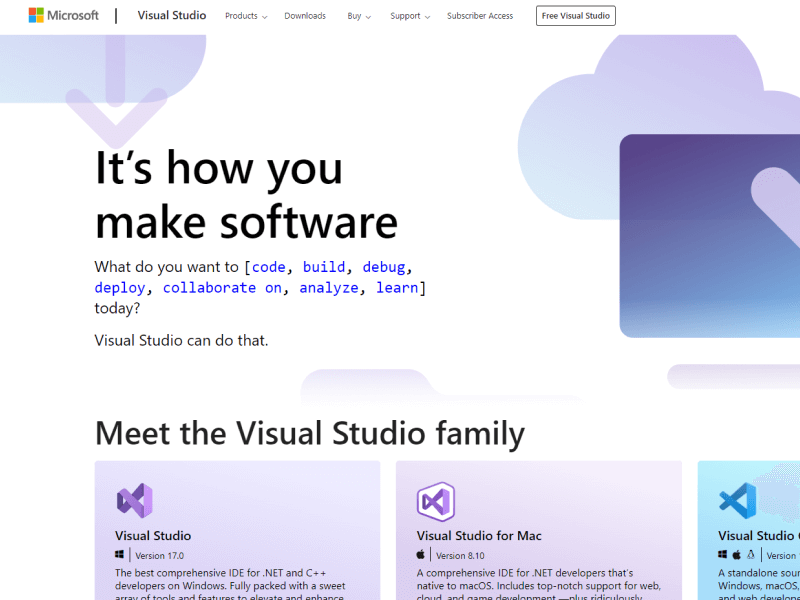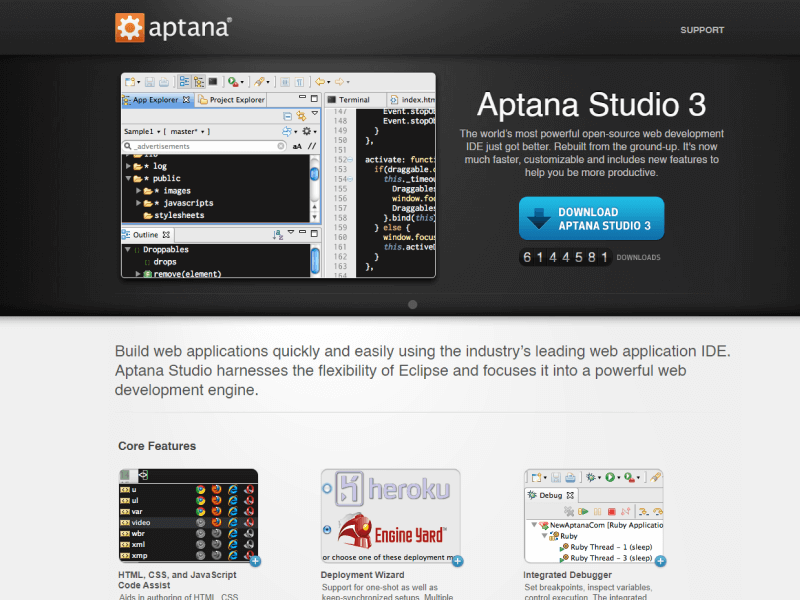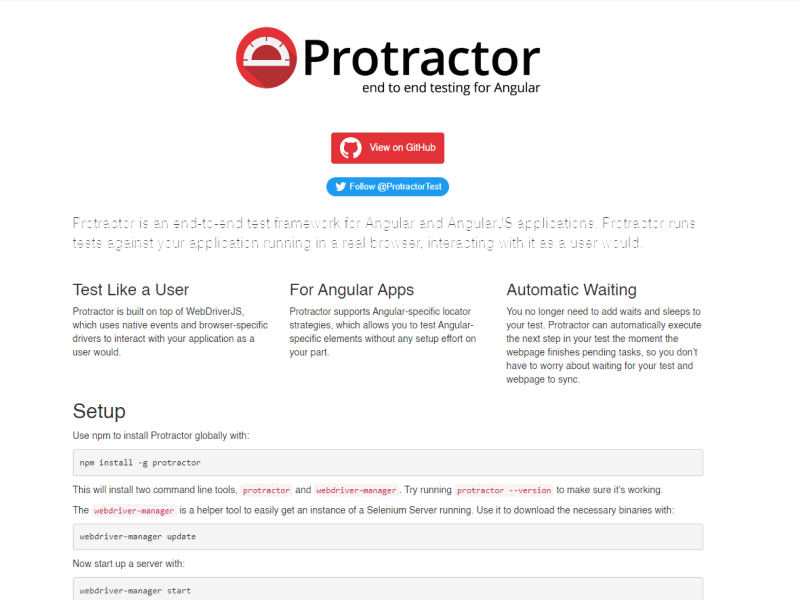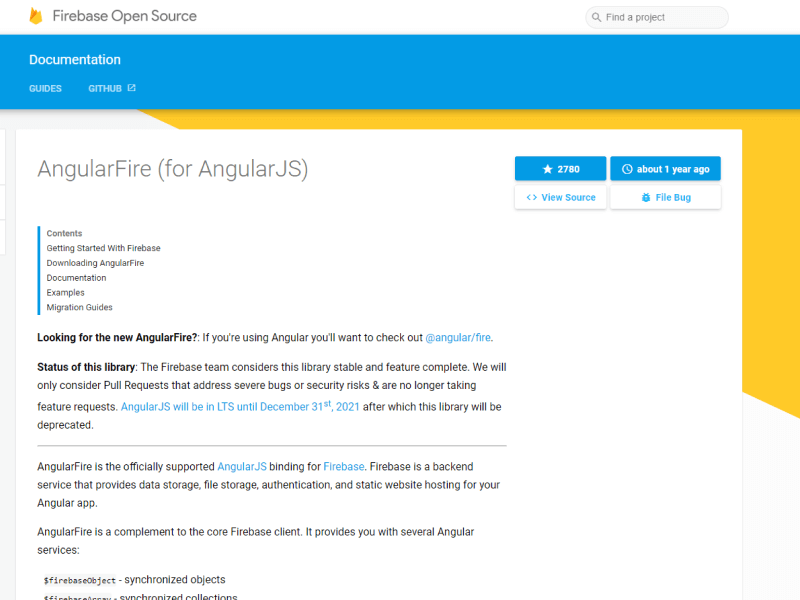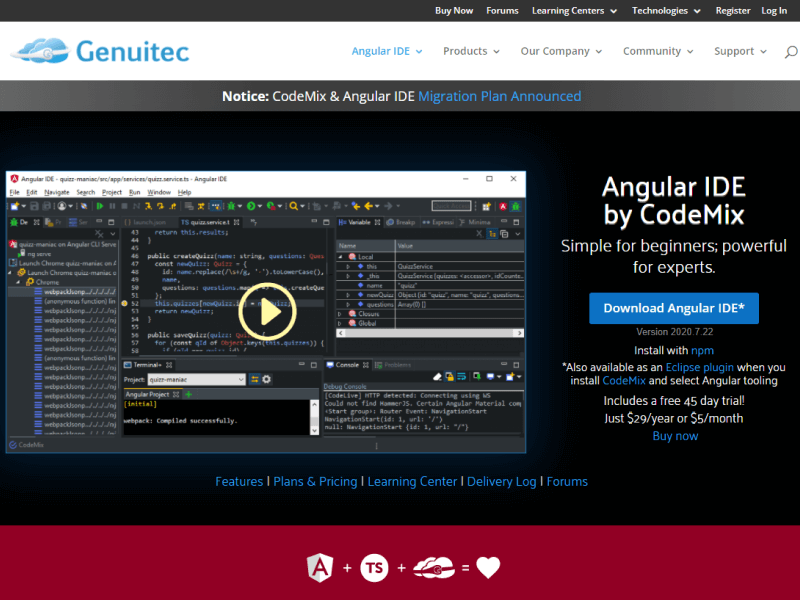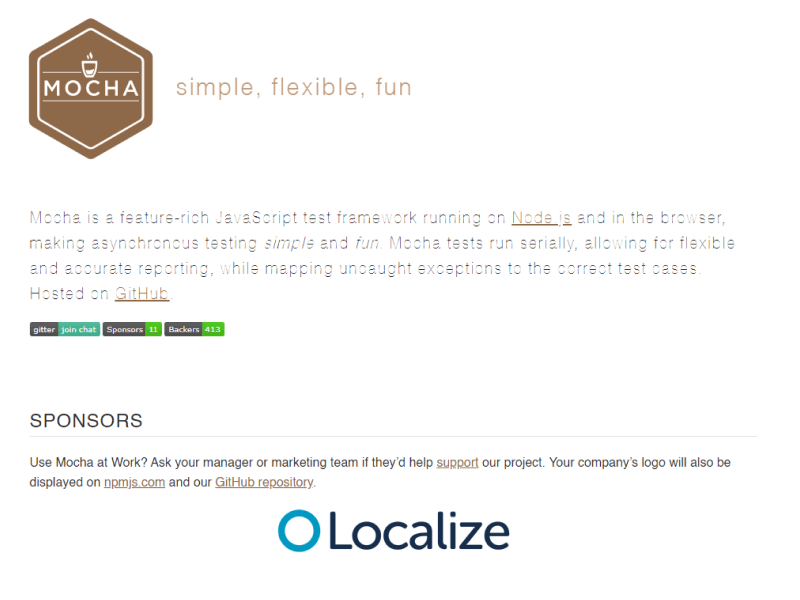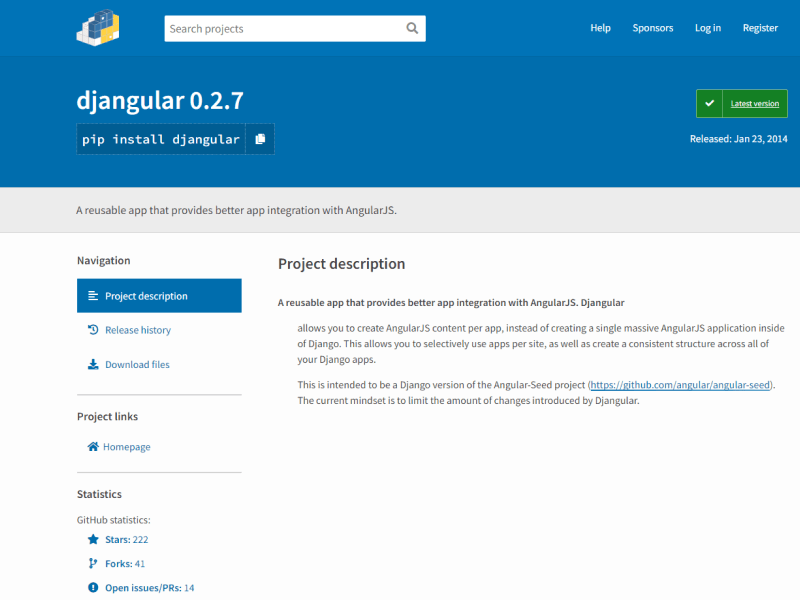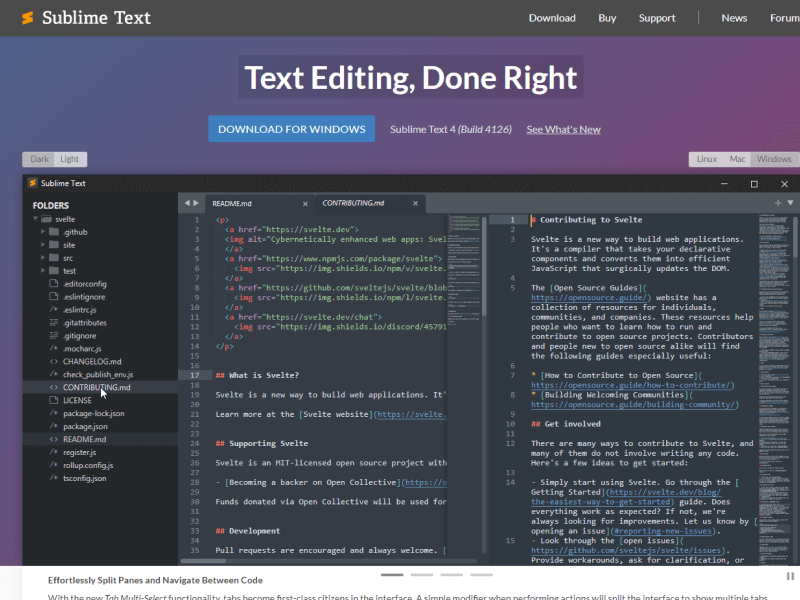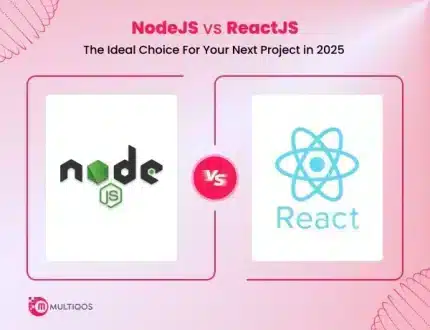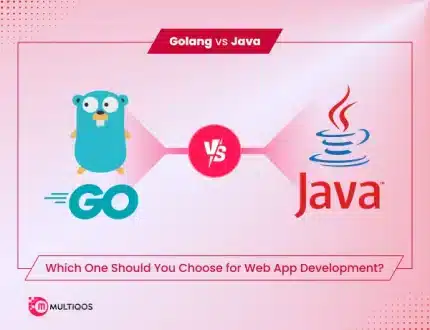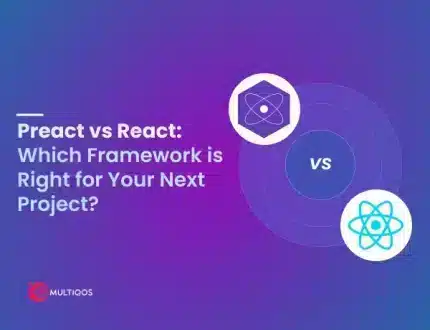Top 10 AngularJS Development Tools Developers Must Use In 2025

Table of Contents
What Is AngularJS?
Angular JS is a JavaScript-based dynamic framework that is used to create dynamic web pages. Angular JS automatically makes much of the code that the developers have to write usually. With Angular JS developers are allowed to use the HTML as the template language. Also, it permits the extension of the HTML’s syntax so that the application components can be conveyed easily.
Since Angular JS is the feature of JavaScript anyone wants to use it needs to first learn the JavaScript programming language. Programming language is nothing but a language in which instruction is given to the computer. Techuz, Angular Minds, Clarion Technologies, Fugenx, IndiaNic, Agloworks, etc. are some of the famous Agular JS development companies. Some of the features of Angular JS are as follows.
- MVC: MVC stands for Model View Controller. With MVC you can easily make a separate client-side application. Even if the MVC features are developed separately then they can be combined using Angular JS. With this feature the need of writing an extra code to combine all the attributes ends.
- User interface with HTML: User interfaces in AngularJS are a type of built-on HTML. It is a kind of declarative language that has got shorter tags and it is quite easy to use. The interface provided by it is well-organized, smooth, and structured.
- POJO Model: In comparison to the other frameworks, AngularJS uses POJO objects. PJO stands for Plain Old JavaScript. By using this you can easily bind the Angular JS along with other data sources. You need not have any additional getter and setter elements.
- Routing: Transition from one view to another is the basic definition of routing. By using Angular JS you can easily make different views for different URLs. Along with this, you can also add the desired view for a particular URL on the main page.
- Two-way binding: Angular JS allows you to build a template that you can use to build a template. This template is useful in binding different components with different models. Due to this if there is any difference in the value of HTML or any of the view components the value of the bound model also gets updated.
Also Read: Best Examples of Websites and Applications Built with Angular
Top 10 AngularJS Development Tools for Developers
Certain tools can be used by AngularJS developers. Each of these tools has got its pros and cons. These tools are helpful to the developers to create an ideal application or web page using AngularJS. Some of these development tools are described here.
Webstorm
Webstorm is considered to be among the best Angular JS IDE and text. It is an amazing tool for coding. The best feature of this tool is that it can show the code of the web page going live without the need to visit or refresh the page. It is an editorial manager that is best suited to CSS, JavaScript, and HTML.
Pros
- It allows cohesive and you don’t need to scroll
- It has a built-in spelling checker so that you can avoid silly mistakes
- It has got coding assistance because of which it can work on different languages
Cons
- It is not an open-source development tool and you can’t share this freely
- At a time it is difficult to open multiple projects
Karma
Karma is one of the widely used Angular JS tools. By using this tool you can do coding on any device like laptops, webpages, phones, etc. It works well with all kinds of browsers. It also offers to test coding in multiple and original browsers.
Pros
- It has got superior testing functions on all the different browsers
- It offers an efficient framework
- It is an open-source platform and provides easy plugins
Cons
- It requires nodes for JS installation.
- The testing process is quite slow
Visual Studio
Visual Studio is created by Microsoft for Windows, macOS, and Linux. It has got an intelligent editor and is a fast Angular JS development tool.
Pros
- Multiple OS Support
- The tool is very useful in the private and commercial sectors
Cons
- Debugging process is not efficient compared to other tools
Aptana Studio
Aptana Studio is a JS development tool and it is useful for the faster development of websites. It has got a built-in debugging system.
Pros
- The built-in terminal allows faster ease and runs commands
- It allows HTML5 coding
Cons
- It might sometimes give stability issues
- Does not have support for complex projects
Protractor
Protractor is a framework that is used for superior app development. It providers the developers with an automatic and interactive environment or the process of application development.
Pros
- It is useful for both Angular and non-Angular type applications
Cons
- Debugging features are absent in certain project
AngularFire
Angular Fire is a kind of backend development tool. It facilitates dynamic API features and automatically stores the data for offline use.
Pros
- It provides the facility of real-time data synchronization
Cons
- The documentation features are very ordinary.
Angular IDE
Angular IDE is one of the best IDE tools for both beginners as well as experts. IT provides the developers real-time validation, auto-completion of code, etc.
Pros
- It has got live chat support for troubleshooting
Cons
- It is not a free product
Mocha JS
Mocha JS is a kind of testing framework. It is best for AngularJS developers who are beginners and is also suited for training purposes.
Pros
- It provides optimum reporting on tests
Cons
- Random tests cannot run on this
Djangular
Djangular is a combination of Django and Angular frameworks. It is suitable for the easy creation of content for projects. This tool offers easy integration of Angular JS.
Pros
- It has got better security features
- A reusable app so it can be used several times
Cons
- Beginners find it difficult to learn
Sublime Text
Sublime Text is also among the best text editor tools. Apart from better customization options, it also offers various features that simplify working with AngularJS.
Pros
- It has got a wide range of plugins for different applications
- It can work efficiently on multiple projects
- It has got full customization which keeps the application lightweight.
- The file switching process is very easy
Cons
- It is an open-source framework
These were some of the best tools that any web developer can use for Any AngularJS company in USA that wants to hire AngularJS developers must make sure that the developer is knowing about these tools. Some of these tools are best for those who are beginners or those who are training in Angular JS. While others can be used by professionals to design the web page using Angular JS. All these tools have their pros and cons. Which tool is best suited for a particular developer depends entirely on the needs and demands of the developer and the kind of web page he wishes to develop? The AngularJS development environment is great for you to work and it gives you the best help for the developers to use the tools and effectively support for the better result.
Let’s Create Big Stories Together
Mobile is in our nerves. We don’t just build apps, we create brand. Choosing us will be your best decision.
FAQ on AngularJS Development Tools
Angular JS offers a desktop-like experience to the user. It also supports two-way data binding. Using AngularJS development tools help you get the best tools.
The best Angular JS tools like Mocha JS and Angular IDE are the best suited for beginners. The angularjs tools are incredible for beginners.
Any Angular JS tool must have an open-source development and efficient framework. You can consider the best tools for angularjs development for the best work.
Get In Touch