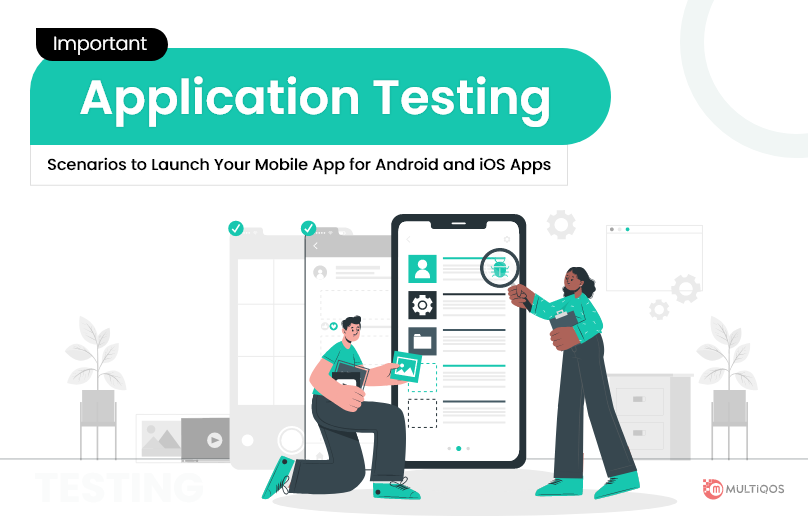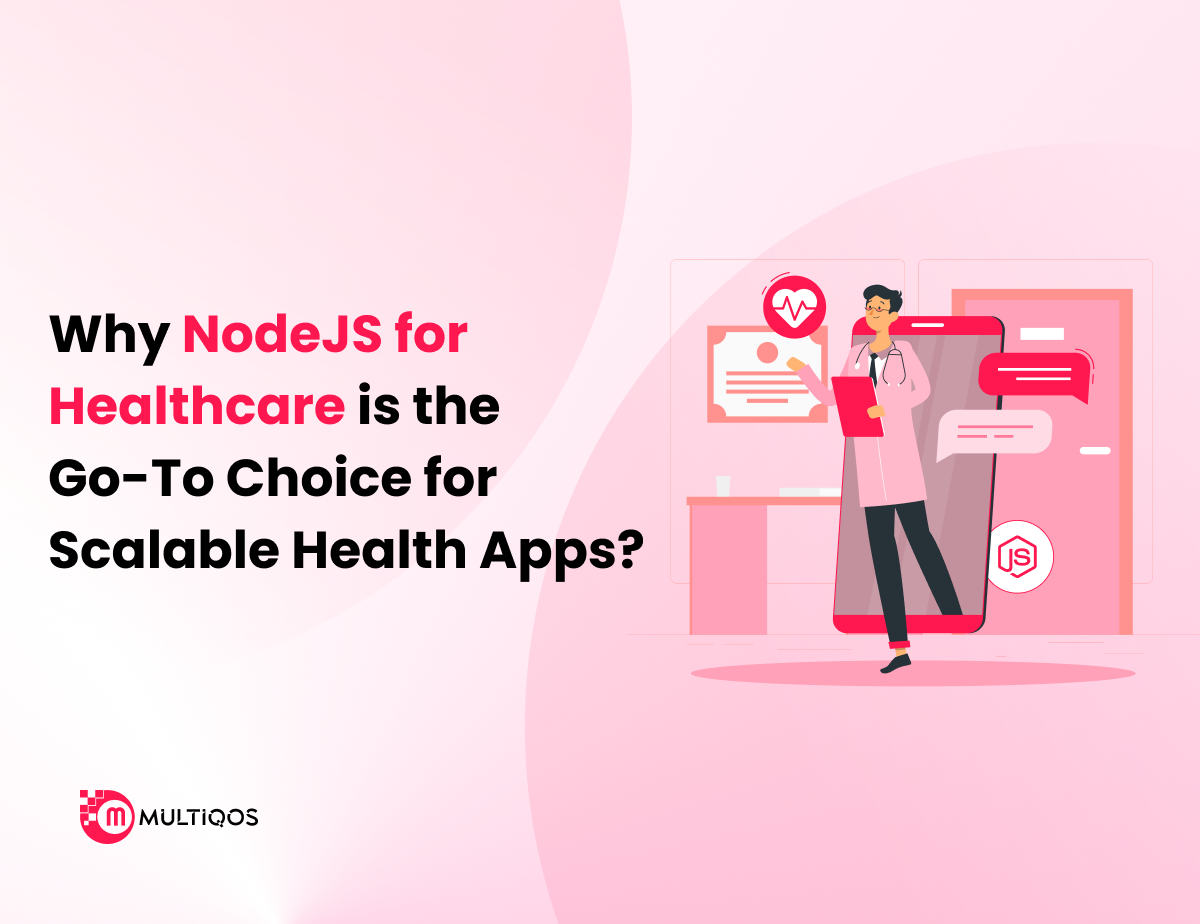Top 10 Cross-Browser Compatibility Issues and Testing Tools for Developers

The process of designing and developing in Mobile Application Development can be fun until the actual work of verifying that the user has a similar experience regardless of device, browser, operating system, screen, or other factors can be complicated. There can be a plethora of things that might go wrong with your project, but with such an attitude, you shall lose your clients and customers.
Designing and developing websites can lead you to run across a bug or any issue with the compatibility factor with a browser that you cannot access. Diagnosing the issue shall require any third-party tools. This is where Cross-browser Compatibility Issues and Testing Tools come in handy. Browser compatibility testing tools aid in troubleshooting issues and verify that all of your users have the same website experience or application.
What Is Browser Testing?
Browser testing, often known as cross-browser testing, can be defined as the method of verifying that your webpage or online application functions properly in all browsers. This can apply to the verification of both the client and server sides of the equation. This includes a variety of measures, like:
- Code validation: Code validation ensures that your JavaScript and CSS work in a variety of browsers.
- User Interface: Ensuring that the user interface matched with the initial plan.
- Performance: Ensure top-notch online performance across all platforms.
- Mobile: Ability to respond depending on rotation, resolution, and viewport for mobile browsers.
- User Experience: The user experience should be consistent across all platforms, including navigation, links, dialogue boxes, etc.
Any website that aims to attract many visitors must be compatible with various types of browsers and browser versions.
List Of Browser Compatibility Issues
- No CSS Reset: This can occur when various browsers have their set of CSS rules that shall be different from each other, and thus, a particular style shall vary with every browser.
- Stylesheet Related Issues: Some issues can exist due to the stylesheet, such as issues with different screen resolutions, issues with new layout syntax, responsive design, Various sorts of CSS prefixes for various browsers, etc.
- Layout Compatibility: Layout compatibility concerns arise when developers perform CSS resets to eliminate the default design in browsers. This would be attributable to a shortage of support for specific layouts or a non-responsive layout on some sites or versions of those browsers.
- Detection of an Outdated Browser: The issue with older browsers is that they usually employ outdated browser detection programs, which means it’s prone to breakage if the website version isn’t recognized. If your code doesn’t work on modern web browsers, it’s possible that your browser detection has been outdated and is unable to handle the current browsers properly.
- HTML/CSS Validation Issue: This can be easily missed out since the developer is not verifying the code with an appropriate HTML/CSS validator which is why difficulties develop since modern browsers interpret and execute the same code separately.
- Use Less CSS Features: Maintaining the website coding basic will decrease the number of cross-browser difficulties that may arise. It’s not necessary to have a dazzling website for everyone. Thus, the use of fewer CSS features shall help.
- Ignoring vendor-specific features: When a developer develops functions, they may incorporate browser-specific functionality. Various browsers are identified in CSS code by unique codes. To prevent problems and maintain proper functionality, developers must include the function without the prefix to guarantee no errors in other browsers.
Also Read: Top Technologies to Pick for Building Microservices Architecture Development
Top Cross Browser Testing Tools for Developers
-
BrowserStack:
BrowserStack is a famous live, web-based paid browser compatibility testing tool that is utilized by several well-known companies, including Microsoft, Airbnb, Bose, jQuery, Twitter, and Wikipedia. BrowserStack provides you with immediate access to a VM with development tools, and in case to need to debug something quickly and painlessly, BrowserStack makes debugging nearly enjoyable.
A significant advantage of Browserstack is that it provides real browsers downloaded on real devices, so testing them shall be equivalent to checking on the local PC or machine. Furthermore, they have the capability for local secure testing, which is quite useful for the web developers.
-
Browsershots:
Browsershots has already been operating since 2005 and specializes in snapping screenshots within a browser. Browsershots was founded on the novel concept of enabling users to donate computers to serve as computing power. It presently has over 65 “screenshot factories,” as has been stated by them. Browsershots is 100% free, ad-supported, and supports screenshots of over 200 different browser versions and can be used during Mobile App Development.
-
Litmus:
Litmus became well for its mail inbox testing, which they’ve perfected since 2005. Litmus gradually developed into page testing, which allows you to examine how your pages look in various web browsers on mobile and desktop devices. This is primarily aimed at designers, however it has a great advantage even for the developers. Litmus’ user interface is one of its best features.
The tools of Litmus are simple to use and always respond quickly. They also offer a fantastic sharing tool that lets you email a page to some other developer/designer so they can look at it. Litmus supports creation for iOS app development, Android app development, iPhone app development and Windows application development platforms.
-
Browser Sandbox:
Turbo.net’s Browser Sandbox is a tool that gives you a distinctive way of testing web browser bugs. Turbo.net is a browser-based container platform that allows you to execute desktop and server apps on any Windows computer in seconds.
-
TestingBot:
Founded in 2011, TestingBot is an open-source cross-browser testing tool. TestingBot may be used both automatically and manually. Manages one of the world’s most extensive Selenium Grids. Various versions of Opera, Safari, Internet Explorer, Chrome, and Firefox are all supported by TestingBot.
-
Sauce Labs:
Sauce Labs is a prominent platform providing cross-browser compatibility issues and solutions, including Selenium, mobile, and JS unit testing capabilities. Sauce Labs features provide for both manual and automated testing facilities.
-
IE NetRenderer:
IE NetRenderer is a free online browser for solving cross-browser issues that work with practically all versions of Microsoft Internet Explorer.
-
LambdaTest:
It’s a cloud-based cross-browser compatibility testing tool that makes it easy to test the adaptability of your website application. You can run automated Selenium programmes or interactive tests in real web browser on LambdaTest’s highly scalable grid systems.
-
Browsera:
Browsera is the most excellent tool for checking your site’s cross-browser designs and scripting problems. Website components may be automatically tested across many browsers using the Browsera cross-browser testing tool. Using this application, you may scan a website’s design and coding for any issues.
-
BrowseEmAll:
BrowseEmAll is yet another cross-browser compatibility testing tool specializing in local device live testing, screenshots, and script analytics. OSU, Blue Cross, Bank of Cardiff, and University Newcastle are just a few of its clients. A BrowseEmAll functionality that allows you to test multiple browsers and mobile devices at the same time is the side-by-side browser Ui testing dashboard.
How To Solve Cross Browser Compatibility Issues In CSS?
If you are wondering about how to solve cross-browser compatibility issues and solutions in CSS, here are a few points that might help:
- Reduced use of Components: Components should be reused and reduced, and this can range from the fundamentals of CSS class management to the use of web components to modularize your complete site. The simpler it is to handle, the fewer places you have to verify and maintain identical modifications.
- Lack of testing on devices: The website should be tested on real devices to ensure no glitches and bugs and work efficiently on all platforms.
- Double-check your features: If you need to depend on anything that is not comprehensively enabled, double-check the browser’s compatibility with the latest features available before implementing them directly. Further, also use feature detection and polyfills if you require it essentially.
- Test on complicated browsers: Start testing the features on complicated browsers since they have a wide array of features and functionality. This will showcase if you have any big or small issue.
- Make scripts for testing: For even the simplest websites, even if you’re automating or not, you must identify the set of tests you anticipate to run in each browser. Instead, you’ll lose track of what you’ve done between runs.
- Use CSS Rules: Because the default settings of such browsers can vary and lead to problems, it’s advisable to make CSS reset rules similar throughout all browsers so it would no more create issues.
- Issues with Internet Explorer should be resolved: Even after creating a nice site design, it is common to incorporate some CSS hacks. Contingent remarks, which are significantly superior to hacks, can also be utilized.
- Carrying out manual coding: Manual/hand-coding, rather than utilizing software to code CSS, is particularly beneficial for making the website cross-browser compliant.
Conclusion
A safe technique is to create each web page to view it equally in as many browsers as feasible. Cross-browser compatibility relies heavily on function and performance. Although a cross-browser problematic website may appear identical, it will never function in the same way. Nevertheless, in the instance of a browser-compatible site, it may seem different in different browsers, but it will work. There are several browser compatibility testing tools available that can be used for finding such issues.
MultiQoS strives for the highest quality in every project, and our professional QA specialists are ready to ensure it. If you are looking for a dedicated team to improve the quality of your product, feel free to contact us.
Let’s Create Big Stories Together
Mobile is in our nerves. We don’t just build apps, we create brand. Choosing us will be your best decision.
Get In Touch